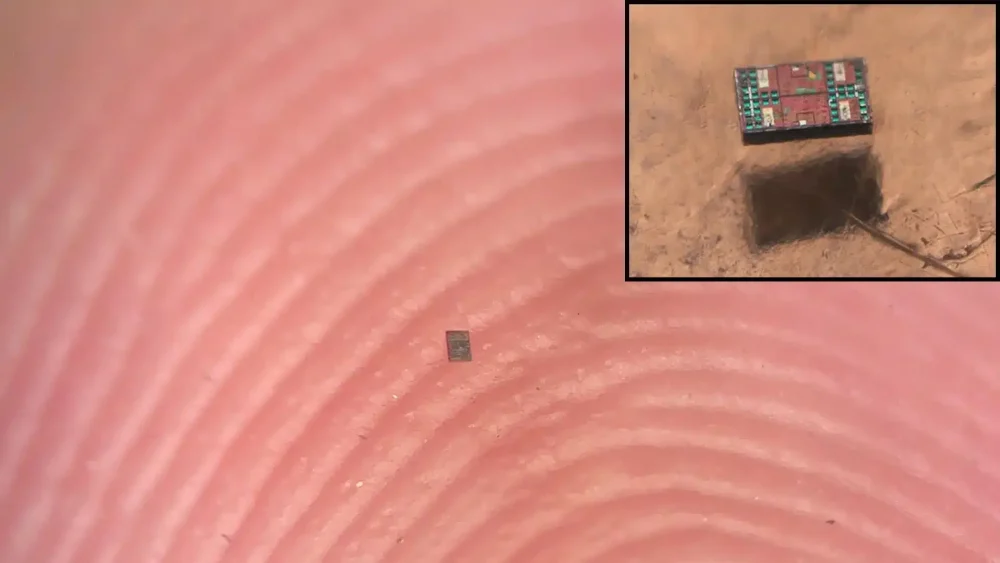A lot of us use many apps in our everyday life. Maybe even more than we really need. The worst thing is that might have apps that we use occassionally and most of the time just take space in our System. This is quite unnecessary for our OS. Windows have one bad thing (ok, they have a lot, but that’s not our point). Every app we use creates Registry logs, build depedencies, etc. Moreover, most of them can’t use them anywhere we want, because of our OS nature.
The solution to this problem is Portable Apps. We can find a wide variety of Free and Open-Source apps, that have portable versions. But most of them, don’t work well, aren’t trully portable and some might be dangerous, if third-party distributed. The most trusted and widely used platform of this kind is PortableApps.com. We advise you if you want to use portable apps to trust their platform. Except that they do a very good job with their apps, they take all the necessary security measures. And security is very important when we care for our System.
One advantage of portable apps is that we can run them almost everywhere and by many ways. Locally, USB flash drives even from Cloud Services. In this article we suggest you portable apps of PAP, that we find useful. We hope you, too.
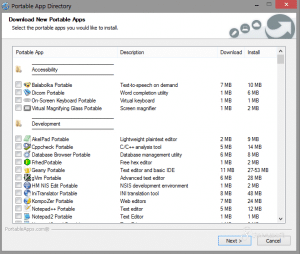
Suggested Portable Apps
1. VLC Media Player: Media Player.
2. Emsisoft Emergency Kit: Anti-Malware.
3. ClamWin: Anti-Virus.
4. FireFox Browser: Browser.
5. 7-Zip: Zip/Unzip, Rar/Unrar files.
6. LibreOffice Suite: Office Suite.
7. FileZilla: FTP app.
8. CPU-Z: Hardware info app.
9. GPU-Z: Hardware info app.
10. HWiNFO: Hardware info app.
11. Rufus: Software Utility.
12. Revo Uninstaller: Uninstaller.
13. TDSS Killer: Rogueware Scanner.
14. McAfee Stinger: Rogueware Scanner.
15. Blender: 3D multi-purpose app.
16. GIMP: Photo/Image editor.
17. qBitTorrent: Torrent Client.
18. LMMS: DAW.
19. Audacity: DAW.
20. OBS Studio: Streaming/Recording Software.
21. Process Hacker: Advanced Task Manager.
22. TeamViewer: Remote support and Screen sharing app.
23. ShotCut: Video Editor.
24. InfraRecorder: CD/DVD burner.
25. FreeCAD: 3D CAD tool.
Epilogue
You see yourselves, that there is a wide variety of apps that would come in handy. And the list is only demonstrative. There are way more that you can download and use. If you wish you may trust their Launcher which offers autoupdates and their available List of apps. If you wonder if there are any disadvantages, unfortunately there are. Some apps are not full-featured as their Install ones or only 32-bit. But I don’t believe these are serious downsides, considering the advantages.
As always, we’ d like to hear your opinion or even your suggestions. Did you ever use Portable Apps? Did you use another Platform? Any apps that you think we should or shouldn’t add in the list?
Feel free to write your list or suggestions in the comment section.