Sometimes it is easy to get misinformed or half-informed about things in Tech World. In the present article, I will try to clarify some misconceptions, hoping that would be handy. Think of it as an easy way to make things more simple or easily accessible. Let us proceed with the things you should know, and you probably knew them wrong.
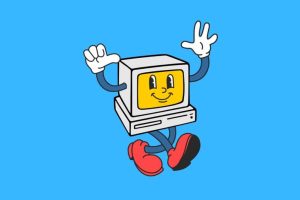
- For a 5-nm CPU, what does the 5nm actually measure? Nothing, it is just a marketing term used to refer to the new and improved generation of silicon semiconductor chips in terms of increased transistor density. In other words, the term “5 nm” has no relation to any actual physical feature (such as gate length, metal pitch, or gate pitch) of the transistors being 5 nanometers in size. Read more here and here.
- The 12VHPWR is not NVIDIA’s. NVIDIA only adopted it, while AMD chose not to, for now. [Aris comment: NVIDIA started this new connector thing, though, with its 12-pin]
- The new requirements are not Intel’s decision only. Other standards and companies were also involved, including PCIe 5.0.
- You can have a non-ATX 3.0/PCIe 5.0 compatible PSU combined with the current graphics cards. But it is advisable to prefer an ATX 3.0/PCIe 5.0 ready, especially if you are on a new build.
- Prefer a native cable/connector rather than the 12+4 pin adapter (it is advisable to avoid any adapters or hubs, if you can, in general).
- There are reasons that Corsair, etc., has 2×8-pin connectors at the PSU side for 12VHPWR. You can learn more here.
- Not all PSUs use the same cables. So, for example, you cannot take a cable from a Corsair PSU and use it on a SilverStone one or the other way around. Worst case scenario, the PSU won’t start (there will be no firecrackers show, sorry!)
- You don’t need an ATX 3.0 PSU for a PCIe 5.0 graphics card.
- Most of the 12VHPWR can handle 600W, even if they mention, e.g., 450W.
- The coil whine is not an issue, but it might be annoying. It might even be the PSU-Graphics Card combo.
- Yes, SSDs are making noise.
- Yes, your mainboard sensors are not the most reliable on some occasions.
- Mainboard VRMs are important but not the only mandatory thing to consider. There are also many things to consider about VRMs, but that would be a subject for a full article.
- Having a 1000W PSU doesn’t mean that your System consumes 1kW all the time.
- No, the Wattage of a PSU is not the only thing to consider. A solid lower-wattage PSU that is adequate for your power needs is far better than a cheap higher-wattage PSU.
- 80 Plus is just an Efficiency indicator. Cybenetics standard is far more than that.
- Yes, you can have a higher wattage PSU than you need.
- Enough with the myth of capacitors that blow up. No, if your PSU has a problem doesn’t mean that a cap passed away.
- Enough with the cheap Server PSUs meme.
- TDP doesn’t mean Power consumption. It might be an indicator, but it doesn’t mean power consumption.
- Rated at means it is rated at. Nothing more or less.
- The Asus EXPO issue with X3D is not an Asus-only issue. It is funny how an AMD flaw concluded to be presented as Asus.
- USB sticks are sometimes a malware paradise, and yes, very badly designed USB devices can harm your PC in many ways.
- A firewall is important.
- Linux is not malware-free if you are not careful.
- A virus is only a type of malware.
- Android is based on Linux Kernell. Nothing more or less.
- Because you are unaware if you ever had malware, it doesn’t mean you didn’t. And yes, malware protection and practices are important even if you are the most careful power user or even slow you down (honestly, it isn’t much of a hassle nowadays and for all occasions).
- Never reply or even open suspicious e-mails, if you can. IP grabbing, scam-listing if you seem active, etc., are things to be aware of.
- No official support will demand Paysafe or other payment types to help you or to visit other links or sites rather than their dedicated ones.
- When you need online tech support, please be ready to test some things on your own. No one can clearly understand your issue if you won’t help yourself. And no one is obligated to do so.
- More fans don’t mean better airflow, just on their own.
- Marketing in TVs and monitors is a trap. You should be very careful about details.
- Lithium-ion batteries don’t suffer from the memory effect. Degradation is an issue. Charging between 30-80% is a good practice. Avoid full recharges and wear-outs.

Epilogue
These are only some things you should be aware of. There are far more things you should know, but it isn’t possible to be covered in an article. I hope that might be useful to all of us. That is its purpose, after all. Stay safe, and stay in the know!

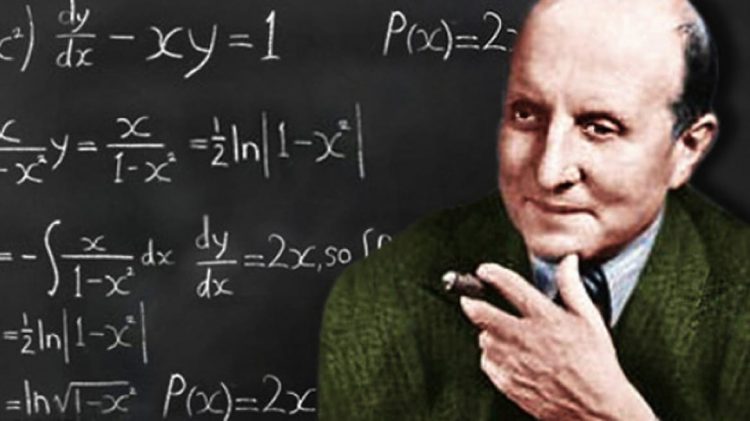

We would like to thank our Discord Member, Eton975, for his 5-nm suggestion.
Already implemented his suggestion 😉