Spam emails. One of the most annoying things that could happen to anyone. It includes “innocent” ad campaigns in which we might subscribe involuntarily to the most dangerous type, scam emails. From the moment we all have email accounts, we are susceptible to this annoyance. Even if we are careful, organizations and sites might be targeted. And after that, our email would be part of spam lists. Spam is annoying, but drowning in it is way more irritating. Imagine opening your email and suddenly seeing tens or hundreds of spam emails. Yes, it is as bad as it sounds.
Although Gmail and Outlook do their best to protect us, it is far from convenient to avoid it altogether. And if you are a target, Alphabet and Microsoft won’t help you fully. It is reasonable. The spam email accounts are millions and update frequently, so it is impossible to build a database containing them all. Of course, large companies and organizations prefer business solutions that offer a better level of protection. But this is inconvenient for a simple user, and unfortunately, it isn’t free. So, what can you do if you are a target? Let’s proceed to the main course.

What to do
Fortunately, there are things you can do. Prevention is the most convenient. Never use your primary email account when it is not necessary. Burner emails (Aris note: I heard of burner phones, but burner emails not so far!) are the best solution. Moreover, never make your email publicly available. It is easier to be targeted that way. Crawlers and bots can be used to target publicly available emails. Imagine if one of those is yours. You make things easier for them. But what can you do if you are already a spam victim?
Gmail, for example, does a decent job protecting us by auto-marking a respectable amount of them as spam. Of course, you should always check your spam to see if a legitimate email has been wrongly marked and delist it. Additionally, you can easily keep these kinds of emails as spam or add your own. Once you have done this, any email from this particular email address/ account/ campaign will be in your spam, leaving your precious received space free.
Unfortunately, spam/scams would easily get slipped from your spam. In this case, you can mark a word, reference, name, etc., that is used in the spam emails you receive to be auto-deleted. It is also called filtering (adding rules or filters). It is not actually deleted, but it would go to your deleted section by default. There, you can check if something was wrongly auto-deleted and delist it. For example, you might receive a scam email focusing heavily on your email’s nickname. All you have to do is add your nickname in the keywords, and every email of this type will be autodeleted. It is as simple as it sounds. And once you do spam-select/keyword-filtering addition, don’t forget these golden rules:
- Never reply to spam/scam emails.
- Never delete them or read them. Doing so makes you seem active, which means more unwanted emails to your address. And that’s not even the worst. Some scam campaigns might track your IP, etc. So ignore them, mark them as spam or keyword them, and let them be autodeleted. This way, you would receive them less and less frequently. Any other way, you simply get more and more until your address becomes almost unusable. And that’s always bad news.
So, now you know what to do and what not to do. I hope this article comes in handy to anyone who receives spam emails. We are not alone in this battle. There are free tools that we can use against spam annoyances. As always, stay safe and stay in the know.


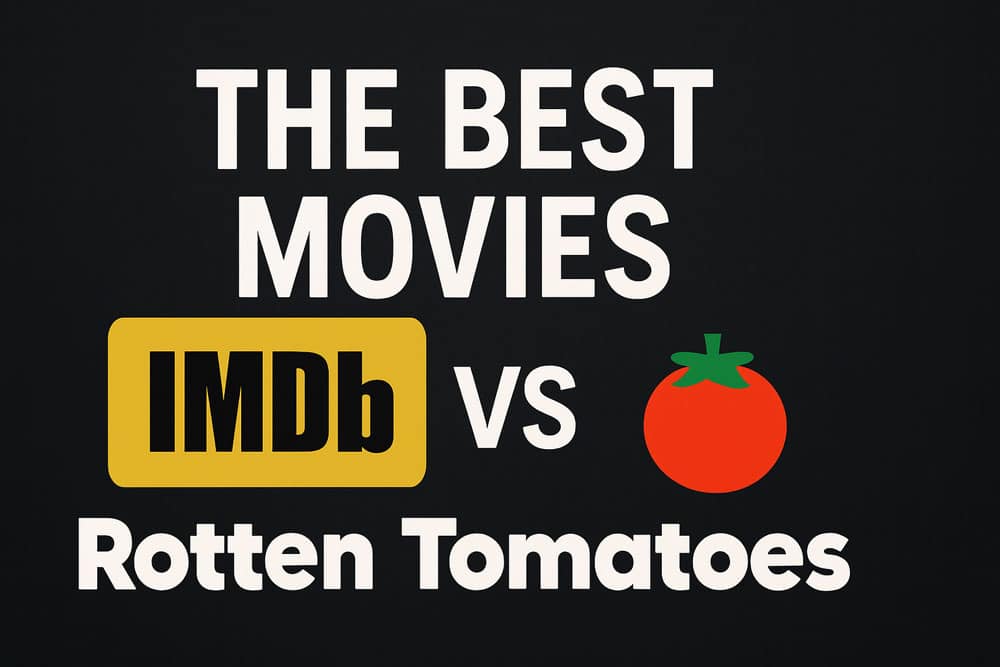
My comment was deleted ? Apparently we cannot provide information about where they fail and what they could improve ?
we do not delete comments, it was just not approved, will do it now.
Thanks! Sorry about that, never replied here even if I come frequently and I didn’t see the notification that it needs to be approved to be shown ^^
One thing that deeply bothers me is that most of companies sending legit emails are using stuff such as DKIM, SPF, DMARC so that we can know for sure that the emails are legit.
But Outlook.com doesn’t check that, I receive daily emails with the header clearly indicating that the SPF is not legit, that the emails are being sent from a not-authorized domains. Those should be blocked by the outlook servers, they should not even be able to arrive in your mailbox; but for an unknown reasons Microsoft doesn’t bother to add those extra securities.
You have thousand of legit companies complying to those security rules for nothing, even worst, some of them are getting their emails marked as spam because Microsoft is working with an old way of marking spam: keywords.
I don’t understand who is running their services but it’s really a bad job.
one note, we need to approve every comment, sorry. Not to filter out comments, but to prevent spam. Last time I left it free, we had 100 spam messages in a day and it is time consuming for me to delete them.