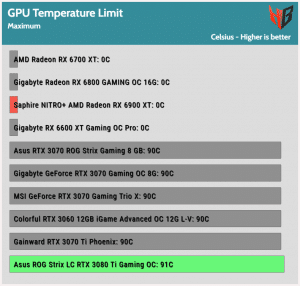This is the best 3080Ti that money can get you today. Thanks to its liquid cooling system, the dimensions of the main card are compact, temperatures are kept low, and clocks are set high, having a significant lead over stock 3080 Tis.

The increased cooling capacity allows higher average GPU clock speeds over “normal” 3080Ti cards. In this review, I will compare it with a Saphire NITRO+ AMD Radeon RX 6900 XT, which is the best that AMD has to offer right now.

A Quick Look At The Specs
The RTX 3080 Ti uses the GA102 silicon, and it has 10240 cores and 112 ROPs.
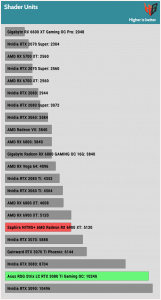
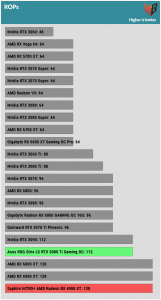
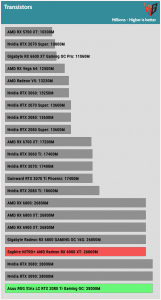
GPU and Memory Clocks
Its core clock is set at 1365 MHz, and its boost clock is notably higher than the stock 1665 MHz, at 1830 MHz.
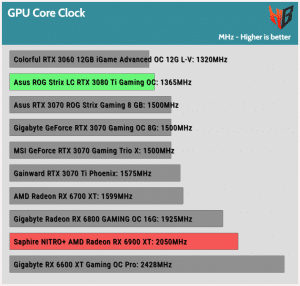
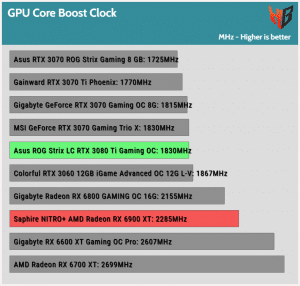
The memory clock is not increased at 1188 MHz, which is a shame. But GDDR6x memory runs hot, so it is wise not to push it hard. The card is equipped with 12 GB of memory, having a 384-bit bus width.
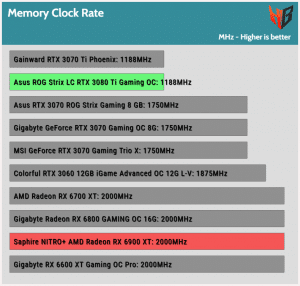
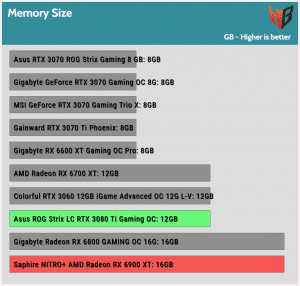

Board Power Limits
The default power limit is 400W, and it can go up to 450W. This is 100W more than the max power limit of the 6900 XT. On the other hand, the minimum power limit of the latter is way higher than Nvidia’s card.
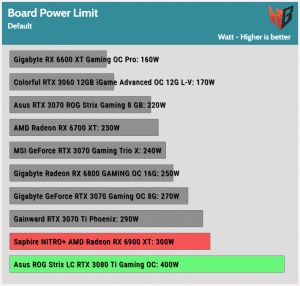
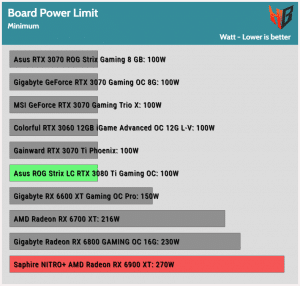
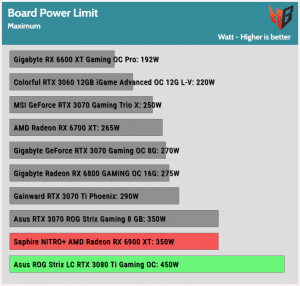
GPU Temperature Limits
The maximum temperature limits are increased because of the enhanced cooling system.
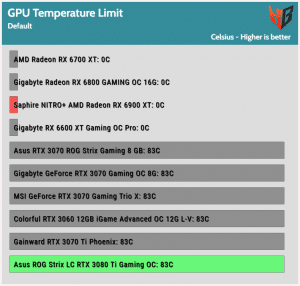
Pricing
This card costs over 2000 dollars, and it will be tough to find one.
The Card

The card is attached to a radiator, which is prefilled. Build quality is excellent, and the card itself also has a fan to help it keep low temperatures in parts like the DC-DC converters. The backplate is metallic, while the cooler shroud is plastic. You need three slots and space for the 240 x 120 mm radiator to install the card. The radiator comes with two RGB fans. The pump-block is provided by Asetek and cools down the GPU and the memory chips through a special base. There is a switch on the card for selecting between two modes, Performance, and Quiet. I had it at performance, of course.

Weight, Length, and Width
The weight of the card with the radiator is increased, but the weight of the card alone is not that high at 1364 grams, so that it won’t put lots of strain on the PCIe slot. The card’s dimensions are compact, but you still need space for the radiator.
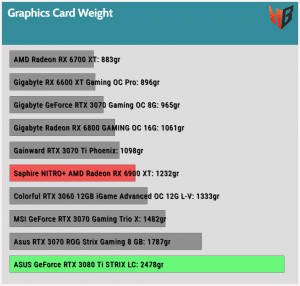
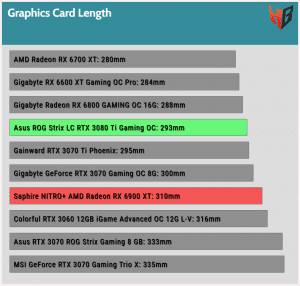
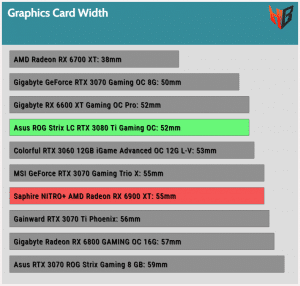
Available Ports
The card has three DP 1.4 ports and two HDMI 2.1.
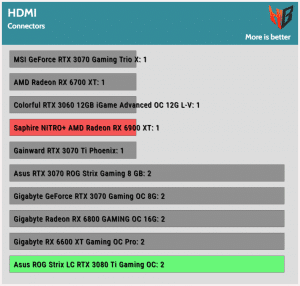
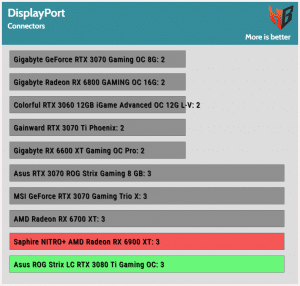
It uses three 8-pin sockets for power input, and given that it can go up to 450W, I strongly advise you to use dedicated PCIe cables. There are also two 4-pin PWM fan headers for syncing the case fans with the graphics card fans. The fans won’t spin at low loads for minimized noise output.
Test System
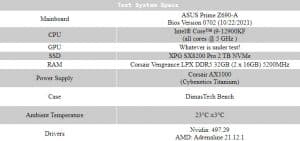
I use a strong CPU to ensure that there will be a minimum bottleneck at HD resolutions. All games are installed onto a fast NVMe drive, and I get multiple readings from each game, from three up to six in some cases, and I use the average results. The PSU is powerful and of super-high quality to handle every VGA out there, and I always use the latest drivers.
Gaming Performance
In general, the RX 6900 XT gives the 3080 Ti a run for its money without RTX.
Assassin's Creed Valhalla
AnvilNext 2.0 engine by Ubisoft using DX12. A good game engine offering nice graphics. This is an AMD-optimized game.
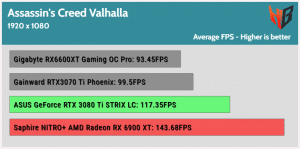
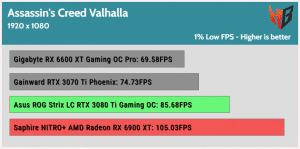
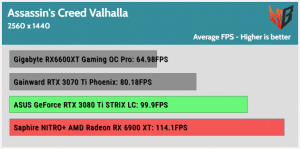
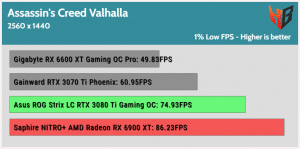
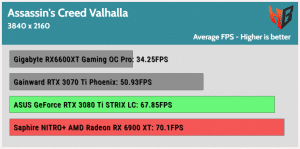
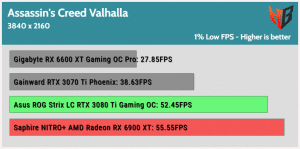
Control
The Northlight engine by Remedy Entertainment utilizes DirectX 12 (it also supports DirectX 11). It supports RTX and DLSS, which I don't use in these tests.
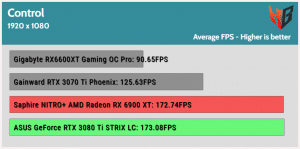
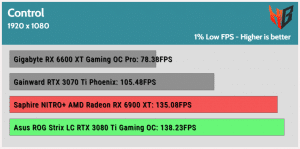
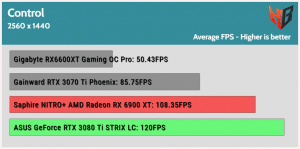
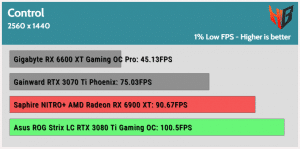
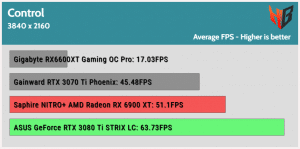

Cyberpunk 2077
Red Engine by CD Projekt RED, supporting Direct X 12 and RTX.
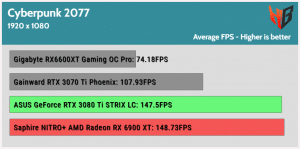
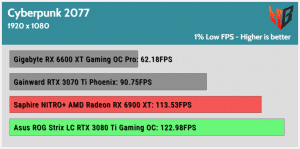
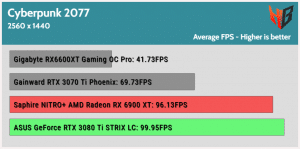
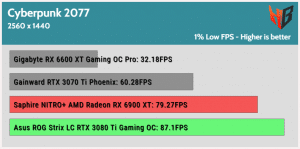
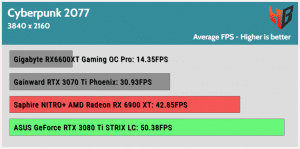
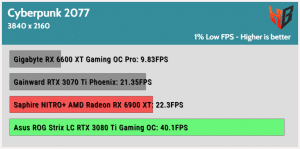
Death Stranding
Decima Engine, in DirectX 12. It is not a heavy game, and I don't find it exciting since your objective is to transport objects between locations.
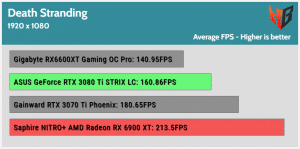
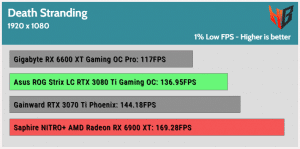
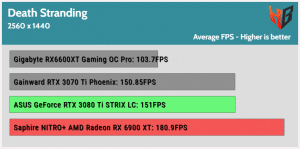
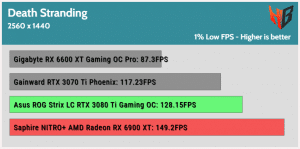
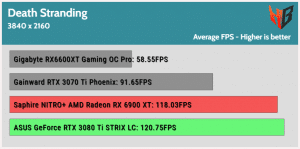
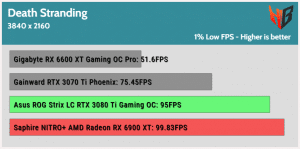
DOOM Eternal
iD Tech 7 Engine by id Software, using the Vulkan API. The game is highly optimized and has good graphics (and lots of enemies).
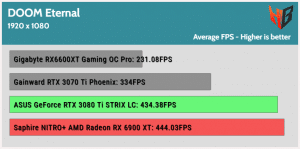
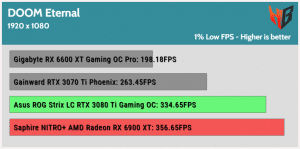
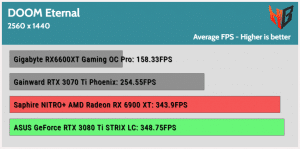
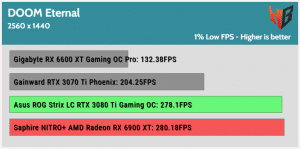
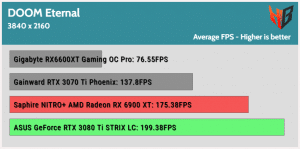
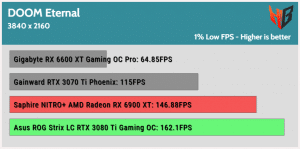
Far Cry 6
The newest Dunia engine uses DirectX 12. An exciting game for open-world and first-person shooter fanatics. It has RTX support, and it is more demanding than the previous Far Cry (5).
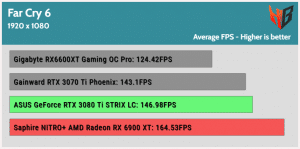
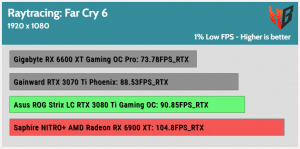
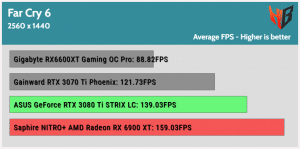
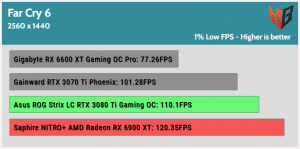
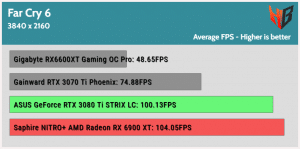
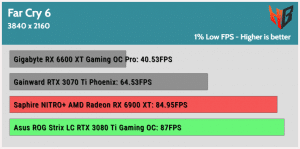
Forza Horizon 5
An open-world racing game. It uses the Turn 10 engine, and it has fantastic graphics.
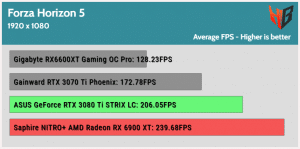
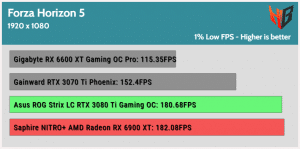
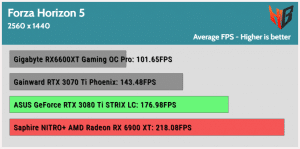
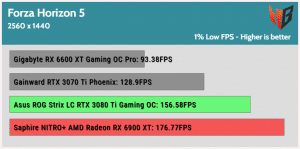
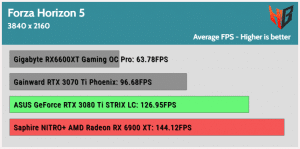
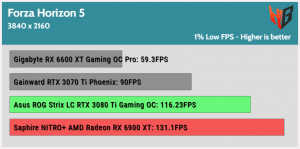
God Of War
A PS5 exclusively finally arrived for PCs. It supports both DLSS and FSR.
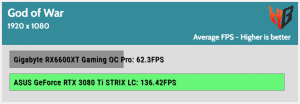
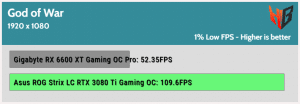
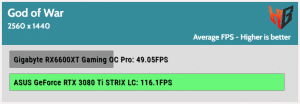
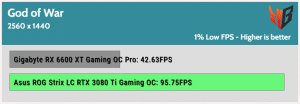
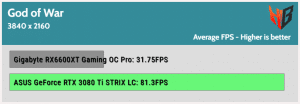
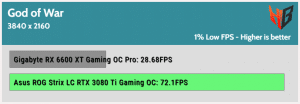
Halo Infinite
It utilizes the new Slipspace Engine: good graphics and lots of fun.

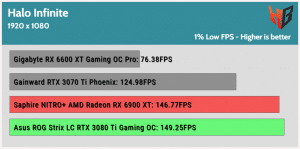
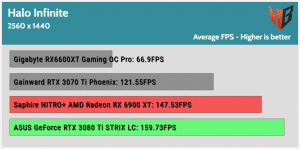
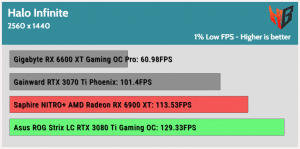
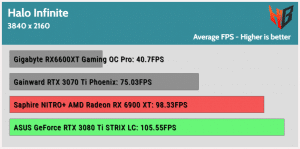
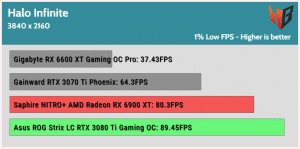
Hitman 3
It uses the same Glacier Engine of the two previous Hitman titles. DX12 is used, and the game can highly stress strong systems if you max out the details and the resolution.
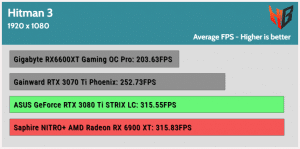
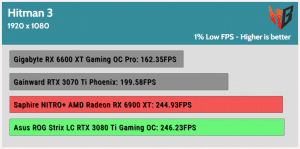
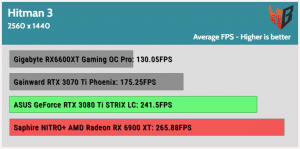
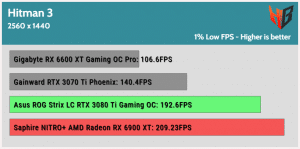
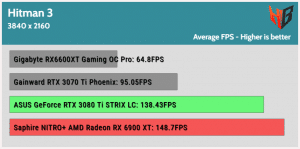
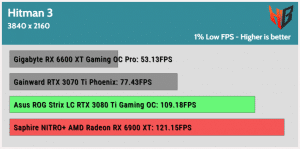
Metro Exodus
4A Engine utilizing the DirectX 12 API. The game supports Raytracing and DLSS, which I have deactivated for the following tests. It also includes a benchmark. Without DXR, it is not super taxing, despite the top-notch graphics, since the engine is well optimized. With DXR enabled and without DLSS, things change.
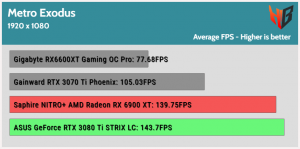
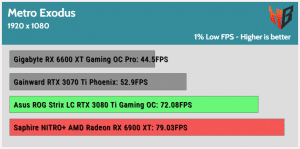
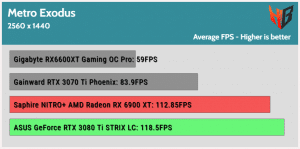
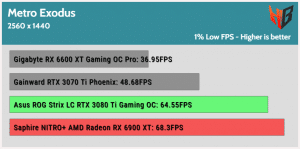
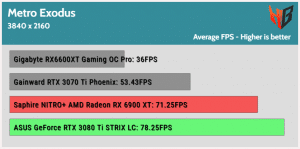
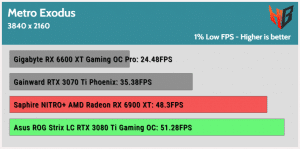
Resident Evil Village
RE engine, DX 12, and RTX support.
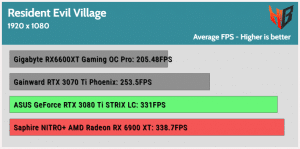
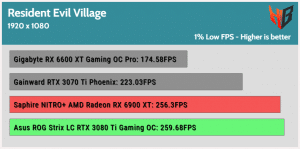
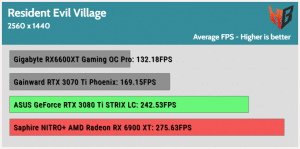
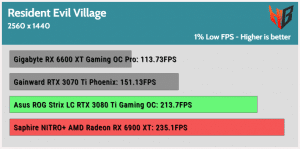
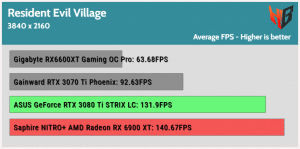
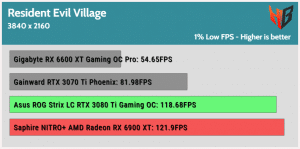
Red Dead Redemption
Vulcan engine, excellent graphics, and lots of action in this open-world game.
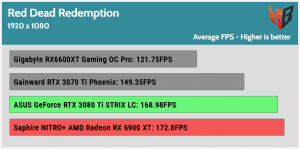
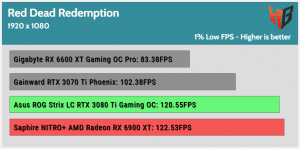
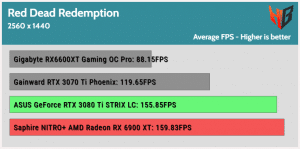
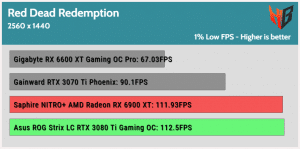
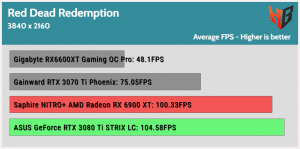
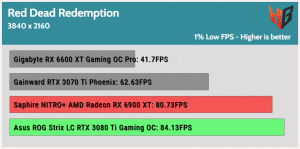
Shadow Of the Tomb Raider
It uses the Foundation engine, which takes advantage of DirectX 12, supporting both RTX and DLSS. I didn't use any raytracing features in this game.
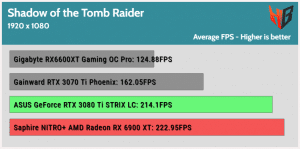
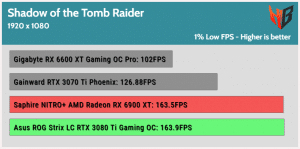
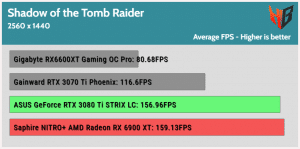
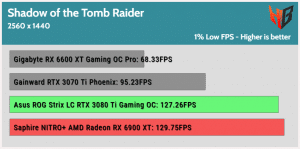
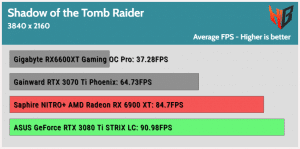
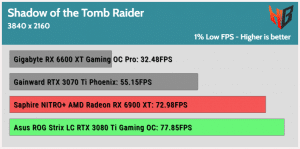
Raytracing Performance: Resident Evil Village, Control, Cyberpunk 2077, Doom, Far Cry 6 & Metro Exodus
I run six games in three resolutions with RTX enabled. The 3080Ti shows its full potential with RTX enabled, having a significant lead of the 6900 XT in all titles but Far Cry 6.
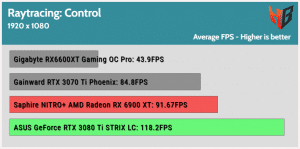
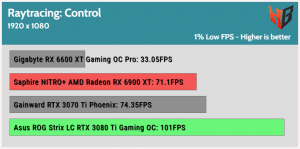
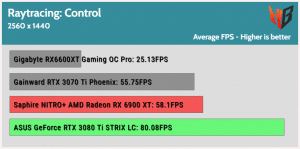
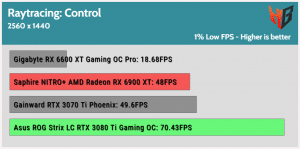
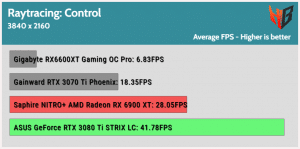
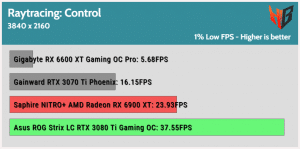
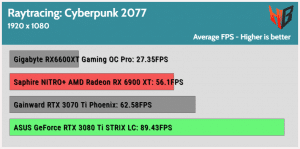
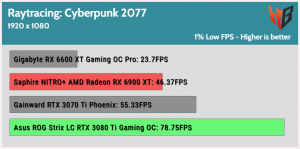
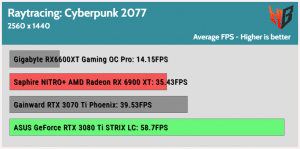
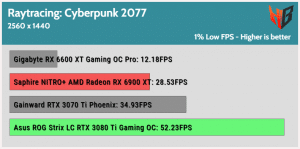
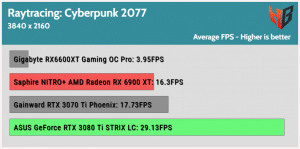
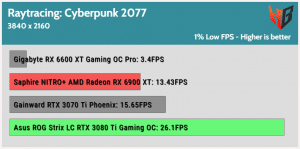
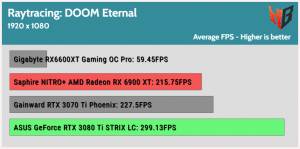
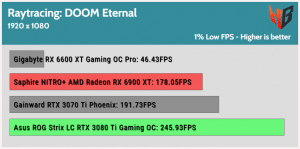
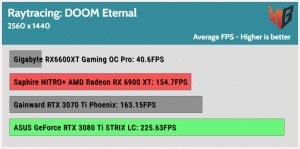
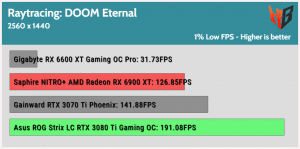
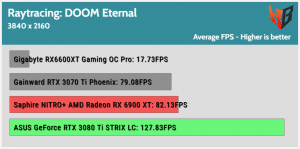
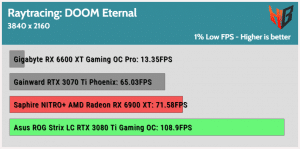
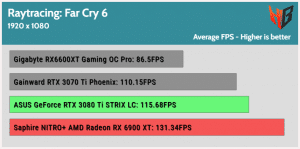
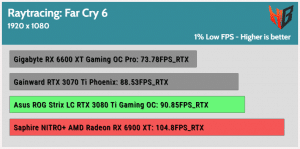
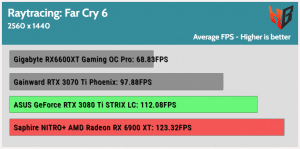
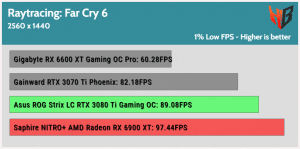
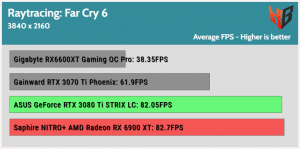
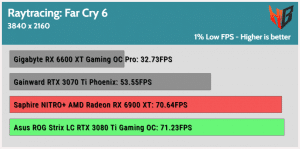
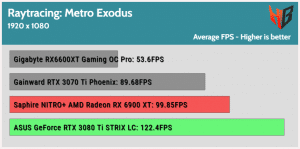
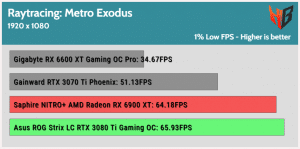
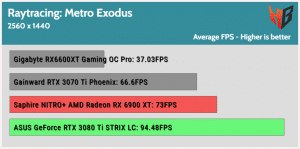
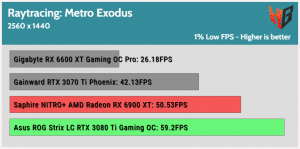
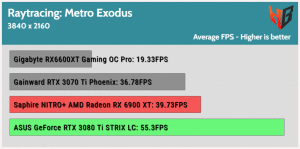
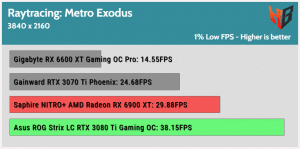
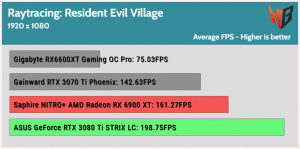
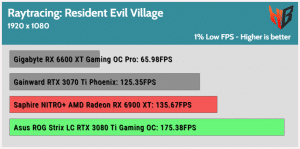
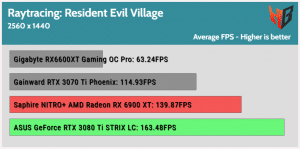
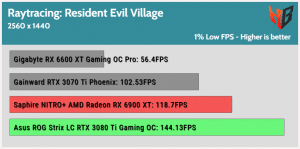
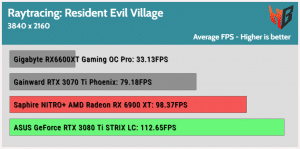
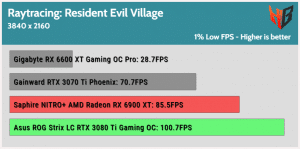
Rendering Performance – Davinci Resolve
Nvidia is the rendering performance, king.
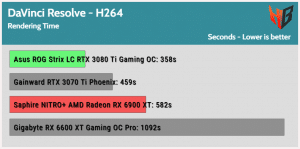
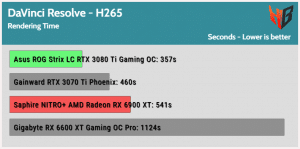
Operating Temperatures
Liquid cooling makes a difference! Temperatures are kept low in all usage scenarios.
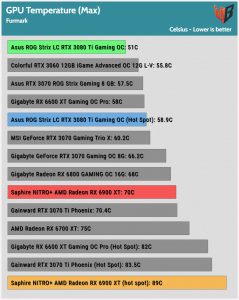
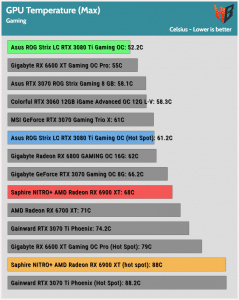
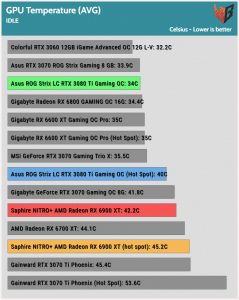
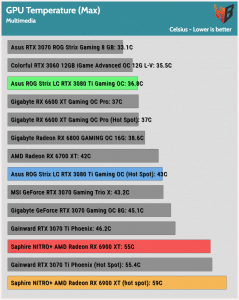
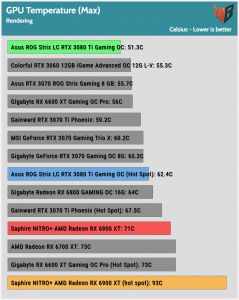
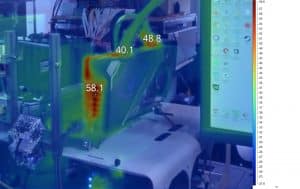

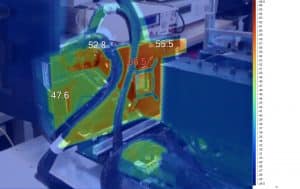
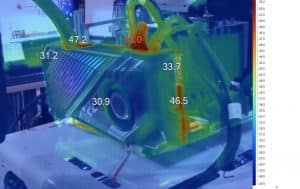


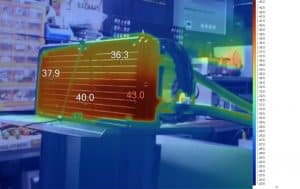

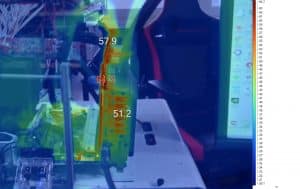
Operating Noise – Fan Full Speed, 75% & 50%
The 3080 Ti is noisier than the 6900 XT at full fan speed.
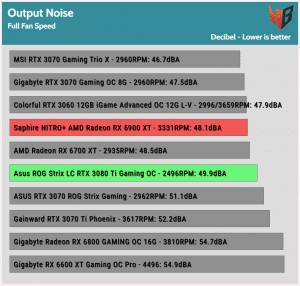
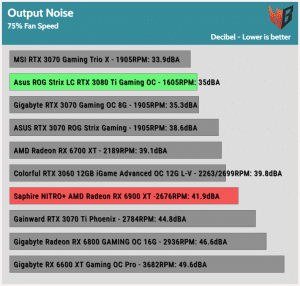
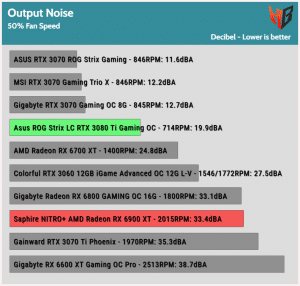
Operating Noise – Idle, Multimedia, Rendering, Gaming & Furmark
The card is not as silent as the 6900 XT with the BIOS switch to performance. It is noisy, especially in gaming which matters the most. In rendering, the difference in noise output is low.
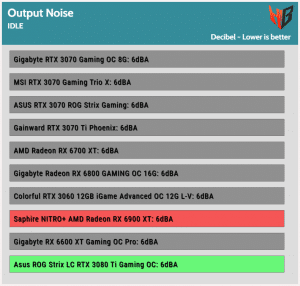
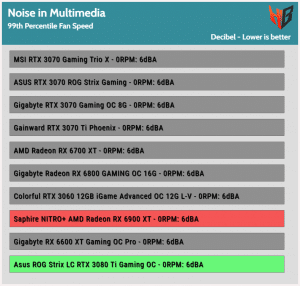
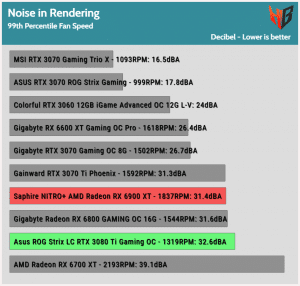
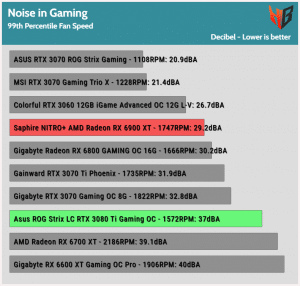
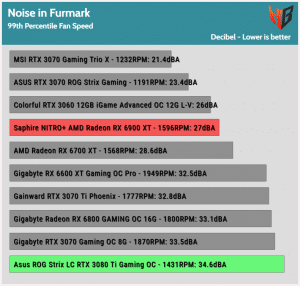
Coil Whine Noise
There is some coil whine noise, especially in games with no FPS limiter in the menus and start-up screens, but it is low, and with the card inside a chassis, I use a test bench; most likely, you won’t hear anything.
Power Consumption

Power consumption at idle, with a single and two monitors connected, is increased because of the energy that the cooling pump needs. With two monitors, AMD typically consumers more, though.
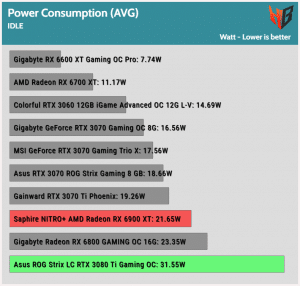
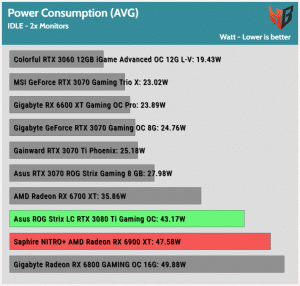
In multimedia, the card consumes notably less than the 6900 XT.
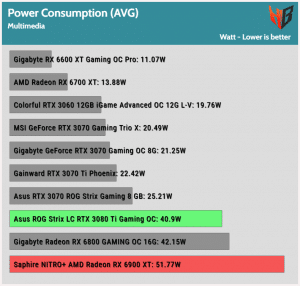
In rendering, gaming, and furmark, the 3080Ti is a power hog.
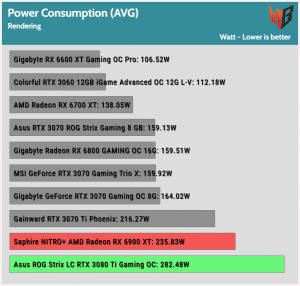
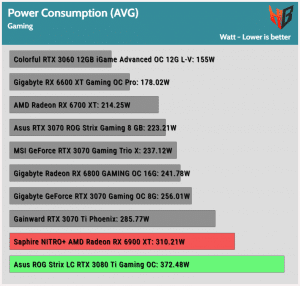
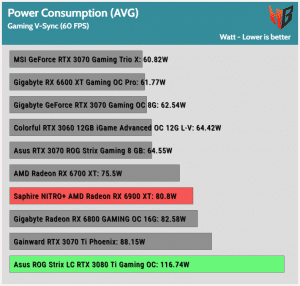
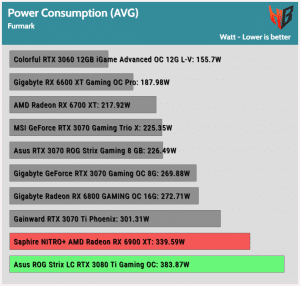
Surprisingly, the RX 6900 XT’s maximum power reading is higher than the one of the 3080 Ti.
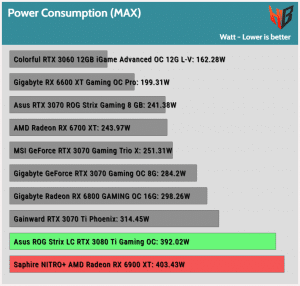
Relative Performance with and without RTX, HD, QHD, and UHD
At HD and QHD, the 3080 Ti loses to the 6900 XT without RTX. At 4K, it manages to take the lead.
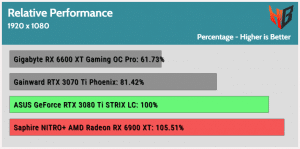
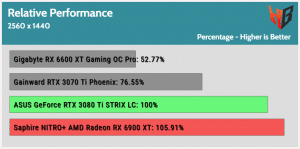
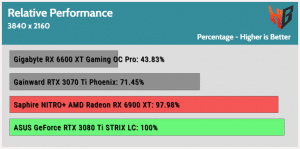
With RTX, the situation turns. The 3080 Ti shows its strength, taking a vast lead over the RX 6900 XT.
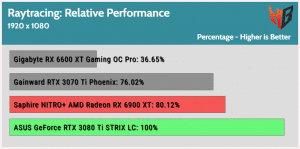
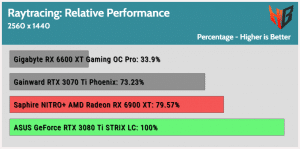
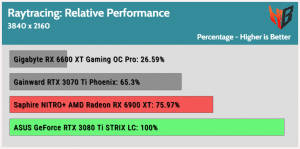
Performance Per Watt
The 6900 XT is way more efficient than the 3080 Ti without RTX. The situation turns with RTX enabled, but the difference is not as significant.
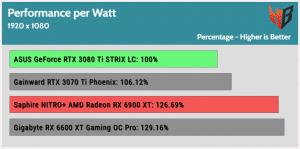
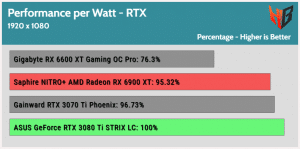
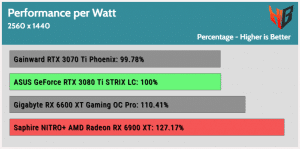
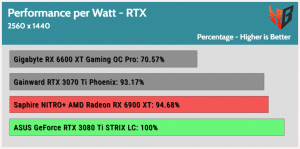
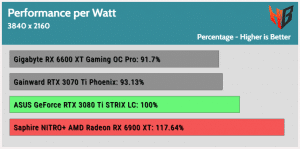
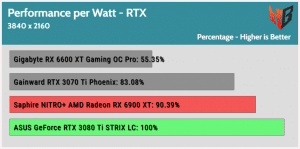
Overall Relative Performance and Performance per Watt with and without RTX
Without RTX, the 6900 XT is 3.13% faster overall, but it loses by a whopping 21.45% with RTX enabled.
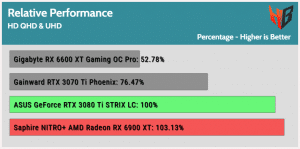
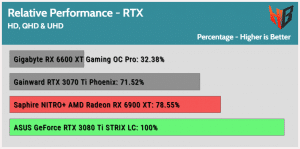
The 6900 XT is way more efficient than the 3080 Ti without RTX. With RTX enabled, it loses, but the difference is not as significant as the previous case.
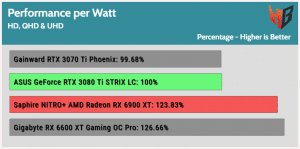
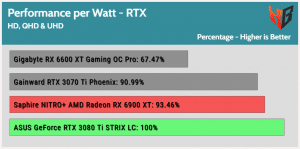
Overclocking
The overclock gain is low, at 4.83%.
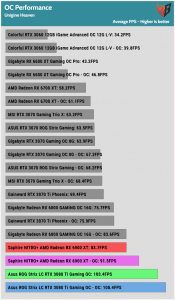
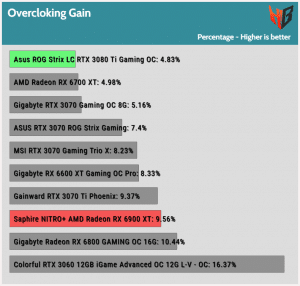
I set the GPU boost clock at 2010MHz and the RAM at 1331MHz.
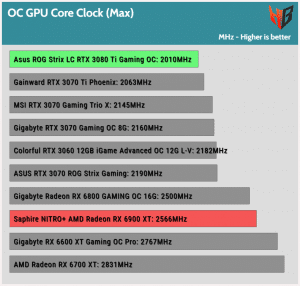
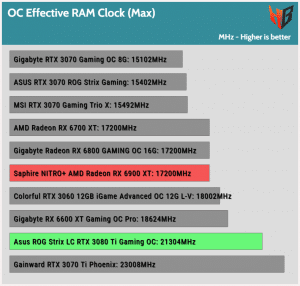
Temperatures are kept low, although I pushed the card.
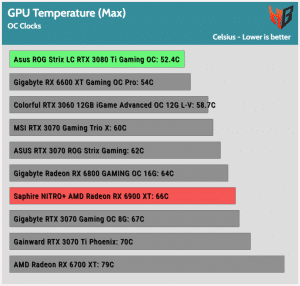
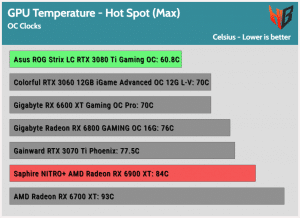
Cooling System Performance
Ten minutes at Furmark with 30 and 35 dBA noise output, all cooling systems output precisely the same noise and can be directly compared.
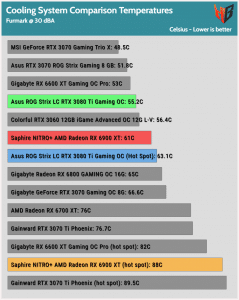
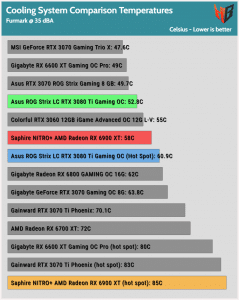
The Asus card has a way more capable cooling system than the Saphire Nitro+, and this is expected, of course.
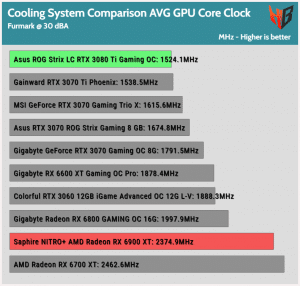
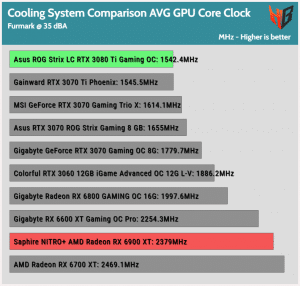
Looking at the AVG GPU clocks always sheds more light on the cooling system’s evaluation.

Epilogue
The Asus ROG Strix LC RTX 3080 Ti Gaming OC is among the fastest graphics cards money can get you today. It won’t be easy to find it, and you will need to empty your wallet, but if you enjoy RTX and want low temperatures, this is the card to get. On the other hand, if you don’t care much for pure RTX and have no problem with FSR, it would be better to invest in a 6900 XT and save money. It is more energy-efficient, but it has higher spikes, so you will need a good PSU with at least 850W capacity or even 1000W if you have a strong and energy-hungry CPU, like the Intel i9-12900K that I used.

Who should buy this card? Gamers with 4K monitors or gamers with high refresh rate monitors need to exploit them fully. If you are an RTX-freak, then this product is definitely for you. Temperatures are kept low under all conditions, in both GPU and RAM, since the cooling system does a terrific job. The major downside is the huge price increase over other 3080Tis. I don’t believe that the addition of the LC system should drive the price so high.
Pros
- High performance, as fast if not faster than a stock 3090
- Not huge dimensions
- Good build quality, including a metallic backplate
- Low temperatures
- Two bios modes, quiet and performance
- Fan stop feature
- Headers for case fans
- Increased power limit
- 12 GB of VRAM
- Two HDMI 2.1 and three DP 1.4
- 8-nanometer lithography
- PCI-Express 4.0
Cons
- Super expensive
- Hard to find one
- In performance mode, it is noisy
- Not so energy efficient
- It requires additional space to install the radiator
- Increased power consumption at idle and with two monitors connected

Disclaimer: This article is crmaris review on 3080ti. I only edited it to be an article for the site. All the props goes to Aris. You can watch the full Youtube video, here.