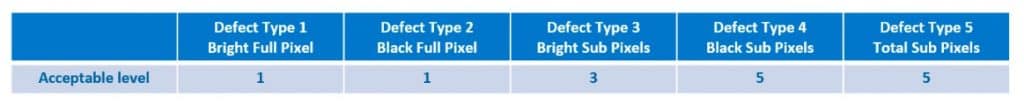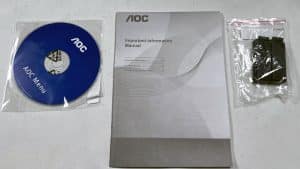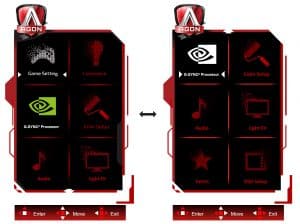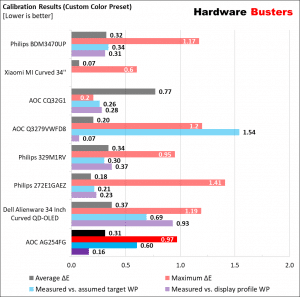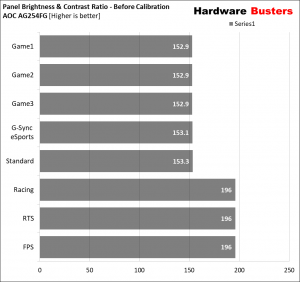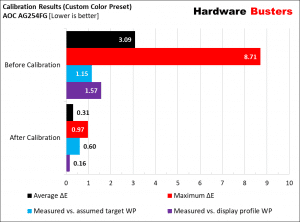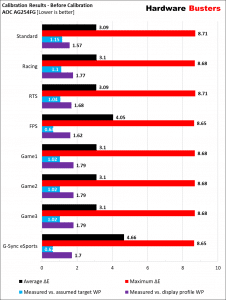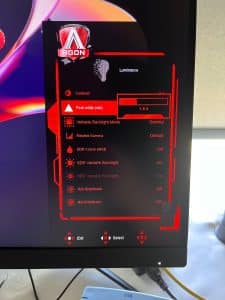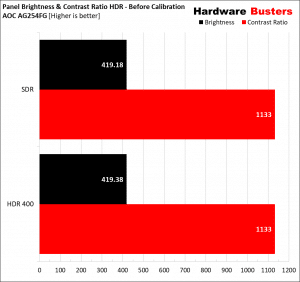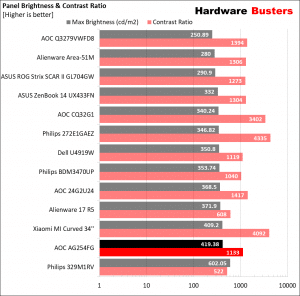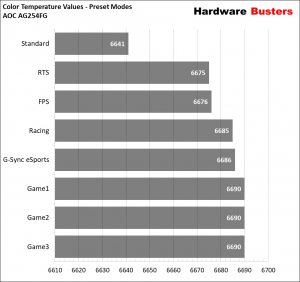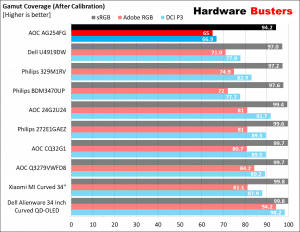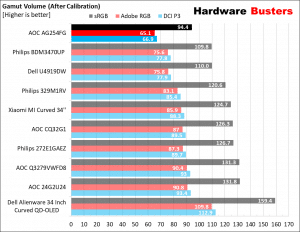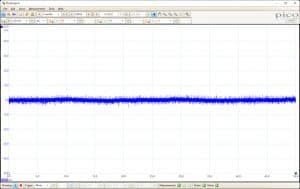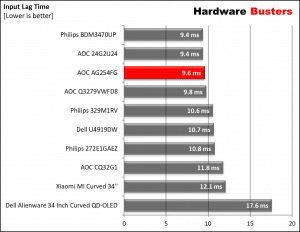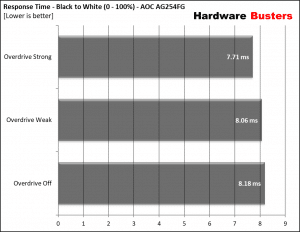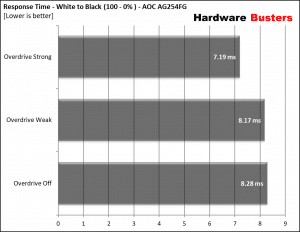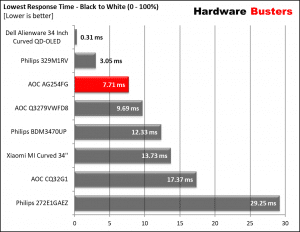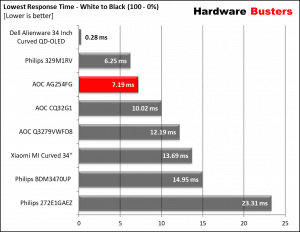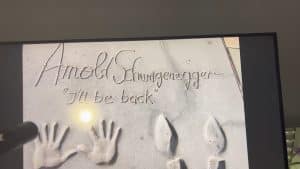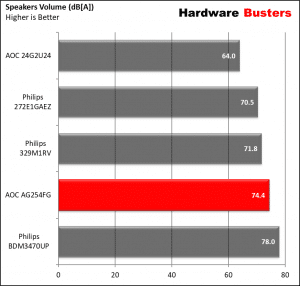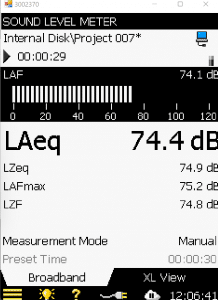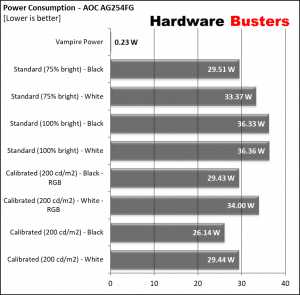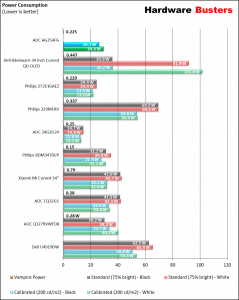The AOC AG254FG is a high-end gaming monitor with HD resolution and an impressive 360 Hz maximum refresh rate, thanks to its super-fast IPS panel. It also has a G-Sync module, supporting Variable refresh rates, and Nvidia’s Reflex Latency Analyzer, a gimmick in a monitor. Another Nividia technology that this monitor supports is ULMB, which strobes the monitor’s backlight at the same rate as the refresh rate to reduce motion blurring. If you run a not-demanding game and you have a strong GPU, so your frame rates are high all the time, ULMB can make a difference. On the other hand, if you have highly variable refresh rates, G-Sync or Freesync are the best options.
The AU Optronics AHVA (Advanced Hyper-Viewing Angle) IPS-type panel measures 24.5” inches across and supports 8-bit color. The bezels are super thin, at 6mm, and this is a good thing, of course, while there is RGB lighting on the back and bottom sides. There is also an extra lighting gimmick. AOC’s logo is projected on the bottom side, and thankfully, you can stop that from the OSD menu.
At 750 dollars, this is not an affordable monitor, but if you are an avid gamer and need such high refresh rates, you know you have to pay a hefty price to get them.
[su_box title="Technical Specifications:" box_color="#808080" radius="5"]
- Model name: AG254FG
- Panel: AU Optronics M250HAN03
- Viewable Image Size: 62.2 cm diagonal
- Backlight: WLED (White Light Emitting Diode)
- Max Resolution: 1920 x 1080
- Refresh rate: 48~240Hz (HDMI), 1~360Hz (DP)
- G-Sync support: √
- Freesync support: √
- Max Brightness: 400 cd/m²
- Contrast ratio: 1000:1
- Viewing angles: 178º horizontal, 178º vertical
- Color support: 16.7 million (8-bits per subpixel)
- Response time (G2G): 1ms (0.5ms MPRT)
- Weight: 6.36kg
- Connectors: 2x HDMI 2.0, 1x DP 1.4, 2x USB USB3.2 Gen1 Downstream, 1x USB USB3.2 Gen1 Upstream, Earphone out, Microphone In
- Energy category: G (23 kWh/1000h, 48 kWh/1000h in HDR)
- Price: $750
- Warranty: 3 years
[/su_box]
Warranty
The warranty is three years long. In the table, you can see the details of the provided warranty regarding dead pixels. My sample was perfect; I didn’t notice any defects.
Package and bundle
The package offers good protection and is not so heavy since this is a relatively small monitor. My sample’s bundle included the power adapter, a software disk, a manual, two wire clips, the power adapter, the quick switch keypad, and an HDMI cable. Unfortunately, I couldn’t find a DP cable, a significant issue in my book since the monitor’s HDMI ports are 2.0 and not 2.1, so they are restricted to 240 Hz maximum. To have the full 360 Hz that this monitor supports, you must use its DP, so the corresponding cable should be included.



I also found a shading hood in the bundle, which I didn’t even bother installing.
Connectivity
There are two HDMI 2.0 ports, one DP 1.4, two USB 3.0 Gen1 Downstream, one upstream, MIC in and out, and a power inlet.
There is also a luminance sensor on the backside.
Design and Ergonomics
The base is heavy and sturdy, securing the monitor in place. It is also fully adjustable, including height, tilt, and swivel adjustments.
There is also portrait alignment.
On the monitor’s backside, the black matte plastic looks of good quality, and the adjustable RGB lighting is a nice feature for a gaming room. If you remove the stand, through the quick-release mechanism, you will see the 100 x 100mm VESA mounting holes, which allow you to install the monitor on a wall or another stand if, for any reason, the original ones don’t meet your needs.
OSD Menu
There is a joystick to navigate through the OSD menu, which is ideal. The joystick’s hotkeys will make your life easier, especially if you haven’t set the input port to auto or want to change modes quickly.
Another way to interact with the OSD menu is the quick switch, which takes some time to get used to.
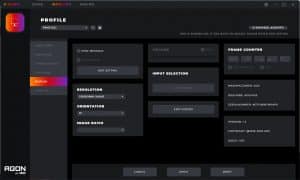
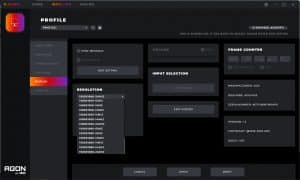
Overall, the OSD has many options and is not hard to use. There is also a windows application called G-menu, which doesn’t offer anything notable, so you will be better off using the joystick on the monitor or the quick switch.
Max Resolution & Max Refresh Rate
The maximum supported resolution is 1920 x 1080, with up to 360 Hz refresh rates if you use the monitor’s DP port. Unfortunately, the G-Sync module doesn’t include HDMI 2.0 ports. It will probably take some time until Nvidia releases this module with HDMI 2.1 ports capable of 360 Hz at HD resolution. With the current HDMI ports, the monitor is restricted to 240 Hz, so if you want the full experience, you should use the DP port. The problem in my case was that the laptop I use for the monitor reviews doesn’t have a DP port but a single HDMI 2.1, so I couldn’t see anything higher than 240 Hz.
Picture quality before calibration
The standard preset is decent regarding color accuracy, but its brightness is low, so you should better use the racing or RTS presets if you don’t own a calibration device.
After Calibration Measurements. Best Settings
The differences in average and maximum DE after the calibration I did, are chaotic, as you can see in the chart. This is why you have to invest in a decent colorimeter. If you cannot afford it on your own, talk it over with your friends and persuade them to help you buy one, which you will all use. It will make a difference even in gaming.
The ideal brightness and color temperature settings for my setup are depicted above. Color temperature settings might be different for your setup, but the brightness level won't, so if you want 200 nits, just set it at 186 and leave it there.
Contrast Ratio & Brightness
The contrast ratio is decent, despite the average black levels of the IPS panel. If you want good blacks, you should go with a VA panel and an OLED one if you have money to burn. The maximum brightness that the monitor can achieve is pretty high.
Color Temperature Measurements
Most presets give similar color temperature measurements.
Gamut Coverage
The panel has average uniformity in contrast and brightness. I would like to see better results here.
Screen Flickering/PWM
I didn’t notice any screen flickering even at bottom low brightness settings, and my scope confirmed this.
Input Lag
Input lag is on par with other monitors featuring fast panels.
Response Time
As a side note, I measure the total time required to transition from black to white and vice versa, not 90% of the time.
The panel performs well, and it would do even better if I could exploit the 360 Hz refresh rate.
Viewing Angles
The viewing angles are good, as expected from an IPS panel. The colors look good even from a high angle.
Reflections under strong light?
The light doesn’t spread all over the screen but is constrained. Things will look worse in a black image, but the results are still perfectly acceptable.
Strong backlights on screens other than black don't create severe image distortion.
Backlight Leakage
[su_youtube url="https://youtu.be/9qeJzbe6ZTk" height="600" mute="yes" title="AOC AG254FG IPS Glow"]
There is a limited IPS glow on the edges of the panel. Another thing that I noticed during these tests was that the monitor looks to switch off when it shows a full-screen black image, and once you move the cursor, its brightness increases again. I shot a video to show you better what I mean.
Speakers
The pair of speakers have decent performance.
Power Consumption
The monitor’s energy needs are low because of its small size. A notice here. It takes more than ten minutes to enter standby mode, even without connected video cables. This requires fixing because even without an input signal, in this mode, the monitor consumes 10W.
Epilogue
Few users will invest 750 dollars or more to get a 24.5” monitor. Only if you require such high refresh rates will you be willing to empty your wallet for this monitor. Still, a 360 Hz refresh rate is nothing less than impressive, and if this is not enough for you, you can also take a look at the Asus ROG Swift, which has 500 Hz.
Besides the high refresh rates, the AOC AG254FG also achieves high brightness levels, has a rock solid and fully adjustable stand, and supports both G-Sync and Freesync. Another interesting feature of this monitor is ULMB support, an Nvidia technology for reducing motion blurring.
[su_button url="https://amzn.to/3bq8SOk" target="_blank" background="#d72525" color="#ffffff" size="5"]Buy it here[/su_button]
[su_row][su_column]
[su_box title="Pros:" box_color="#32c03e" radius="5"]
• Fast panel
• High build quality
• Solid base
• Ultra-fast refresh rate (360 Hz)
• High brightness levels
• Above 1000:1 contrast ratio
• Good Anti-glare coating
• USB 3.2 Hub with charging functionality
• G-Sync and Freesync support
• Quick switch remote
• Easy to use OSD
• RGB lighting that looks nice
• Includes two decent speakers
• Low power consumption
• Ultra-thin bezels
[/su_box][/su_column]
[su_column][su_box title="Cons:" box_color="#c03237" radius="5"]
• Expensive
• HDMI 2.0 ports restricted to 240 Hz
• Not impressive color gamut
• Blacks are not that good
• It takes ten minutes to enter low power consumption mode in standby
[/su_box][/su_column][/su_row]