As we all know when we perform a clean Windows 10 installation, there is no need to type our activation key again. The activation is automated through a digital license, tighted in our hardware. We can make hardware upgrades or changes without losing our license. But unfortunately, when we change Mainboard our license isn't recognised by Microsoft Servers. If we bought a Windows license ourselves, we probably have the activation key written or on a sticker. But what about the prebuild ones or notebooks, by vendors like HP, Dell, etc? Can we learn somehow our key?
Fortunately, there are many available ways. The easiest by far is through
Command Prompt. In today's article we will learn how to get our license, through CMD.
First, we type cmd in Windows search. Then we right click on it, and choose Run As Administrator.
[caption id="attachment_1407" align="alignnone" width="206"]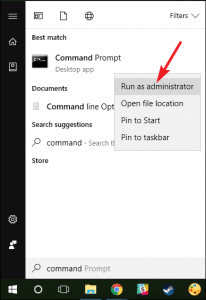 Image Source: How-ToGeek[/caption]
Image Source: How-ToGeek[/caption]
When cmd window pops up, we paste the following command:
[caption id="attachment_1409" align="alignnone" width="300"] Image source: How-ToGeek[/caption]
Image source: How-ToGeek[/caption]
wmic path softwareLicensingService get OA3xOriginalProductKey
and press Enter. Our 25-digits product's license is shown, by five 5-digits order. That's it. Now, we can copy or handwrite it, anywhere we want. No need to worry, about lost license, anymore. It isn't the only way to get it, but is the easiest of all. If you want more ways to learn how to get your license, please feel free to ask for it, in the comments section.
If you want to support us, you can buy a cheap original Windows 10 license, through this affiliate
link.
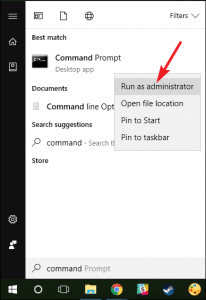 Image Source: How-ToGeek[/caption]
Image Source: How-ToGeek[/caption] Image source: How-ToGeek[/caption]
Image source: How-ToGeek[/caption]
