Memory Overclocking Notes
- The new default Fabric frequency is between 1600 and 1800 MHz, depending on the memory’s speed. JEDEC DDR5-5600 will use an 1800 MHz clock fabric, and DDR5-3200 will use a 1600 MHz clock fabric.
- The conventional wisdom for the Ryzen™ 5000 Series was to keep fclk, uclk, and mclk tied 1:1:1 for optimal performance. This is no longer the case.
- Because DDR5 frequencies are significantly higher than DDR4, the best action for a user is to leave the Infinity Fabric on AUTO and scale the memory controller and DRAM at a 1:1 ratio. In other words, fclk:uclk:mclk set to AUTO:1:1 is likely the best performance outside of truly exceptional CPU samples.
- What does AUTO mean? Speaking specifically about using AUTO for Infinity Fabric Frequency and Dividers, RAM and memory controller is tied 1:1 while RAM vs. Fabric is set to 2000MHz. This setup will generally result in the best user performance. Examples of these ratios in action:
- DDR5-4800 = 2400MHz RAM, 2400MHz IMC (1:1 ratio) and 2000 MHz Fabric
- DDR5-5200 = 2600MHz RAM, 2600MHz IMC (1:1 ratio) and 2000 MHz Fabric
- DDR5-6000 = 3000MHz RAM, 3000MHz IMC (1:1 ratio), 2000 MHz Fabric (OC configuration)
- DDR5-8000 = 4000MHz RAM, 2000MHz IMC (2:1 ratio), 2000 MHz Fabric (OC configuration)
- FCLK 2000 is the sweet spot for high FCLK while maintaining Memory Controller optimizations when paired with DDR5-6000. Note that FCLK Frequencies above 2000 MHz may make some internal interfaces unstable. The fabric clock can be decoupled from the memory clock, and the FCLK frequency can be adjusted independently. Latency may increase when running in decoupled mode; however, the penalty may be negated or overcome if the MEMCLK frequency is sufficiently high.
- When enabling EXPO in Asus mainboards, the fabric clock may be set to 2100 MHz by default if you notice instability, lower FCLK to 2000 MHz.
- Memory P-states and FCLK DPM can be disabled, which may help performance in some workloads. AMD recommends setting SOCUncoreOcMode = 0, enabling power management. SOCOC mode is not enabled in the benchmarks that AMD provides.
- For DDR5 memory frequency above 3000 MHz (DDR5-6000), the default memory controller clock (uclk) to memory clock ratio will be set to 1:2. Users can still adjust the ratio to 1:1 in BIOS or Ryzen Master. Still, stability may vary based on individual silicon.
- To reiterate: the best performance result will likely be Fabric on AUTO and memory/IMC running 1:1. As a result, DDR5-6000 is a sweet spot in the performance curve because it maximizes the performance of the tightest ratios, and the mature IC binning at 3000MHz allows for tighter timings and falling prices.
- New Memory Overclocking on-the-fly controls for the Ryzen 9000 series can be found in the BIOS and Ryzen Master. The new OPP setting is available in BIOS, and soon enough, it will also be in the Ryzen Master utility:
- Memory Clocking On-The-Fly enables the switch between standard POR and overclocked memory operations without a reboot. This is enabled by training both the POR memory P-states and the EXPO or customer Memory OC profile at boot. When enabled, the system will boot to JEDEC operation, and the user can enable the memory OC state using a tool such as Ryzen Master.
- Memory Optimized Performance Profile allows the user to enable an optimized EXPO profile for kits that do not provide a default profile that would operate in 1:1 mode. For example, on 9000 series processors, the OPP allows the user to enable a default 6000 profile on overclocked memory kits that do not have a native EXPO 6000 profile. This allows AMD partners to push the correct setting for the generation of the processor it is paired with, removing the guesswork for novice users.
Pages:

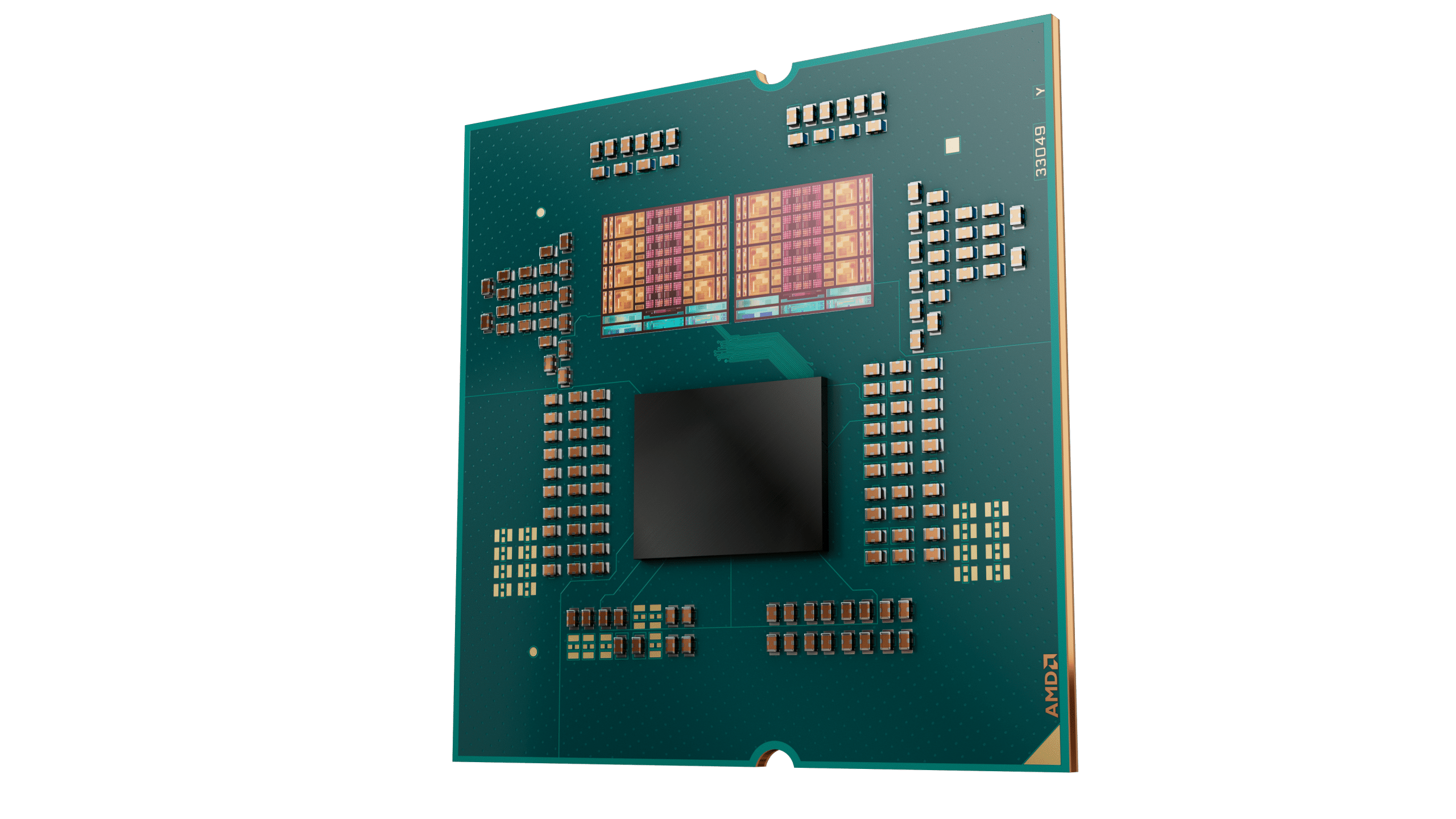
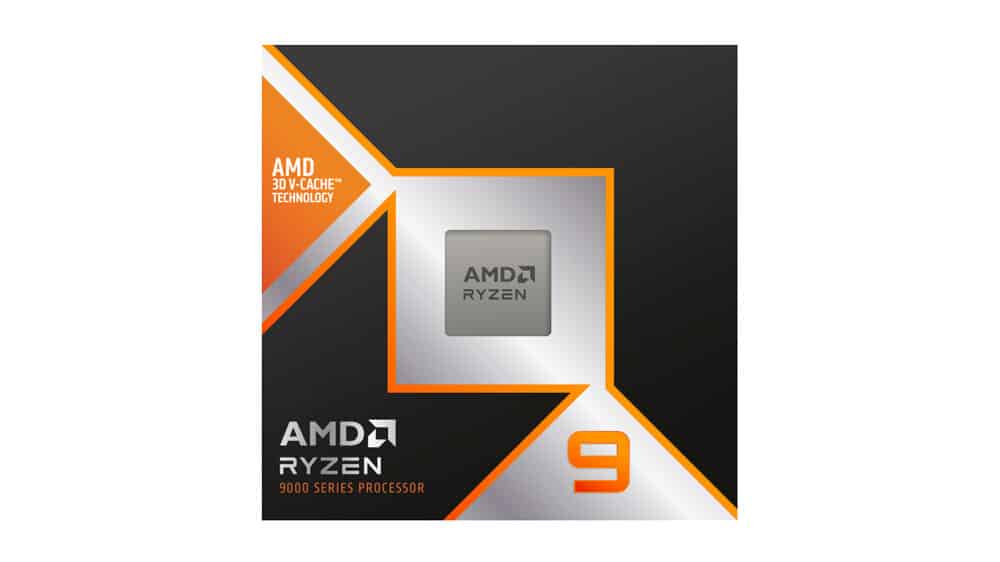
Thanks for this article. It is very 9mformative. I am new to Ryzen 9000, upgrading from 5000. So have been a bit at sea. I am less so now.
It’s great that people are finally testing stuff like this! Please don’t get disheartened by some of the negative feedback; no testing is perfect nor all-encompassing, but having this data is definitely very informative.
If you’re writing an article about memory. How about not referring to memory in MHZ! It’s actually MT/s. In DDR5 6000, for example, it is 3000 MHz or 6000 MT/s. DDR5 8000 is 4000 MHz or 8000 MT/s.
Because most people recognize it like this, in MHz.
Why do you get the 6000mhz with CL40? CL30 is easily find.
does it matter? I already proved the point that DDR5-8000 doesn’t worth its price.
Definitely matters 100% because that low latency 6000 speed could make the RAM faster overall vs the 8000 speed by a bit!! Less trips to complete the command = faster completion even at a slower speed!
Many thanks for pointing out that the author used cl40 ram. I naturally assumed he used cl30. What a useless test and article. Author, there are “maximum speed at all costs” people who might make a buying mistake based on your article.
At this price for these workload mixes sure. But prices change and workload differ. With these results it’s hard to tell whether that 5% performance improvement is largely due to timings, or instead due to transfer rate. If you consider the price of the whole system since that’s where we are measuring improvements too, then that 90$ difference looks less absurd. Quite plausibly the prices aren’t that far from making this a reasonable tradeoff if the user is in the niche where this matters. However if instead most of the improvements are achieved with slower but low latency kit at a lower cost, that’s a different story.
And tRCD and tRP are also slower for the 6000 Mt ram, though on the other hand tRAS and tRC are faster. Who knows about the tertiaries. A RAM latency test would have been a nice baseline to validate we’re not primarily seeing latency effects.
What about memory latency?
Does HD mean 720p or 1080p in the review? I suggest using 720p, 1080p, 1440p…etc. while indicating the resolution. Otherwise it may be confusing. Great work BTW! Keep it up 👍