AMD 3D V-Cache & PPM Provisioning File Drivers
This is the first time AMD releases X3D processors featuring two types of CCX (CPU complex or core complex). In the 7950X3D and 7900X3D processors, only one CCX has the extra cache memory, while the other is a “standard” one. Besides reducing the production cost, because the super-fast L3 RAM is expensive, applications that favor frequency will run faster on the standard CCX. In the 7800X3D, only one CCD has the extra cache memory, so things are mostly easier from a software perspective.
To fully utilize the 7000X3D processors, you must install the newest AMD chipset drivers. For the 3D V-Cache to work, the corresponding driver must evaluate real-time performance and dynamically assign the CPU cores based on the workload. You can also manually override this selection through the BIOS.
The PPM Provisioning File driver monitors gaming activity. When a game is detected, it is restricted to a single CCX by dynamically parking the second CCX to reduce latency and increase framerates. The CCX with the larger cache is the preferred one. What happens if utilization is high because other tasks run beside the game’s code? In this case, the parked CCX will be automatically enabled again to handle the extra tasks. The abovementioned procedures seem and are complex, and as a programmer, I understand that AMD’s software engineers had a tough time implementing the required routines.
This scheme shows how the 3D V-Cache Performance Optimizer driver operates. Because of the single CCX, the 7800X3D does not use the PPM Provisioning File driver. Actually, AMD stated that if we use the same system with the 7950X3D testing, we should formant and install Windows OS again to clear any previous drivers that can lead to lower performance. You can also disable the PPM Provisioning File driver from the device manager, and the problem is solved.
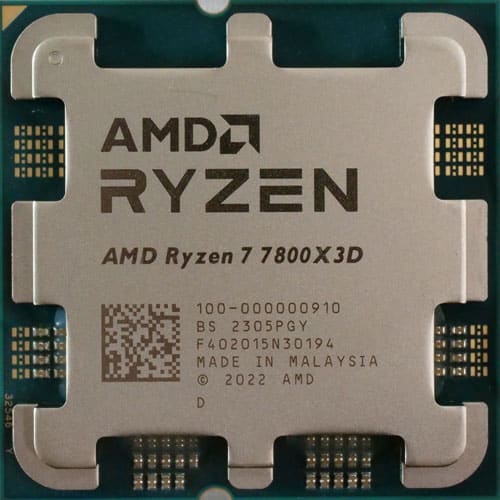
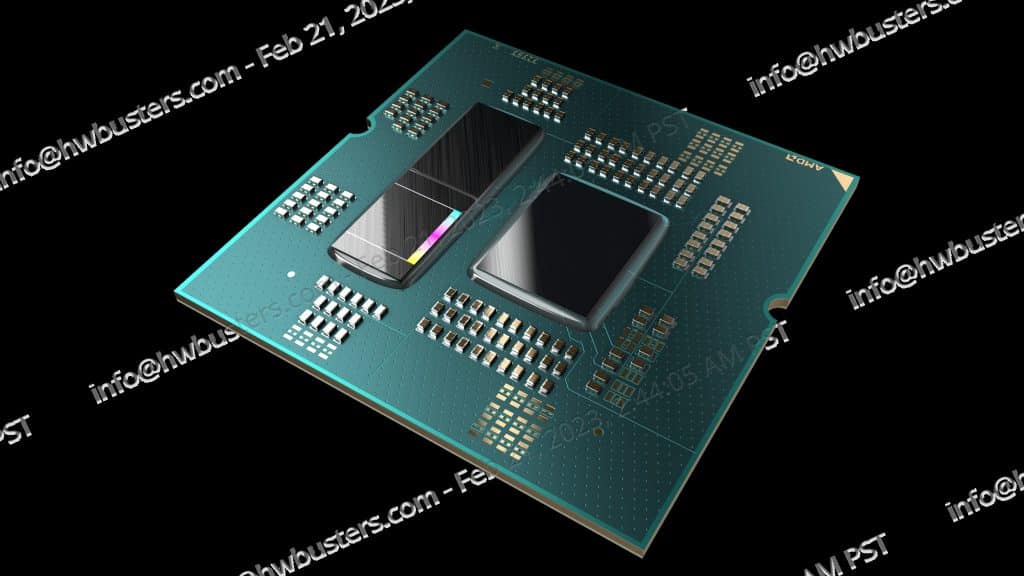
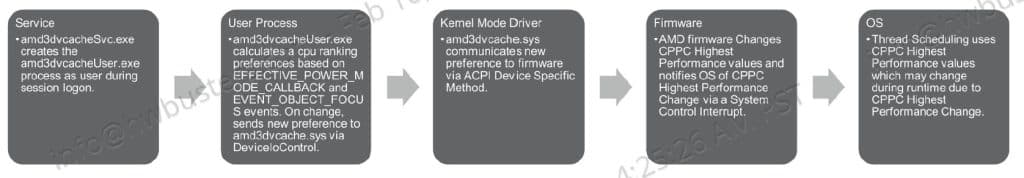
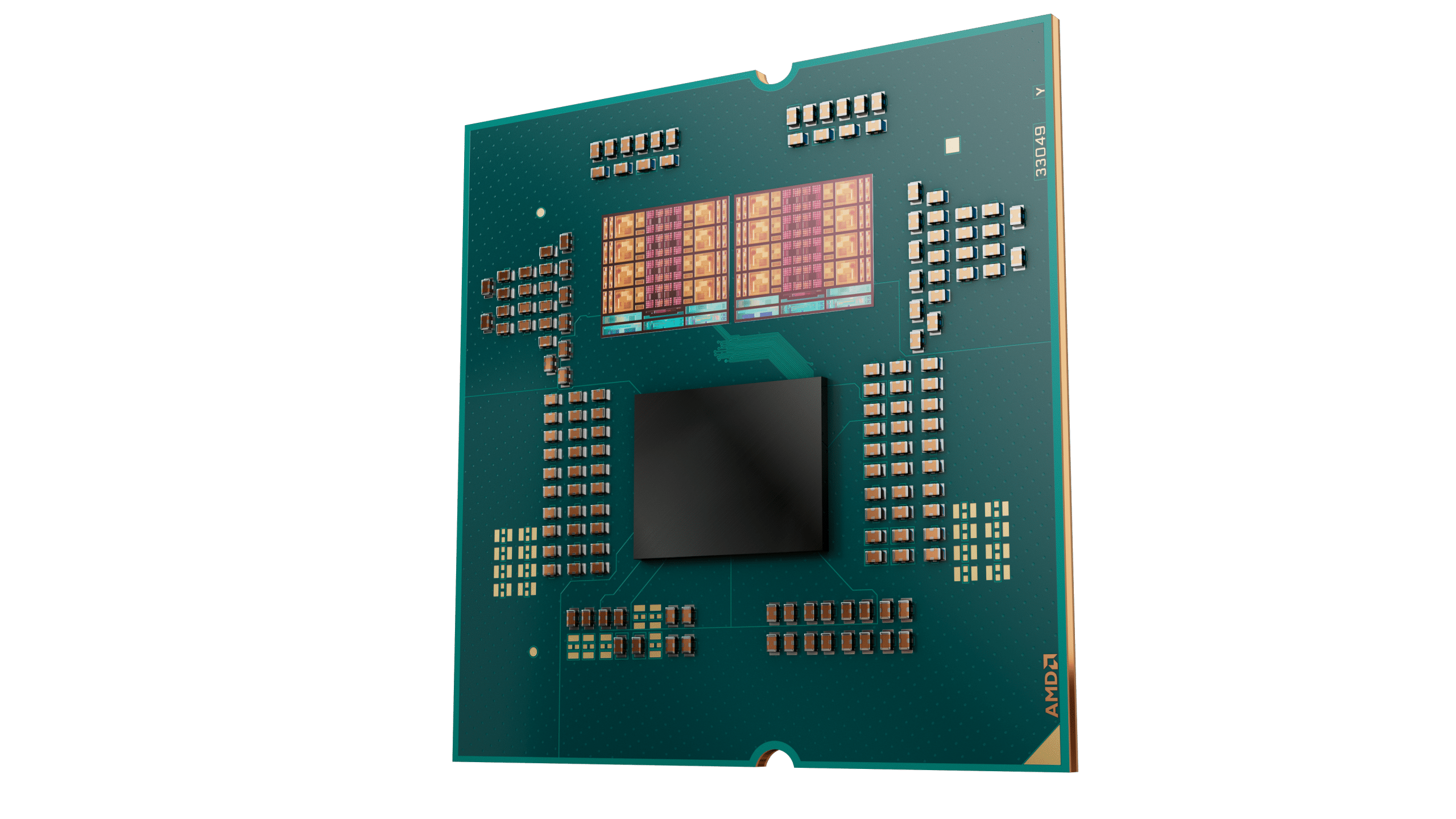
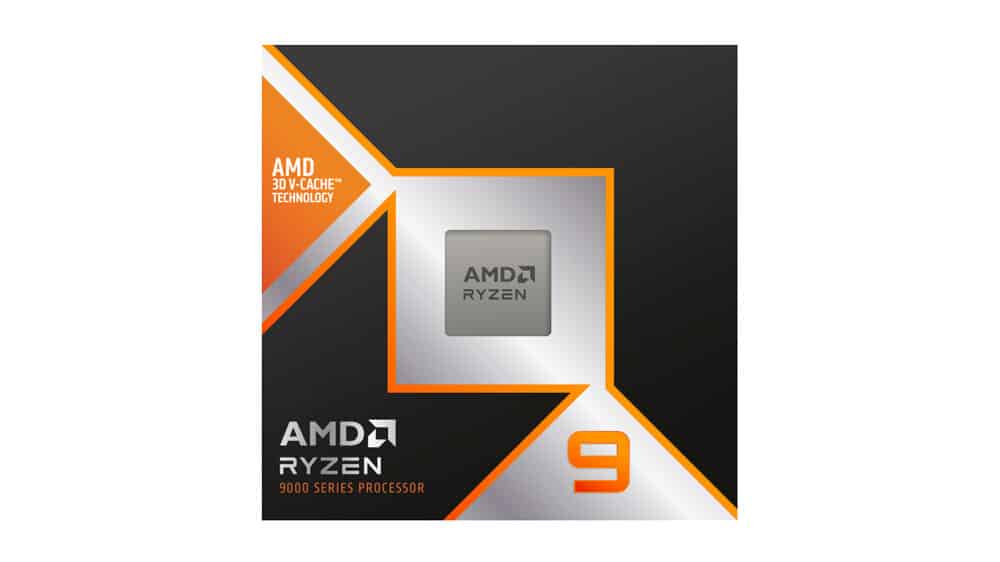
Looking at the 2nd page – so it’s just a (low level) ppm driver lingering in the system that was likely ignored by amd installer after (other) reviewers switched the cpu ? techpowerup reviewer claims he had to reinstall windows.
If device manager/sc.exe or registry and/or powercfg.exe (or any combination of those) was all that it took to clean that up, that’s pretty funny.
I do know that gaming in 4k is mostly GPU bound. Nevertheless would you mind doing the same tests for games in 4k?
I believe there is no point in losing more time in every CPU review for 4K testing, even QHD, since the GPU sets the limits in these resolutions and not the CPU. Wish I had more time for every review, but I don’t.
best review from Hardwear Busters master Aris