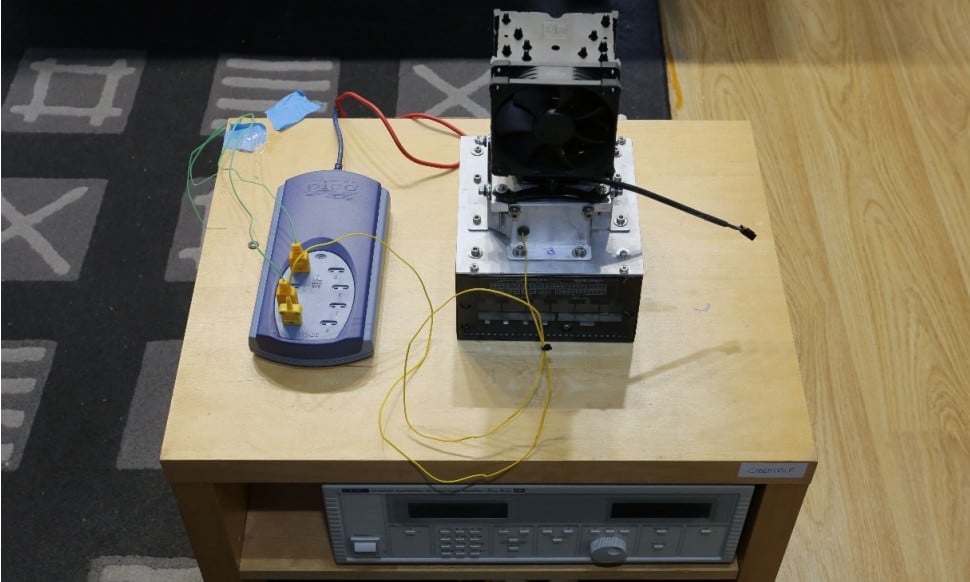Thermal Evaluation
To conduct the thermal performance tests, I use the same (custom-made) software that I described on the previous page, along with the measurements we took during the noise tests. This is why I need to conduct noise testing first. Specifically, I use the fan speed measurements from various dBA noise output levels and the maximum fan speed. If the cooler has more than one fan, I take the readings from all fans.
I install the Device Under Test (DUT) in a controlled environment where the temperature is set at 25°C (77°F) in the climate chamber. I use a Pico TC-08 thermocouple data logger to take all temperature readings to several thermal probes. In Jalapeno, the necessary probes are two, one that measures the temperature of the metallic plate, which comes in touch with the DUT’s base, and another one that measures the ambient temperature. There are, of course, two more probes for the ambient temperature. In a real system, I use three probes, one for ambient, one next to the ambient probe for control purposes, and one at the exhaust side of the cooler, at 1 cm away.
I use a torque wrench to install the cooler on Jalapeno, which is not usually needed for the real system. Finally, the thermal paste for all measurements is Arctic Cooling MX-4.
To measure the power requirements of the CPU in the real system, I use a Powenetics v2 device running on custom-made software.
In Jalapeno, I usually apply the following loads:
High-Performance Cooler Tests
- 20 dBA: 200 W and 400 W load
- 25 dBA: 200 W and 400 W load
- 30 dBA: 200 W and 400 W load
- 35 dBA: 400 W and 500 W load
- Full Fan Speed: 400 W and 500 W
Mainstream Cooler Tests
- 20 dBA: 100 W and 200 W load
- 25 dBA: 100 W and 200 W load
- 30 dBA: 100 W and 200 W load
- 35 dBA: 200 W and 300 W load
- Full Fan Speed: 200 W and 300 W
I have a special application for the real system that can run different benchmarks in a sequence at different fan-speed modes.
All tests run for 20 minutes minimum, either on Jalapeno or the real system, and there is a ten-minute interval, allowing the cooler to cool down.