Thermal Performance – Noise Normalized Full Fan Speed
IDLE Thermal Results
Torture (Prime95 + Furmark) Thermal Results
The CPU temperature is the highest, with the fans spinning at full speed, though there is no significant difference from the rest. The GPU’s temperature is in around the middle of the pack. The problem is that the 4x RX120 we used for thermal performance measurements are noisy at full speed since they spin at over 2100 RPM on average, so we expected better results in this scenario.
Gaming Results
Gaming test results put the chassis in a better position than torture tests. Again, the temperature differences are slight, so we must look at the CPU and GPU frequencies.
CPU & GPU Average Clock Frequencies
We have to look at the average CPU and GPU clocks to get a complete picture since higher clocks mean more thermal load, which pushes the cooling system more. If we have two cooling systems with only a 1-2 degrees Celsius difference and a 100-200 MHz difference in the clock speeds of the CPU or the GPU, it is easy to find the best performer.
CPU and GPU frequencies are low during gaming and especially during the torture test.

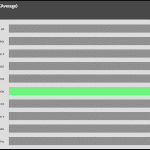
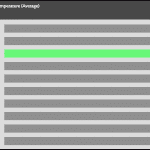
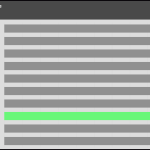
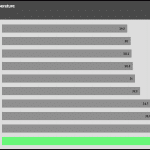
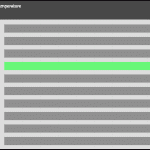
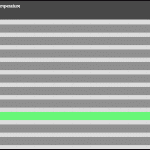
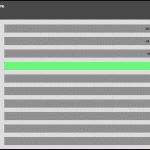
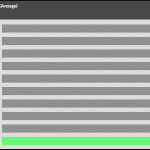
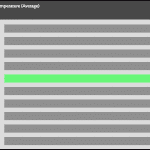
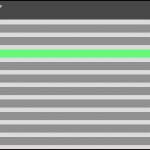



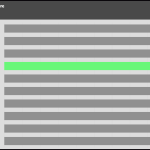
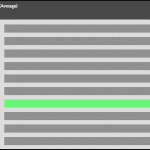
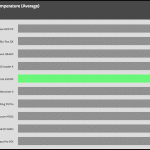
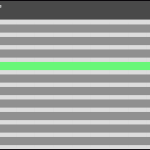

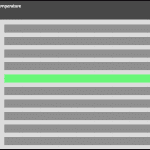
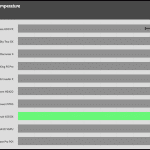
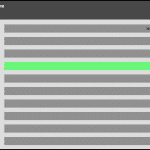
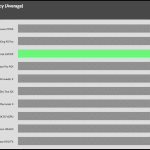
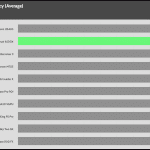
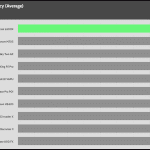
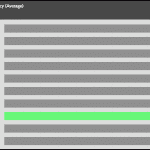

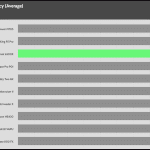


What about the top and side panels coming warped out of the box ? And the awful filter material inside the side panel which can easily come loose. The mediocre cable management (having to buy straps), no support holder for PSU, no removable top rad bracket and almost no offset so eps cables a challenge when mounting AIO. Also the incredible weight. Antec c8 and others are built better and better value.
We didn’t face any issues with the top and side panels; otherwise, we would have written about it. I will also pass your comment about the side panel material to the reviewer to comment if he wants.
No support holder for the PSU? I didn’t understand that.
When mounting a top AIO most cases have an issue with the EPS cables, some even without a top-mounted AIO.
We will do more case reviews in the near future and will have more comparison data.
Thank you for your comments!