Average Noise
The average noise output is lower than that of the other 750W and 850W SFX units, and it is compatible with the Intel ATX v3.0 and v3.1 specifications. As expected, the SF750 is the quietest member of the new Corsair SF line.
Fan Noise & Speed Maps @ 28-32 °C
As you will notice from the CL_Fan_Speed graph, the fan’s passive operation doesn’t last long. On the contrary, it only lasts for a short period because, during these tests, I gradually apply full load on the minor rails, steadily increasing the load at 12V during every minor-rail load circle. This specific load pattern is the worst possible scenario for this platform, but from the moment its official power specs mention 130W max combined load on the minor rails, I must follow them. Although the fan spins between 400-600 RPM at a light and moderate 12V load and with the combined load on the minor rails remaining below 90W, its output noise is still low, below 6 dBA.

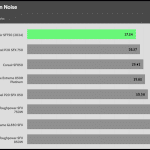
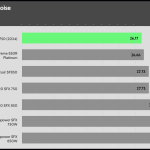
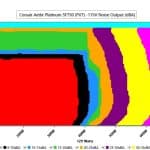
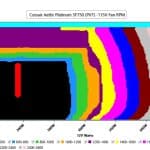
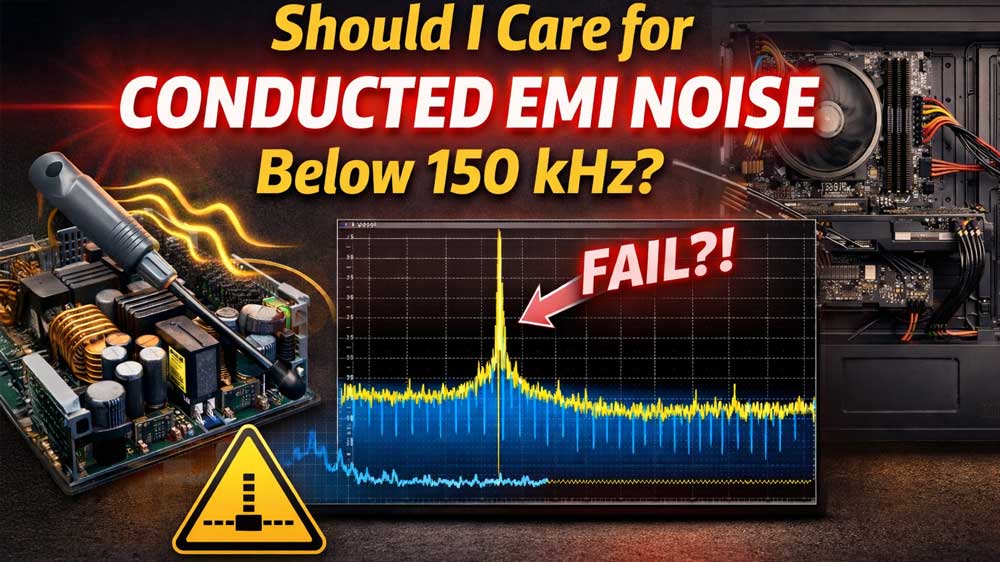
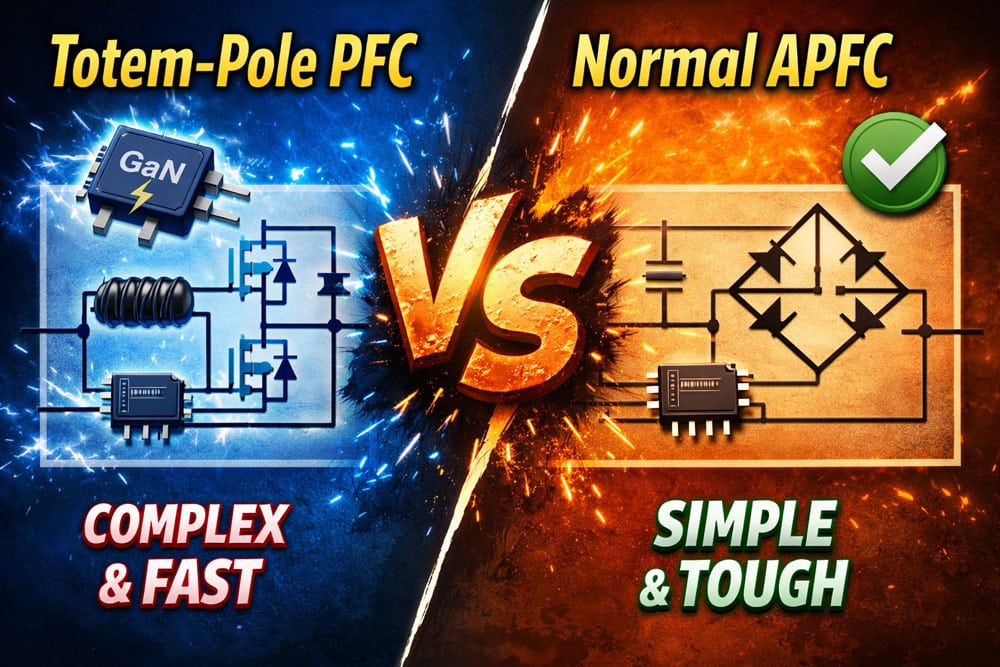
Hello,
For battery backup do you think it matter if is a Simulated Sine Wave or it need to be True Sine Wave power supply.
Trying to decide which version to get as I don’t understand at what testing data to look to decide.
Thanks
most PSUs I tried don’t have a problem with simulated sine wave as long as you only need the UPS to hold for a small period to shut down your PC.
That good to know.
Is for a 810W I saw that is supposed to run for 10minutes half load and I guess the PC would be using 400-450watts.
So 2-5 minutes to shut it off should be safe then.
Thanks
What do you mean by “Micro Fit” connectors? As I am only seeing mini fit Jr connectors on this psu?
Corsair switched to micro fit connectors on the 2024 SF line. It’s hard to tell from a single photo, but look at how much less space the connectors take up compared to older versions of the SF line.
I do apologise, there’s not much information right now but for clarity, the landing page for the updated sfx psus state as such…
sf750 – 2x pice 8 pin cables
sf850 – 3x pice 8 pin cables
sf1000 – 4x pice 8 pin cables
Can you confirm that the new sf750 actually does include 3x pice 8 pin cables?
This is a concern for me.
It has two 6+2 pin cables, as I have in the cable description table, and one 12+2 pin.
I found that there was a typo in the general specs list, fixed it.
Can confirm my retail unit comes with only 2 x 8(6+2)pin cables, and that cables are singular they don’t have pigtails like the old unit. If you need more than two 8pin for your GPU like for higher end factory overclocked RX 7000 units you need to get SF850.
Personal opinion: even in the old unit those pigtails power generally doesn’t provide good enough power for long term use and also it is generally accepted convention to not using pigtails for powering many pinned GPU. I guess corsair can get a pass not providing pigtails this generation as it will reduce user error and we are moving forward to using new 12V-2×6 standards anyway (side note: these new SF cables are very good and flexible even better than the old generation, this is especially valuable for SFF build with tight cable management restriction)