Box & Bundle
My review sample arrived in a plain carton box, but since I visited Great Wall’s production line in 2023, I had the chance to take photos of the retail boxes. The only problem is that I only took photos of the 850W and 1000W boxes. So here is the photo of the SF1000’s box, which is identical to the one of the SF750—only the model number changes. As you can see, there is no 80 PLUS badge, but only Cybenetics. Corsair decided to drop the 80 PLUS certification scheme because it is outdated and super-expensive and proceed with Cybenetics. They can invest the money they will save from this move on R&D and produce even better products. Just saying…
Product Photos
The dimensions are super-compact since this is an SFX unit, and it is good to see a punched fan grille with large perforations, which boosts airflow. The more restricted the fan grille is, the harder it is for the fan to get air, so it has to spin at higher speeds and produce increased noise.
The modular panel around the back hosts nine sockets. Instead of a native 12V-2×6 socket, Corsair uses 2x 8pin Micro-Fit sockets, which are more tolerant of abuse.
Cables
| Modular Cables | ||||
| Description | Cable Count | Connector Count (Total) | Gauge | In Cable Capacitors |
|---|---|---|---|---|
| ATX connector 20+4 pin (300mm) | 1 | 1 | 16-20AWG | No |
| 4+4 pin EPS12V (410mm) | 2 | 2 | 16AWG | No |
| 6+2 pin PCIe (410mm) | 2 | 2 | 16AWG | No |
| 12+2 pin PCIe (400mm) (600W) | 1 | 1 | 16-24AWG | No |
| SATA (110mm+115mm+115mm+115mm) | 2 | 8 | 18AWG | No |
| 4-pin Molex (110mm+115mm+115mm) | 1 | 3 | 18AWG | No |
Don’t expect to find long cables in an SFX unit since they are destined for chassis with restricted internal space. Some could argue here, then, why the SFX-to-ATX adapter is included in the product’s bundled accessories. It is most likely included for users wanting to buy Corsair’s Type 5 standard cables to install this PSU into a regular ATX chassis. You should expect slightly lower efficiency and increased voltage drops with longer cables because of the increased resistance, especially at high loads. This is why many manufacturers send units for efficiency certification at 80 PLUS, with super-short cables. This cannot be the case in Cybenetics, where the above cable description table is included in all reports.






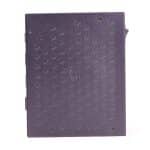









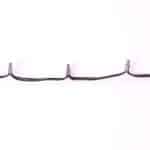


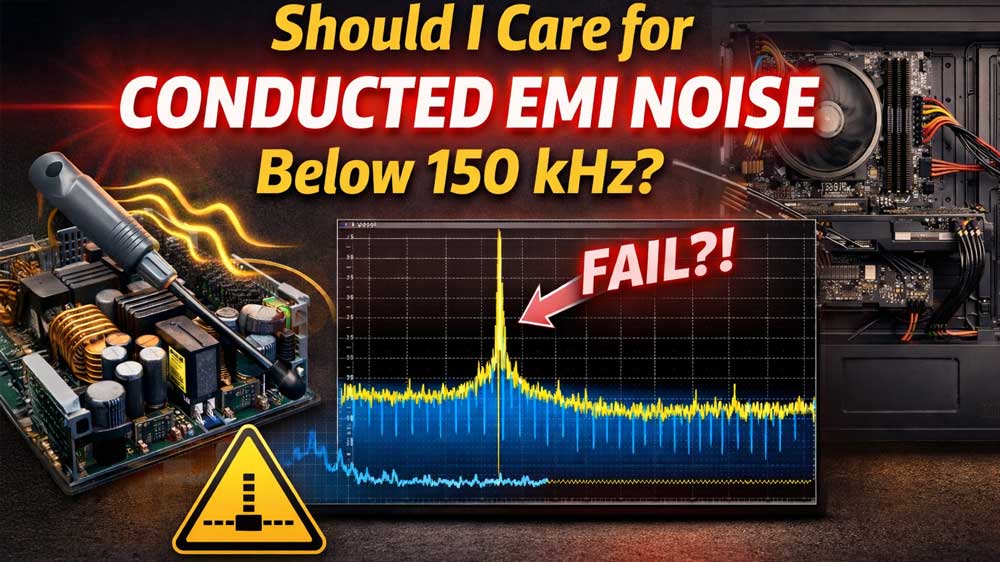
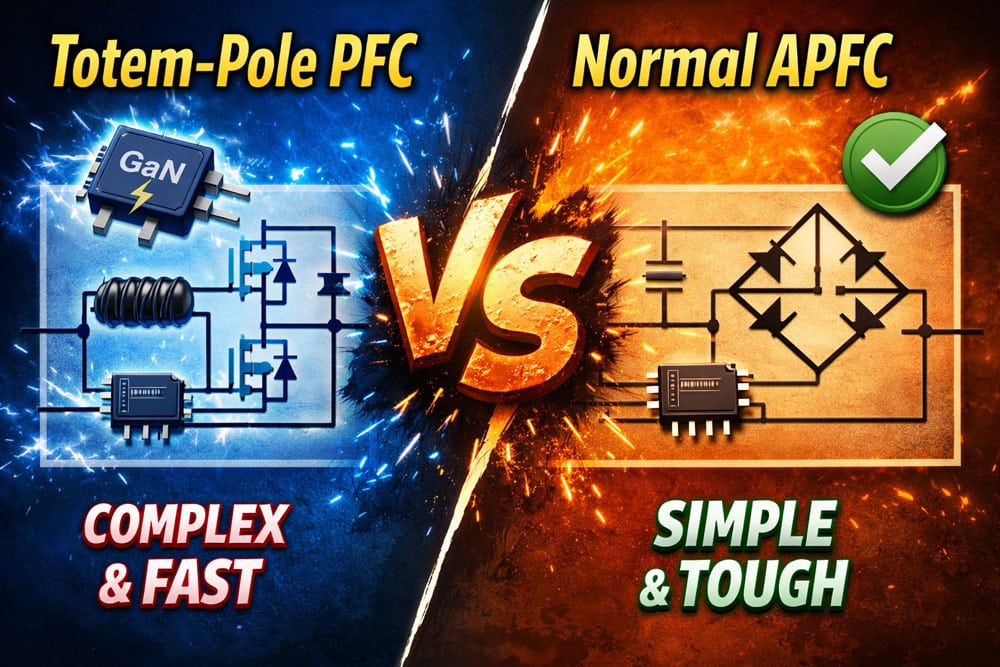
Hello,
For battery backup do you think it matter if is a Simulated Sine Wave or it need to be True Sine Wave power supply.
Trying to decide which version to get as I don’t understand at what testing data to look to decide.
Thanks
most PSUs I tried don’t have a problem with simulated sine wave as long as you only need the UPS to hold for a small period to shut down your PC.
That good to know.
Is for a 810W I saw that is supposed to run for 10minutes half load and I guess the PC would be using 400-450watts.
So 2-5 minutes to shut it off should be safe then.
Thanks
What do you mean by “Micro Fit” connectors? As I am only seeing mini fit Jr connectors on this psu?
Corsair switched to micro fit connectors on the 2024 SF line. It’s hard to tell from a single photo, but look at how much less space the connectors take up compared to older versions of the SF line.
I do apologise, there’s not much information right now but for clarity, the landing page for the updated sfx psus state as such…
sf750 – 2x pice 8 pin cables
sf850 – 3x pice 8 pin cables
sf1000 – 4x pice 8 pin cables
Can you confirm that the new sf750 actually does include 3x pice 8 pin cables?
This is a concern for me.
It has two 6+2 pin cables, as I have in the cable description table, and one 12+2 pin.
I found that there was a typo in the general specs list, fixed it.
Can confirm my retail unit comes with only 2 x 8(6+2)pin cables, and that cables are singular they don’t have pigtails like the old unit. If you need more than two 8pin for your GPU like for higher end factory overclocked RX 7000 units you need to get SF850.
Personal opinion: even in the old unit those pigtails power generally doesn’t provide good enough power for long term use and also it is generally accepted convention to not using pigtails for powering many pinned GPU. I guess corsair can get a pass not providing pigtails this generation as it will reduce user error and we are moving forward to using new 12V-2×6 standards anyway (side note: these new SF cables are very good and flexible even better than the old generation, this is especially valuable for SFF build with tight cable management restriction)