Box & Bundle
The box features a photo of the PSU on the front, along with badges showcasing its ATX v3.1 compliance and Cybenetics efficiency and noise ratings. Inside, Corsair uses recyclable packing materials—more eco-friendly, though less protective than foam. The PSU comes in a soft bag for extra protection, and there’s also a separate pouch for the modular cables to help keep unused ones neatly organized.
Product Photos
The PSU has standard dimensions, and its punched fan grille offers ample ventilation, even if the perforations are on the smaller side. The front panel includes the AC inlet, power switch, and a fan-speed control knob, allowing users to adjust cooling performance to their liking.
The modular panel has ten sockets, including one native 12V-2×6 header.
| Modular Cables | ||||
| Description | Cable Count | Connector Count (Total) | Gauge | In Cable Capacitors |
|---|---|---|---|---|
| ATX connector 24 pin (605mm) | 1 | 1 | 16-20AWG | No |
| 4+4 pin ATX12V (650mm) | 2 | 2 | 18AWG | No |
| 6+2 pin PCIe (650mm) | 2 | 2 | 18AWG | No |
| 2x 6+2 pin PCIe (650mm) | 2 | 2 | 18AWG | No |
| 12+2 pin PCIe (655mm) (600W) | 1 | 1 | 16-24AWG | No |
| SATA (505mm+105mm+105mm) | 2 | 6 | 18AWG | No |
| 4-pin Molex (405mm+105mm+105mm+105mm) | 1 | 4 | 18AWG | No |
The cables are long enough, so all is good in this regard. It would be nice if Corsair used thicker, 16AWG gauges on the EPS and 6+2 pin PCIe cables to reduce voltage drops and energy losses at high loads, but they went with the standard 18AWG gauges instead. Apparently, they wanted to keep the cable flexibility high.
For those asking whether the 12+2-pin PCIe is inferior to the 12+4-pin, no, they are the same, since the two extra sense pins on this connector are not used. The corresponding signals (CARD_PWR_STABLE and CARD_CBL_PRESS#) are optional. The first is a power-good indicator from the add-in card to the PSU, and the second’s primary role is for the PSU to “sense” whether an add-in card is on the other side of the cable and connected correctly.
The number of peripheral connectors is more than enough, but the distance between them is short at just 105mm. I would like to see a 150mm distance between the peripheral connectors.
















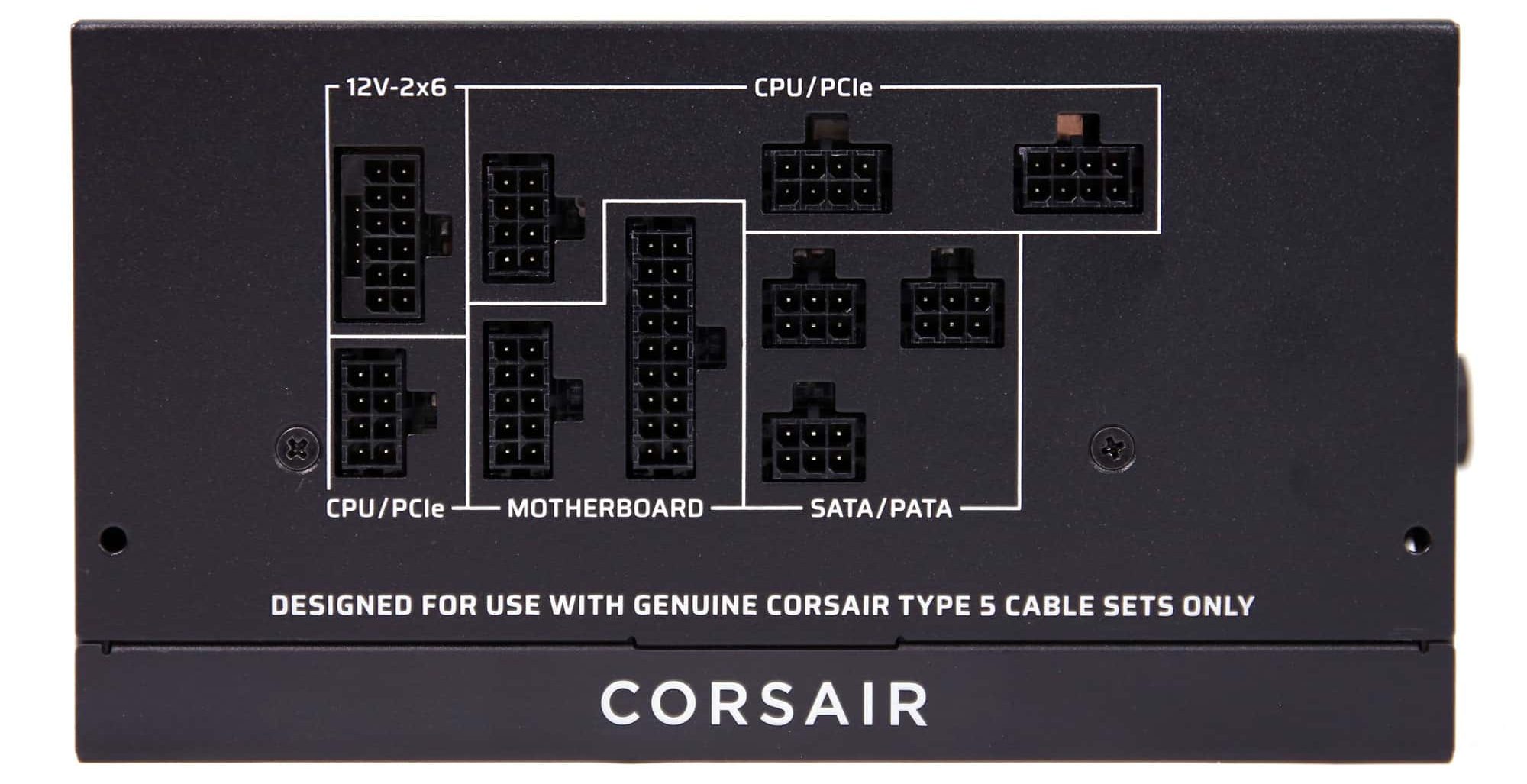









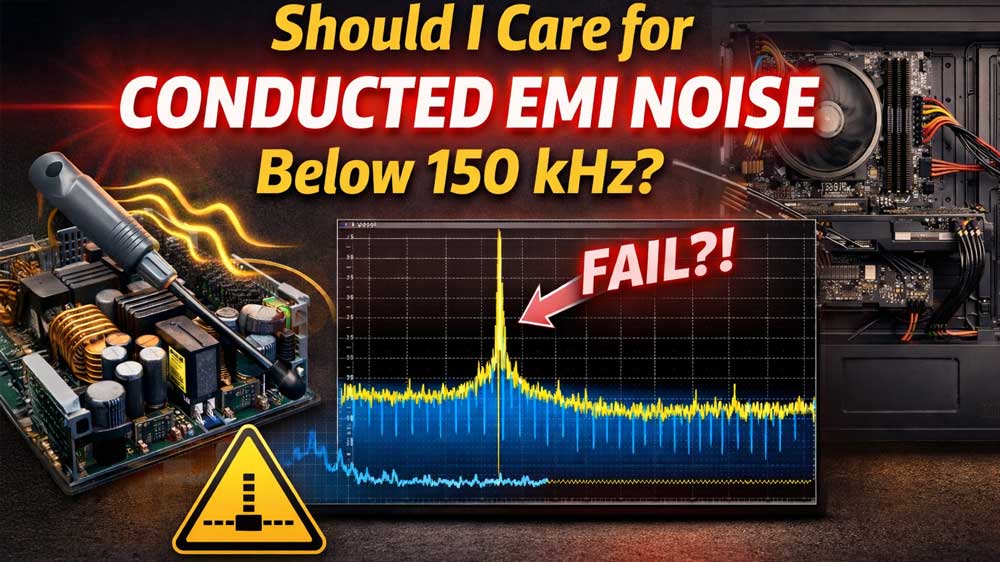
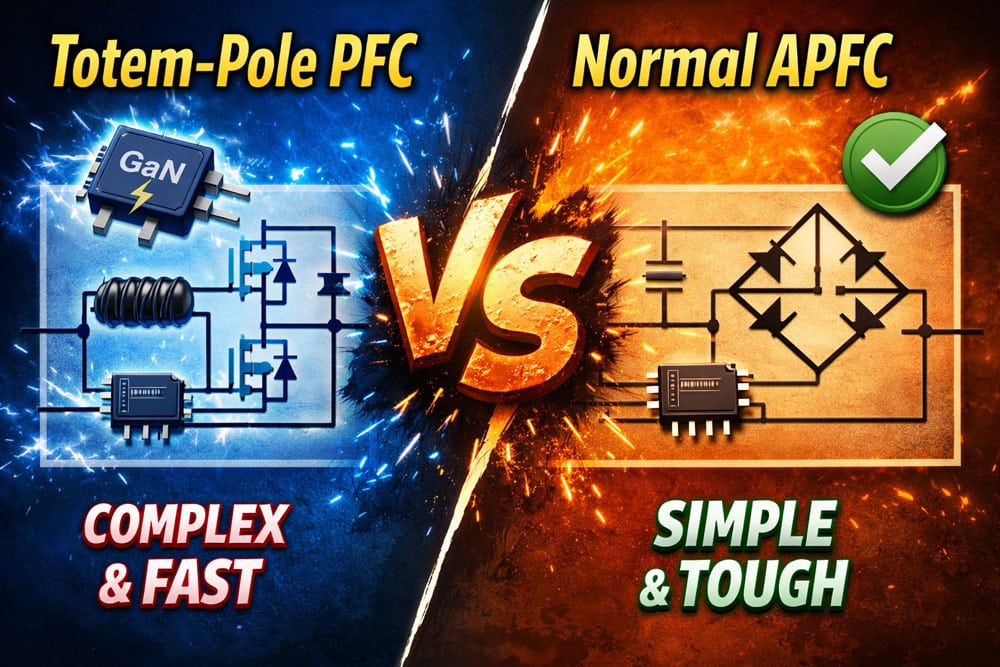
I would love to see the FSP Mega Ti next up 🙏
Waiting ages for a good honest review.
will try to do it at some time. Sorry being over my head with other things lately.
hello Aris did this PSU legit certified by cybenetics ? https://vsptech.vn/bo-nguon-sfx-vsp-vgf850-cybenetics-gold-850w-atx31-pci-e51-fully-modular.html
i also asking how about this product, did this also had same legit cybenetics certificate https://www.kissquiet.com.tw/copy_productdetail_162651.html?pid=5889399&_t=1761816168
You always praised Corsair for fan failure protection yet with this new shift line they don’t have it anymore you say. Also other protections are not to your liking either. I dislike Corsair because how they treat things so if there is a similar alternative then i chose that.
I think the Pure Power 13 M is a good alternative based on your test and a newly released Dark Power 14 too which also performed well in your tests just no review up yet.
Your test method for Inrush current is different now as you noted, the numbers are different, what threshold would you call good result?
Most PSUs nowadays still don’t have fan failure protection, I am afraid. This is why I am pushing so much through reviews to force them to implement it.
Below 100A is generally considered safe/ok.