Box & Bundle
The box has a photo of the PSU on its front side and the corresponding Cybenetics ratings for efficiency and noise. If you want more data about the PSU’s technical specs, look at the back of the box.
Product Photos
The chassis has a distinct look, with the uniquely shaped perforations that Corsair used for the fan and exhaust grilles. Moreover, the PSU has standard dimensions, allowing for a 140mm fan to offer the desired airflow at low enough RPMs for reduced noise output. On the front side, you will find the power switch, the AC receptacle, and the fan speed control knob. Around the back, the modular board has 14x sockets, one of which is 12V-2×6 type. Corsair didn’t use 2x 8-pin sockets in these PSUs for the high-power PCIe connector, but preferred a native one.
Cables
| Modular Cables | ||||
| Description | Cable Count | Connector Count (Total) | Gauge | In Cable Capacitors |
|---|---|---|---|---|
| ATX connector 20+4 pin (610mm) | 1 | 1 | 16-20AWG | No |
| 4+4 pin EPS12V (750mm) | 2 | 2 | 18AWG | No |
| 6+2 pin PCIe (650mm) | 4 | 4 | 16-18AWG | No |
| 12+2 pin PCIe (600mm) (600W) | 1 | 1 | 16-24AWG | No |
| SATA (500mm+115mm+115mm+115mm) | 3 | 12 | 18AWG | No |
| 4-pin Molex (550mm+100mm+100mm) | 2 | 6 | 18AWG | No |
| AC Power Cord (1390mm) – C13 coupler | 1 | 1 | 16AWG | – |
First of all, all cables are embossed. Secondly, the PSU has two EPS and four PCIe 6+2 pin connectors, all on dedicated cables, which is the correct/best thing to do. There is also a high-power PCIe connector, set at 600W max power. There are plenty of cables and connectors, and all cables are long enough to avoid compatibility issues. I only disagree with the short distances between the peripheral connectors.









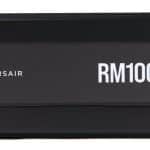













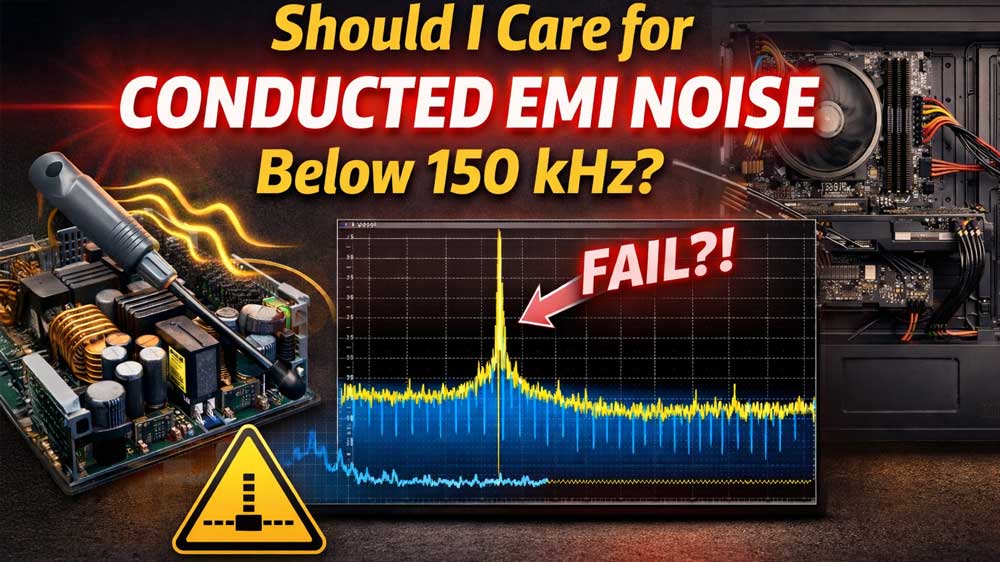
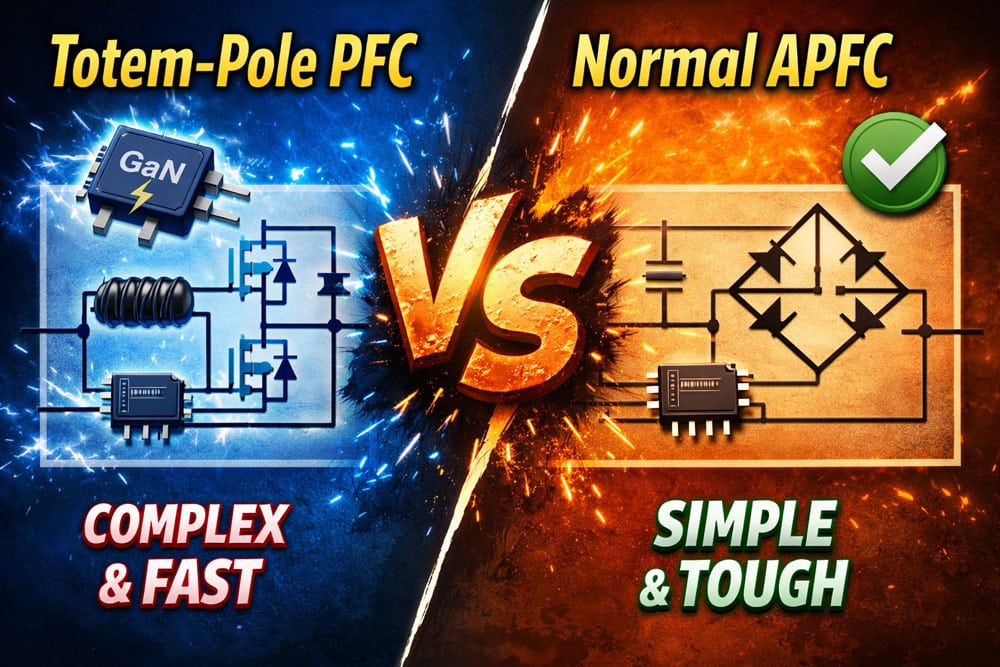
I bought this psu and it was creating coil whine on all 3 GPUs I tried it on and on 2 different pc. Also the fan was making scratchy noises when near 100%. Reverting back to my older Seasonic the coil whine is gone.
Hi Aris, I have this rm1000x power supply and I’m wondering if it’s a safe option to run a 5090 and i7 14700k or if I should upgrade to a 1200 watt psu with the dual 8 pin connectors like the hx1200i?
If upgrading to a higher wattage psu is a safer option, I was hoping to wait and grab one of the upcoming Seasonic with optiguard protection. Do you think the rm1000x will be safe to use in the mean time? I dont think the new Seasonic ones launch untill Q1 of 2026.
I don’t believe you will have any issues with this setup and the RM1000x is safe yes, if the cables are connected carefully.
Hello ,is load regulation and load balancing the same thing on the PSUs ? Seasonic states on their website that their say Vertex GX-1000 models got micro tolerance load regulation ,so how is this important and is it just more of a marketing thing? Thanks.
It is called load regulation. Load balancing is different. I use the terms that the ATX spec also uses to avoid confusion.
Another question : do we need a new PSU with ATX 3.1 for RTX 5080/5090 for better load balancing thus preventing uneven load on the cables and not melting them or older PSUs do just fine ,for instance like ATX 2.4 PSU ? In short does ATX 3.1 PSU does a better job at load balancing? Thanks
The current desktop PSUs don’t have load balancing circuits or OCP per gauge.
So is that correct that it does not matter if say I use 3×8 pin on the psu side versus the native 12V-2×6 cable ? What I mean is: is 12V-2×6 connector any safer than 3×8 pin connectors for load balancing and cable overheating in your opinion?
in the “relative performance” image at page “overall performance”, it says lower is better. Shouldn’t it be “higher is better”?
Higher is better yeap.
Hi, I bought this PSU for my new build and since the installation his fan makes a really annoying noise, as if it runs at 100% even in the desktop. Could you help me pls
did you check the fan knob?
Hello,
I am considering buying this PSU model, in order to upgrade my AM4 system (for reference – R7 5700X3D / RTX 4070 Super / 32 GB DDR4), so I checked for compatibility issues on pcpartpicker and got the following warning: “The Corsair RM1000x (2024) 1000 W Fully Modular ATX Power Supply does not provide a -12 V supply voltage. We are unable to verify if the MSI MEG X570 UNIFY ATX AM4 Motherboard requires it.”. Do you know if this Corsair PSU is compatible with my motherboard? I would be very grateful if you could advise. Thanks!
Hi! As far as I know none of the modern mobos require -12V to operate.
Hello,
In your article, Stand_By_230V is equal to 0.08W.
The new Corsair RM1000x ATX v3.1 arrived to me today.
In my case, Stand By at 237V is 21,7W. In this case, the current is 0,143 A.
Another nuisance, if you turn off the power supply on the power supply, the consumption drops to 20.5W (current 0.142A), but there is no complete shutdown.
The computer does not turn on, meaning it is de-energized, but the PSU is not. This is the first time I have encountered such a strange phenomenon.
Return the power supply as faulty?
Standby I measure is with the PSU NOT connected to anything. It is entirely different from what you did. Also, measuring such low wattage is tricky. You need good equipment.
Thank you for your answer!
I measure the actual power and current consumption of the Brennenstuhl EM 240. Although it is ancient, it measures quite accurately, in my opinion, the new Samsung TV in Stand By consumes less than 1 watt, it matches.
And what about the switch, should it completely de-energize the power supply?
I’m looking into getting one of these.
But they have also downgraded the fan which is dissappointing, the previous version of the RM1000x had a magnetic levitation fan (NR140ML). Given that both versions are currently available (with the older coming in cheaper) – I am wondering if the prior version is a better purchase
I would buy the new one. The ML fan was a bit noisy with the specific fan speed profile.
I bought one of these. It made a small amount of coil whine when I tested it in my old PC, but only when idling in windows (starting any app up made the noise go away completely). However on my main PC it makes no noise whatsoever, phew! I like the fan control, I have it turned to it’s lowest setting where it is still inaudible but at least this removes the heat rather than letting it radiate in to my PC case.