Protection Features
Desktop power supply units (PSUs) include several protection features to safeguard both the PSU itself and the connected PC components (motherboard, CPU, GPU, drives, etc.). These protections prevent damage from electrical faults, overloads, or abnormal conditions.
| OCP (Normal @ 26.9°C) | 12V: 153.40A (122.72%), 12.005V 5V: 34A (136.00%), 5.048V 3.3V: 34.3A (137.20%), 3.295V 5VSB: 4.7A (134.29%), 4.99V |
| OCP (Hot @ 43.0°C) | 12V: 152.80A (122.24%), 11.997V 5V: 34.3A (137.20%), 5.042V 3.3V: 34.3A (137.20%), 3.289V 5VSB: 4.5A (128.57%), 4.98V |
| OPP (Normal @ 26.4°C) | 1873.10W (124.87%) |
| OPP (Hot @ 42.9°C) | 1873.11W (124.87%) |
| OTP | ✓ (85°C @ Heat Sink) |
| SCP | 12V to Earth: ✓ 5V to Earth: ✓ 3.3V to Earth: ✓ 5VSB to Earth: ✓ |
| PWR_OK | Proper Operation |
| UVP (Full Load @ 90V) | ✓ |
| UVP (No Damage @ 80V) | ✓ |
| Conducted Emissions EN55032 & CISPR 32 | ✗ |
| NLO | ✓ |
| Fan Failure Protection | ✓ |
| SIP | Surge: MOV Inrush: NTC & Bypass Relay |
I conducted the protection features evaluation with the PSU at its stock settings, without having it connected to a system. The 12V rail’s triggering points are not set very high, but they are similar at both normal and high temperatures. There should be a large enough gap between these two, because the PSU is stressed way more under high temperatures.
The triggering points are sky-high on the minor rails, and to make matters worse, OCP is set higher at 5V under high temperatures, while it remains almost the same at 3.3V. Again, under high temperatures, the PSU is stressed more, so naturally, OCP triggering points should drop.
The over power triggering points are not correctly set, since the triggering points are identical under standard and high temperatures. The remaining essential protection features are present and functioning well, and this platform includes fan-failure protection. In case the fan is not connected or not working correctly, the PSU shuts down after a short period.
EMC Pre-Compliance at a Glance
Every electronic device, including PSUs, can be an EMI source, and the amount of EMI it emits can affect the proper operation of nearby devices. EMI can, in some extreme cases, even render them unusable. Some standards have been established to minimize electromagnetic interference (EMI) noise. The corresponding standards for IT (Information Technology) products are CISPR 32 and its derivative, EN 55032, which applies to products sold in the EU. In the EU, every product bearing the “CE” marking must comply with the EN 55032 standard. CISPR 32 and EN 55032 standards categorize devices into two classes: A and B. Class B equipment is intended for domestic environments. Hence, its permitted EMI emissions are significantly lower than those of A-class devices.
Our equipment for EMI readings:
- TBMR-110M EMI-Analyzer DC-110 MHz
- Tekbox TBLC08 LISN
- Tekbox TBFL1 transient limiter
- Tekbox software
| CISPR 32 / EN55032 Limits | ||
| CISRP 32 / EN 55032 Class A Conducted EMI Limit | ||
| Frequency of Emission (MHz) | Conducted Limit (dBuV) | |
| Quasi-peak | Average | |
| 0.15 – 0.50 | 79 | 66 |
| 0.50 – 30.0 | 73 | 60 |
| CISPR 32 / EN 55032 Class B Conducted EMI Limit | ||
| Frequency of Emission (MHz) | Conducted Limit (dBuV) | |
| Quasi-peak | Average | |
| 0.15 – 0.50 | 66 – 56 | 56 – 46 |
| 0.50 – 5.00 | 56 | 46 |
| 5.00 – 30.00 | 60 | 50 |
| CISRP 32 / EN 55032 Class A 10-Meter Radiated EMI Limit | ||
| Frequency of Emission (MHz) | Field Strength Limit (dBuV/m) | |
| 30 – 88 | 39 | |
| 88 – 216 | 43.5 | |
| 216 – 960 | 46.5 | |
| > 960 | 49.5 | |
| CISRP 32 / EN 55032 Class B 3-Meter Radiated EMI Limit | ||
| Frequency of Emission (MHz) | Field Strength Limit (dBuV/m) | |
| 30 – 88 | 40 | |
| 88 – 216 | 43.5 | |
| 216 – 960 | 46.0 | |
| > 960 | 54.0 | |
Please note that the ATX spec allows a 4 dB margin for conducted and radiated emissions. This means that if a PSU exceeds the limits but stays within the 4 dB margin, it meets the corresponding ATX spec requirement (8.1 Emissions).
EMI Results
The PSU’s EMI emissions are out of control. I will ask Corsair to send me more samples for EMI testing to check if this was a problem in the MP sample that I checked.

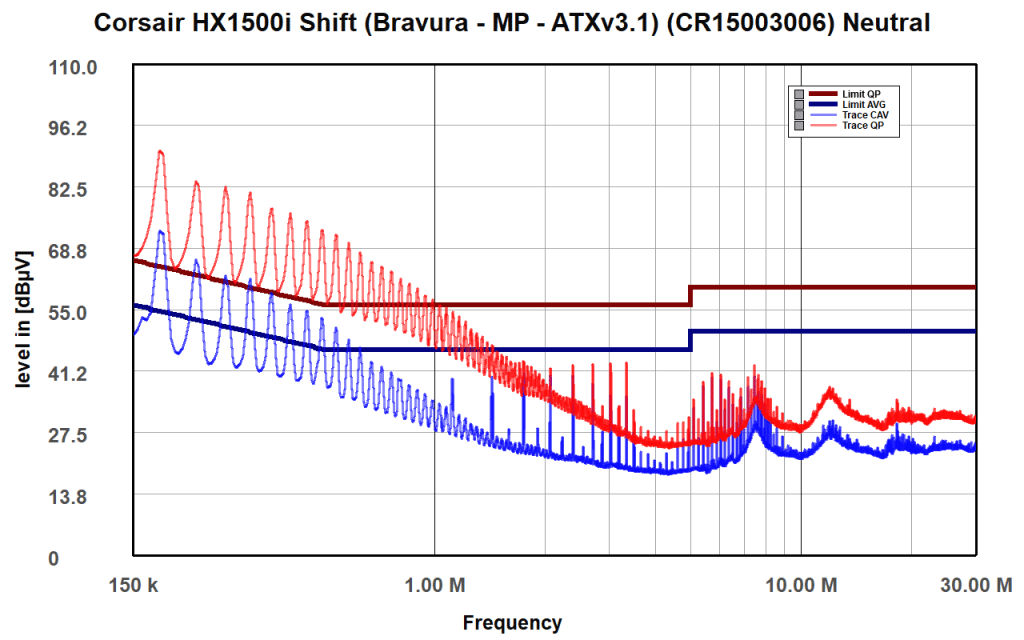
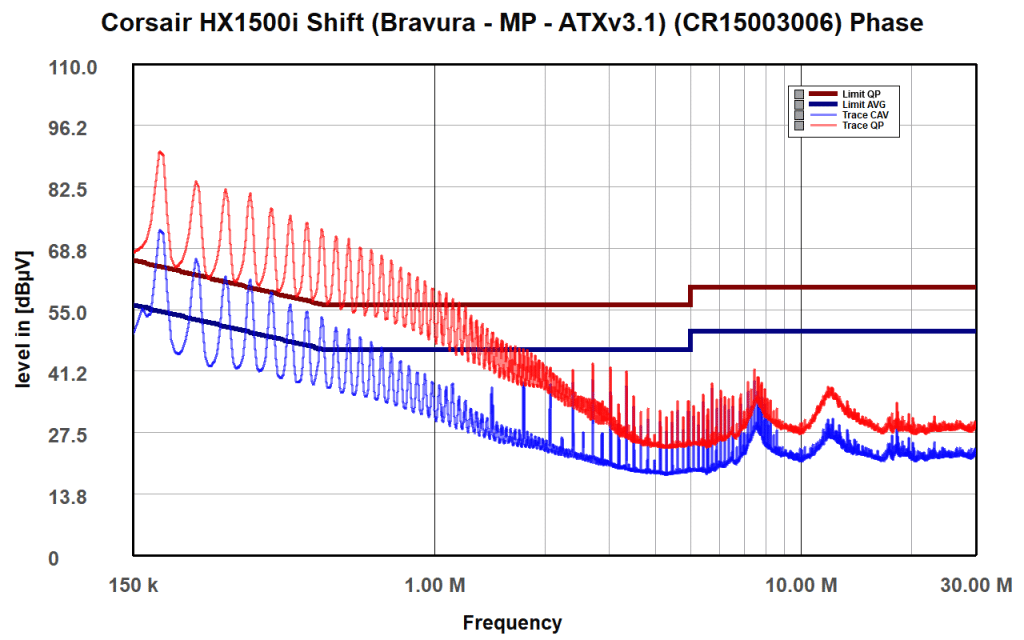
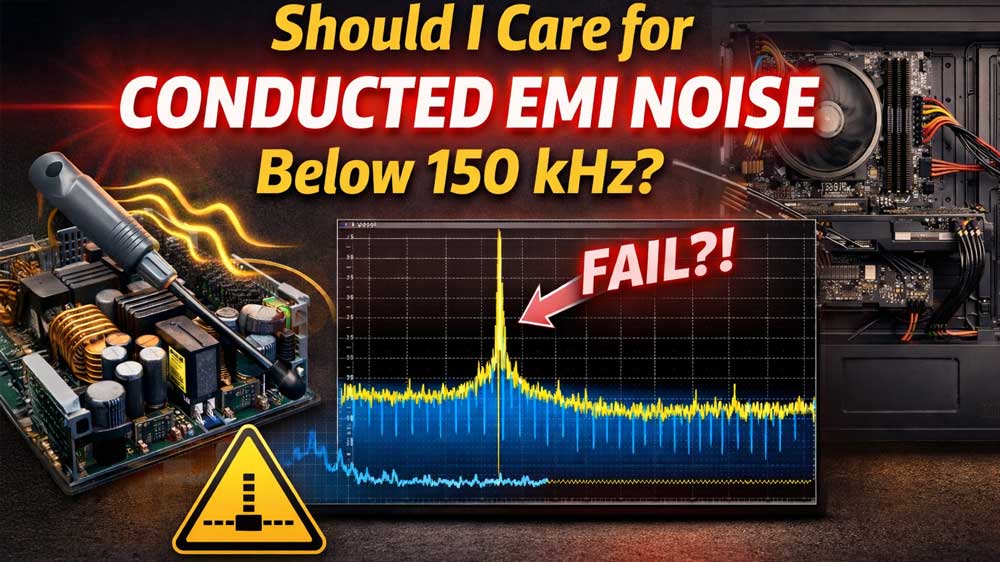
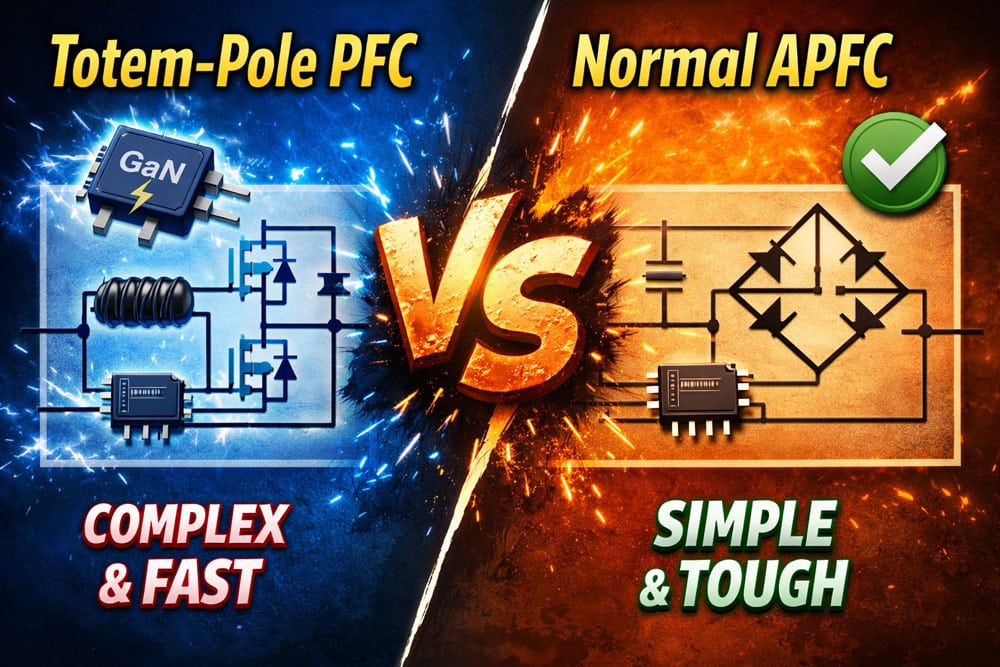
The Aris is probably worth considering ask this. The EMI you tested on this power supply (I’m not an expert on this), is it worth buying, or will the EMI completely ruin this power supply and cause various problems? / Will you update this graph with new samples?
Best regards 🙂
Hi! There’s a controversy there because the OEM says EMI is ok in their measurements, while we found an issue. The problem is we have only 1x sample, so I told them to send several to check whether the problem is in my sample alone.
Hi Aris thanks for reply
So for now this corsair model do not buy or if i purchase same as you unit/batch it’s ok for PC components ?
You most likely won’t have any issues. But I need to figure what is going on.
Why only two 6+2 PCIE connectors? There should be at least three for high-end Radeon GPUs. Is this PSU exclusively for 5090 GPUs?
Most high-end PSUs care primarily for 12V-2×6 compatible GPUs, yes.
hello Aris did some FSP Vita GD PSU had an cybenetics evaluation report, i’ve seen this product have an cybenetics badge yet but i can’t find some data on a cybenetics web https://www.coolaler.com.tw/image/fsp/vita_gd_650w/01.jpg ?
Hi! Cyben has tested them, they just didn’t go public. I will talk to FSP now!
And also needs update for MSI A1250GS https://www.msi.com/Power-Supply/MPG-A1250GS-PCIE5/Overview because i can’t find them on cybenetics web mate thx
This is still under test. We asked for new samples.
I’ve bought HX1500i Shift 2 days after it went on sale. Now one week in and so far so good. Included software, at my near idle load of 160W, shows 88% efficiency which is kind of disappointing. AX1600i at the same load had 94% efficiency, but space was an issue with cables directed to the front = “the normal way”. Those made my plans to build custom LC setup on-hold. HX has the same dimensions but most of the cables are now directed to the side of the case. And here is one more drawback it has – the USB (for communication with motherboard), TACH (for Corsair’s AIO pump) and iCUE LINK (for RGB) connectors are directed to the front! This makes no sense at all. It’s like the entire PCB for this part was done as an afterthought. All of those should be on the side as well. Coirsair is including flat 90 deg iCUE connector, but for USB-C you have to buy an 90 degree adapter on your own. Another thing is the cables that are included are not sleeved, instead they used some kind of rubbery polymer with marks that pretend to give of sleeved visuals. 8-pin PCIe cable also has this ugly loop to the +2 pins just next to the plug because it’s 6 wires but the plug has 8 connectors (they extended from 6 to additional 2 just next to GPU’s plug and it’s really ugly). But hey they probably saved 10 cents on the wires! Any noises, coils, crickets or whatever – I don’t hear anything like that. But I still suggest to setup fan to do the minimal spin (15% setting is like 450RPM) so the electronics inside operates in lower temp and has longer lifespan.
One more thing I noticed, it may be just my imagination, but I have 4 enterprise class high capacity WD HDD’s and when I turn on the PC it gives of of feeling like it now takes longer time for the HDD’s to reach the operating speed. Maybe it’s in-rush load handling or something (I could try and measure the current on the rig, but I doubt my $5 multimeter will catch anything useful).
Also one more thing to note. I’ve bought it on October 15. All the promo materials on Corsair website (both English version and my native language site version) were showing that it has Cybenetics Platinum certificate. Even when I visited Corsair website one day earlier it was the same. However when I checked Cybenetics certification website nothing was there for HX1500i Shift. There was only the regular HX1500i listed. And now certificate is present but the date on it is 17 October.
A very disappointing PSU… can you say what’s next on the list?
Thermaltake Toughpower PT
I mean 0.928… I typed it wrong
Hello Aris, I think there’s a small mistake in the Pcyes Aether 1000W certification. At 230V the certification shows Cybernetics Silver, but it has an efficiency of 90.459% at 230V, a little below
Please note that efficiency levels also depend on other factors, such as PF and 5VSB efficiency, as well as vampire power, in addition to overall efficiency.
Hmm. I didn’t know that. I thought 89-91% was considered gold at 230V, I didn’t know there were other details.
That’s the PSU I was talking about. https://www.cybenetics.com/evaluations/psus/2434/
I checked, you’re totally right. Her overall efficiency is gold and the Vsb efficiency is also above 75%, but her PF is below 0.930 (gold), hers is at 0.929. I hope they fix this… Thank you very much and I apologize for the inconvenience.
I mean 0.928… I typed it wrong