A UPS or an Uninterruptible Power Supply is a crucial device for those who want to protect their devices and have enough time to save their work and properly shut down their system. That would be the quick (and dirty) definition. Recently, in our Discord Server, we discussed electricity power issues. Being from Greece, I know firsthand that our power network is terrible, but I wasn’t aware of how bad it is in other countries, as well. For all those who have frequent brownouts and blackouts, a UPS is their best bet. This solution might save their system and valuable time, as well. But what is a UPS, and why should someone need one?
What is a UPS?
A UPS is a device relying to a considerable degree on batteries. These batteries feed the plugged-in devices with power when AC power is lost. There are three major UPS categories, which I will mention below.
Thanks to the Automatic Voltage Regulator (AVR) circuits that most modern UPS include, power instabilities don’t require the UPS to fall into its battery mode when they are not too extreme. Moreover, you should keep in mind that not all UPS devices are suitable for your system, especially if you have a power-hungry one. It would be best to look into the maximum power they can handle, which is usually given in VA (Volt-Ampere). I won’t explain what VA represents since you can read that on Wikipedia.
UPS Types
Offline (Stand-by) UPS: This type of UPS device is the most basic and affordable. It doesn’t provide the best possible protection. Its batteries are not used while the incoming power is stable and within the specified limits. When the mains power is cut, or the incoming voltage level is below or above the predefined limits, the batteries are engaged to supply power to the plugged-in devices. This takes some time, usually from 4 to 25 mS. Offline UPS devices are not the best choice for PC systems.
Line-Interactive UPS: This is the preferable type for home users. They are a bit more expensive than the offline UPS but way more affordable than the third type. Like Stand-by UPS, their batteries are engaged when no power is present or the incoming voltage exceeds the specified range. The significant advantage of this type of UPS compared to offline ones is that they include an AVR circuit, allowing them to adjust the output voltage when the incoming voltage is changed to a degree. When the incoming voltage goes way out of range, and the AVR circuit cannot correct it, the batteries take the load and save the day. Depending on the output voltage, we have the more expensive UPS devices with pure (true) sine output and the less expensive ones with stepped or simulated sine. If you want to power a strong PC, it is highly preferable to get a true sine UPS, where the PF will be higher once the inverter circuit is in operation so that it can handle more load.
Online UPS: This is considered the best type. To cut you from the technical details, an online UPS feeds the plugged-in devices from its batteries the whole time, correcting at the same time any voltage input anomalies. This is why these UPS devices offer the best protection. Still, on the other hand, they are noisy because their inverter is constantly in operation, deplete the batteries faster, and consume more than the other two UPS types. This is why online UPS devices are generally preferred for servers and business applications.
Longevity of the UPS
Typically the most common problem is battery longevity. They usually last from 2-5 years, depending on the usage and their quality, of course. After that, you can buy a new UPS or replace the batteries. So, you should note if the batteries can be replaced and if you can do that alone. Purchasing a UPS that doesn’t require strong technical skills to replace its batteries is always advisable. Do note that you should never replace the existing batteries with larger-capacity ones because you will apply massive stress to the UPS inverter and probably damage it. The inverter in most UPS devices is designed for specific usage periods and not notably longer ones, else will fail.
For how long can a UPS supply power to my system?
This depends heavily on the load of the devices and the specifications of the UPS, among others. The specifications are usually written on the packaging or the manual of the UPS. This is where you should pay high attention to your system’s power consumption and the UPS VA rating.
True-sine vs. Stepped-sine Wave
Almost all UPS devices mention VA, which in a stepped-sine output UPS you can convert to Watts by dividing the VA by 0.6 (this means that we assume a PF reading of 0.6). So, if we have a 1000 VA stepped-sine UPS, the maximum load it can handle is about 600W. On the other hand, a true-sine 1000 VA UPS with a power factor of 0.9 and above can handle 900W loads. This is why you need to pay attention to the output of your UPS and prefer the more expensive true-sine ones.
How many sockets?
You should consider how many sockets you need and what type. UPS devices come with schuko or IEC sockets. So, if you need schuko, avoid IECs or vice versa. You can use adapters, but it is better to avoid them. You should also note which sockets provide full protection. In most UPS devices, only several sockets are connected to the battery, while the rest are only connected to the AVR circuit, so in case of a power cut, they won’t provide any power. Finally, it would be best to be extra careful when connecting power strips to a UPS, not to overload the specific socket.
Reviews
Unfortunately, there aren’t many proper reviews of UPS devices. The appropriate equipment costs a lot, and you must be highly experienced to use it. Crmaris of HWBusters has made some, and these are the most trustworthy. There would have been more by the HWBusters team, but no UPS OEM provided samples for review, and the cost of these devices is high, so HWbusters cannot cover it. APC (bought by Schneider Electric) and Eaton are well-regarded manufacturers but more expensive. Their higher-priced offers are worth looking for. For more affordable but decent products, look at Powerwalker and Cyberpower.

Epilogue
As you see, a UPS is a good choice if you experience electricity issues in your area. Please contact us through the comment section, our Forum, or Discord Server if you want advice regarding which UPS you should buy and why. We would be happy to assist you. Stay safe, and stay in the know.

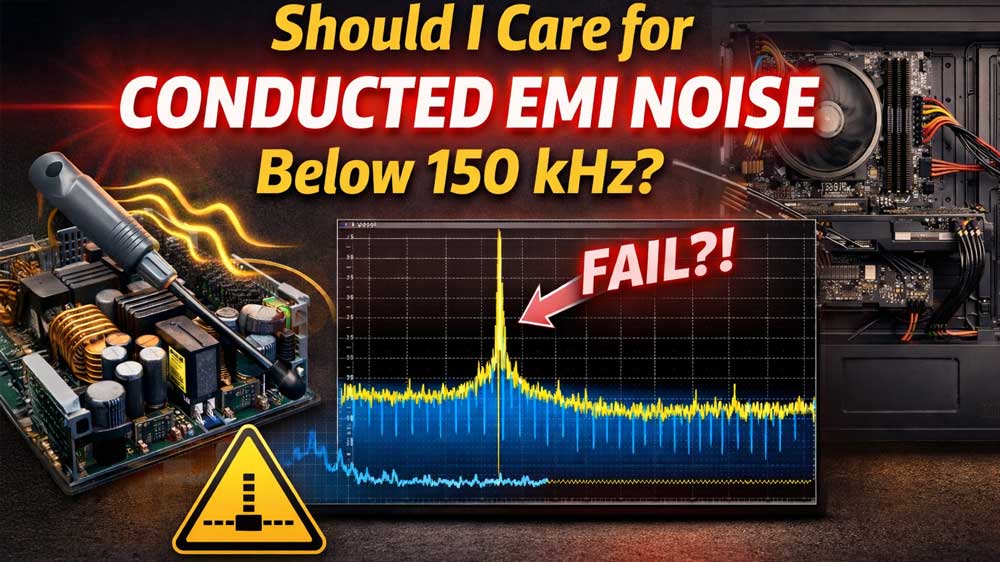
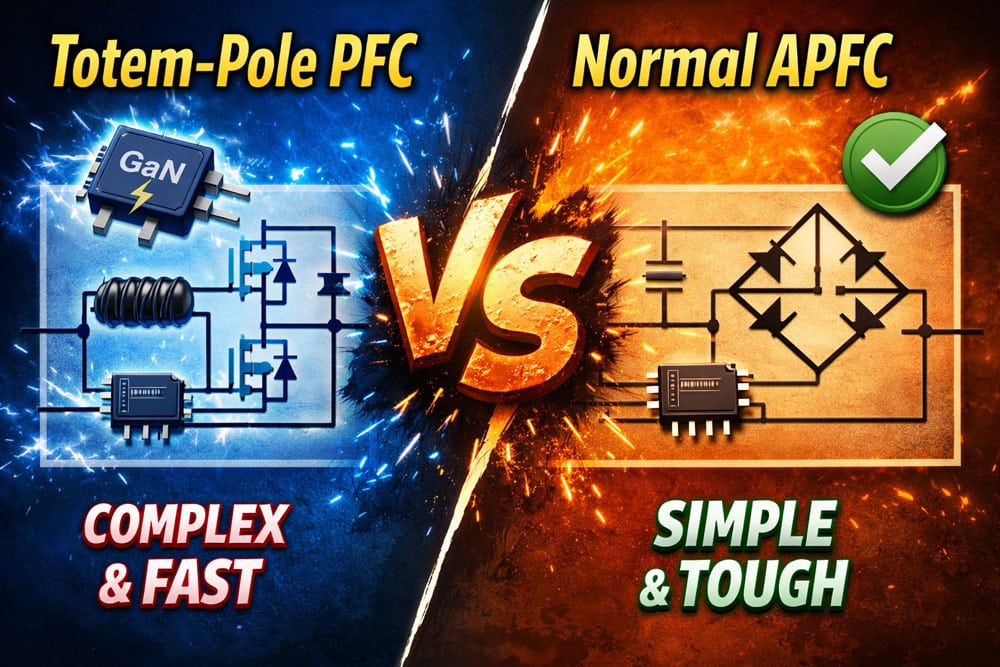
Mastora could you compare the pro line sin APC UPS with the gaming APC model? The gaming one offers too many watts in a lower price. Ύποπτο. Έβαλα και το chatgpt να μου κάνει σύγκριση και λέει ότι το gaming έχει λιγότερες ενδείξεις στον πίνακα (δεν δείχνει πτώσεις και ανόδους τάσεις) καθώς και δεν δέχεται τα πειράξεις τα όρια μετάβασης από AVR σε μπαταρία. For English please translate people.
unfortunately they avoid sending me UPS units for review. Limited time also 🙁
Hi! Is there an article on AVRs? If not, it would be really nice to have one. In Athens Greece, even in the city center, there are rarely blackouts but quite frequently current fluctuations. So, I assume the use of an AVR should be both an effective as well as a cost-effective solution, compared to a UPS. I would love to have your opinion on this. Keep up the good job! Thanx!
AVR’s are a cheap and effective way to save fridges and other devices where a UPS would be an overkill. Personally I use APC AVRs in ALL of my fridges! And I saved them, especially when I was living in Lesvos, where we had 5-6 brown outs every day!
Hi!I would love to buy a UPS but I,like many other people,live in an old building where the electrical outlets are not grounded.Will a UPS work and keep my expensive PC from shutting down unexpectedly in the case of a power outage?
I suspect that I will lose surge protection in this case but will other features from line-interactive and online units,such as brownout and voltage sag protection,still work or do you recommend an offline model in such a scenario?
The info I have managed to get so far is contradictory so I would really appreciate if you talked a bit about how a UPS behaves when plugged in a non grounded outlet.Thank you.
It will work but no groundig is a huge safety problem, for sure.
Online UPS are noisy, super expensive and consume lots of power, so they are not for home use.
Thank you for your swift reply Dr. Mpitziopoulos!Is equipment safety also an issue,like will it damage my PC or the UPS itself when used like this and also is a line-interactive UPS still a better choice than an offline version in this non grounded scenario?
In my new home, I discovered that the central earth connection had too high resistance. Thankfully no problem occurred but in general you need to ground all devices and ALSO have a good central earth connection in your home, for everything that goes into a socket. Line-interactive UPS is always preferred, regardless of your home’s electrical infrastructure.
I appreciate your response.Have a nice day!
Now that the elecicity production is replaced with solar/wind tech, there is a brownout party in Greece.
Especially in the area where the older factories are in NW Greece, the brownouts are every hour or so.
When they try to restart some of the old power units at the factories, or take them down for maintenace or whatever, the lights are strobing at the locals’ houses. I am really worried about my pc.. but an online UPS is really really expensive and rather noisy.
I don’t know how dangerous it could be, but it is of concern, that’s for sure. I believe that a decent line interactive would be ok for you. Online are too noisy, except that they are expensive. If you can stand the noise and have the budget, why not?
I learned the hard way why UPS is needed, had a crappy PSU that died after a power surge so bought a good PSU and a UPS for my PC but than I had another power surge and it burned a few LEDs in an area of the TV screen so I bought another UPS for my entire room, Eaton e9 2000i, the only problem with it is that the fans are always on but other than that I’m very happy with it
Unfortunately, we all learn that the hard way. Your new UPS is noisy because it is an online one. That’s how it should be. It is a decent choice.