Key Rollover
Key rollover refers to the number of keys a keyboard can simultaneously register. For example, a 6-key rollover means that you can press any six keys at once, and all will be registered correctly. Note: it is not necessarily an upper limit, though. There is a chance that some combinations consisting of more than six keys also work, but there is no guarantee. I managed to hit 34 keys simultaneously while testing with the G515 Lightspeed TKL, which means more than one person can press synchronously for any reason!
Typing Test
With my long manicure, I achieved 24 words per minute (wpm) the first time I tried. But as I got more familiar with the keyboard, I kept improving.
On the contrary, my son tried his luck on a different webpage test and scored much higher than I did! He might have cheated, or I am way slower than him!
Keyboard’s Noise While Typing
Usage Experience
A clever detail is the inscription of the keyboard’s name on the Bluetooth adapter so that when it gets mixed with others, you will know which one belongs to the G515 TKL.
The storage compartment at the bottom of the keyboard is another intelligent and helpful detail in case you want to use something other than the 2.4-GHz Lightforce wireless dongle.
The two sets of flip-out feet allow you to adjust the angle between 4 and 8 degrees to vary the height according to each user’s liking. In addition, five rubber feet have been installed to keep the keyboard in place in almost all conditions! I am fond of the low-profile keyboards, and even the more affordable keyboards from this brand are among my favorites. Lately, however, I have had long fingernails, and getting used to typing from my MacBook to the G515 took me some time.
The keys have excellent responsiveness, with a 1.3mm actuation distance, total key travel of 3.2mm, and an actuation force of 45 grams; thus, I don’t need to press the keys fully down to register a keystroke, having positive tactile feedback simultaneously. The clicky sound makes its presence felt but not so intensive. Longer key travel is helpful for almost everyone (for accuracy, speed, and comfort). Somewhere between 2mm and 4mm is optimal. It depends on the individual user. Furthermore, Logitech G did excellent work regarding the typing experience by factory-lubing the switches and the sound-dampening foam inside the case.
Through Logitech’s KEYCONTROL from G Hub, you can remap the keys with fifteen assignments per key. However, if you decide to deactivate the RGB lighting from the keycaps, the lettering will be difficult to identify.
The G515 TKL offers three forms of connectivity: 2.4-GHz Lightspeed wireless and wired (via USB-C). I didn’t notice any connection problem or delay while connected wirelessly with both available ways. The Bluetooth connection features the noticeable latency you get with all Bluetooth connections. If you want to game though with this keyboard, choose one of the other two options to connect your PC. I tried to connect the keyboard via Bluetooth to my iPad and concurrently to my Macbook, but it was impossible. Gaming with the G515 TKL was a breeze. My son, a keen gamer, told me there is no difference in the feeling and responsiveness compared to other gaming keyboards he owns that use the most common switches, and he enjoyed the height adjustment feet. Moreover, it was easy to switch on the fly using the dedicated buttons in the upper left corner.
The G Hub requires creating an account or logging in with a Google or media account. In case you don’t want to utilize the G Hub application, there is an onboard memory for storing up to two lighting and three macro profiles.

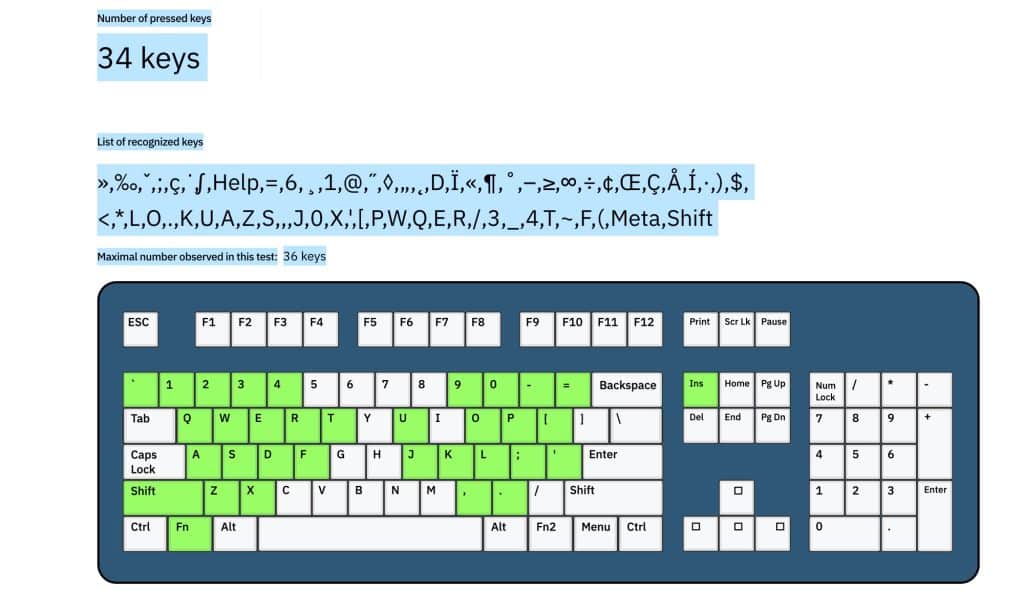
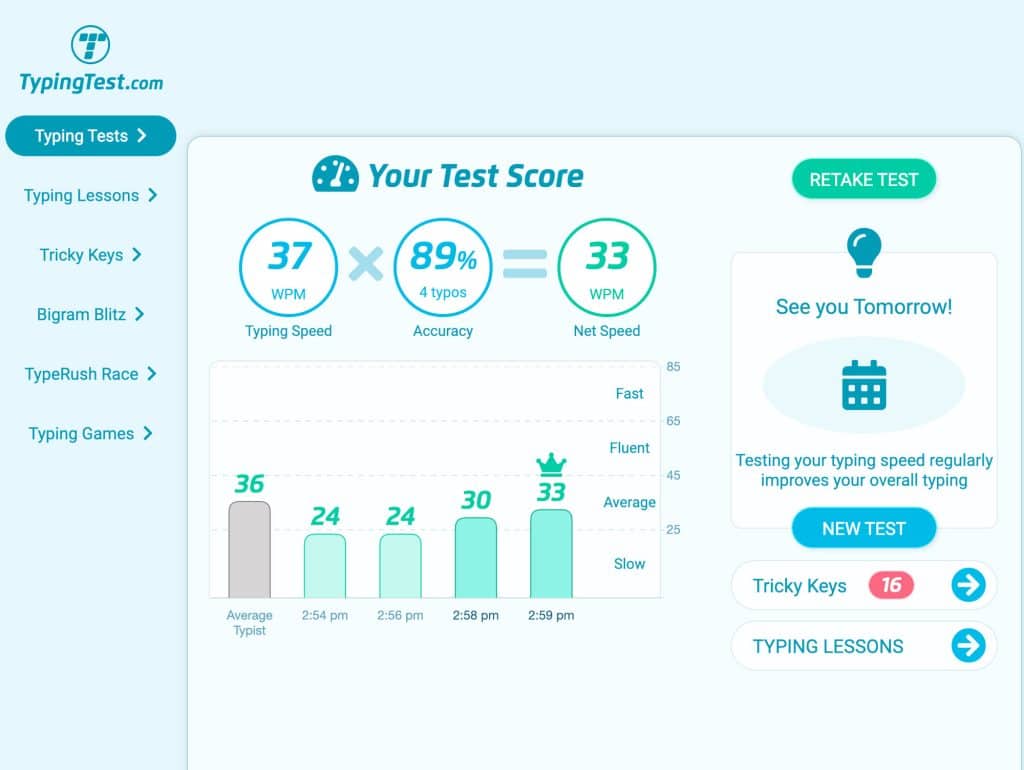

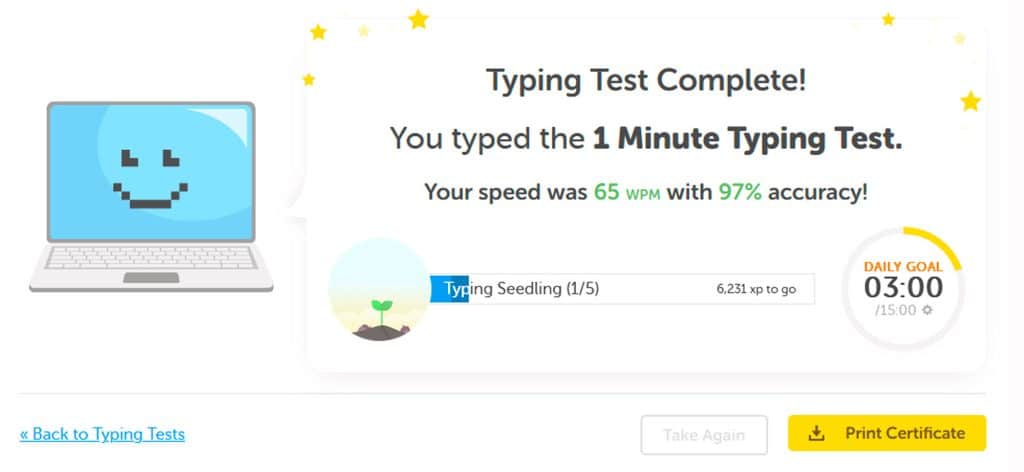










Thanks for the review.
Maybe i have missed it but can you configure on the Logitech app a profile / color scheme ; save it ; uninstall/shutdown the app and have all the advantages from the previous setting.
This piss me off on Steelserie and Razer to not have on board memory for RGB…
It has on-board memory, as I see in Eri’s notes, so yes.