Software
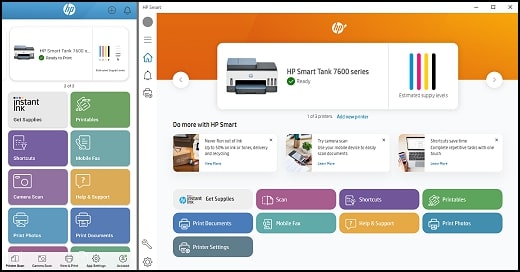
As I already stated, HP offers a free app for its printers, the HP Smart App. But it is not so smart after all. It is pretty buggy, and you will discover a bad part of yourself that you didn’t even know existed. Thanks, HP! I must mention that HP is at the top of my list among all OEMs’ bloatware. Almost all of their apps are buggy, exploitable, bloated, have privacy concerns, are unoptimized, and are resource hogs with unnecessary permissions and leftovers that won’t remove even after uninstalling their apps. Yes, I hate them.
The HP Smart app is a perfect example of these practices. I initially installed the app on my Android smartphone because I believe most of us will do the same. But I noticed the same bugs in all the OSes I tested the app on (Windows 10/11, ChromeOS, Android 10 & 12, my Android 5.0 device wasn’t supported, and MacOS. After setting it up with the HP Smart app, the printer will work fine on Linux Mint as a printer, even wirelessly, but the app is not supported. Even with cable on my systems, the printer works the same). So, after installing it on all my devices through their official OS stores (Google Play, Microsoft Store, and Apple Store), it was such a pain to set up my HP+ Account on my smartphone that I was almost ready to give up. But I never give up.
Anyway, after many printer resets, on/off, I set up the printer and created an HP+ account. This required enabling third-party cookies on my browser (Chrome) and turning off “Do not track” mode. So, keep that in mind; it might come in handy. But still, even after setting it up, the app is buggy. Sometimes, it doesn’t recognize or discover the printer (turn on and off the WiFi of the printer or the device does the trick most of the time) correctly, or the documents would never be printed, or similar errors. Even “Scan” sometimes doesn’t work, usually resulting in a “This printer doesn’t support scan” error (exiting the app or turning off and on the printer occasionally does the trick).
But when the app decides to work as it should, it is convenient. It is simple and works. If you choose to set up an HP+ account, enabling Bluetooth and the “Location Always On” feature on your smartphone won’t be necessary. Plus, you can access the printer without being required to be connected to the same network (Bluetooth and Location are necessary otherwise. Keep in mind that having the Discoverable mode on your PC will save you valuable time). If you prefer to connect your printer through USB, things are much more straightforward, but you will lose the wireless versatility. But it is your matter of choice.
Now, there are some tips when setting the app (keep in mind that the app is always running in the background, and it can’t be force-stopped). The app is mainly an “Instant Ink subscription” spam. And I mean an irritating spam. It tries to convince you to subscribe to this service. It offers a 3-month free trial, after which you will have to pay a monthly fee to have original HP inks when needed, etc. If you need to, feel free to test it. Otherwise, decline it. I decided to decline it. I don’t find it necessary, considering the “shady” applied terms and conditions. Don’t forget to decline all the unnecessary permissions and cookies—general rule of thumb. There is nothing more to add about the app. Let’s proceed to the next chapter.


