One of our readers spotted Noctua’s Twitter response about the ratting noise issues that seem to be affecting the new NH-D15 G2 coolers.
We have reported this problem already in the article below and the product’s review:
Since this is a very expensive product that took years to develop, we hope Noctua solves this issue quickly. For now, Noctua cannot offer replacement offers since they have to find a way to avoid this issue, so users who have already bought the G2 are offered a full refund. We hope the matter is solved fast so as not to harm Noctua’s spotless name. This is a brand devoted to cooling, and its products might be among the most expensive, but they are also among the best, and Noctua’s support is nothing less but top-notch!

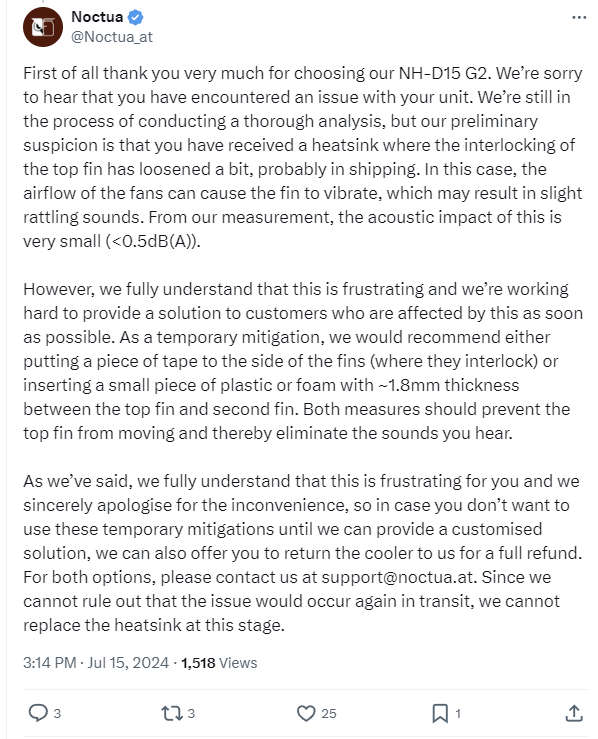


This review shows that it is NOT a case of fin rattling, but is a characteristic of the fans!
https://www.comptoir-hardware.com/articles/refroidissement/47619-test-noctua-nh-d15-g2.html?start=0
Page 5:
“The A14x25r, discreet from the front, but not from above”
“We then suspected the new design of the fins, the presence of 2 additional heat pipes, and all the small changes made, which could cause noise pollution due to the aerodynamics of the new radiator. But by reversing the pairs of fans, the D15 G2 becomes quieter while the D15 G1 is significantly noisier.”
“However, the D15 G2 equipped with a single NF-A14x25r is still noisier than the D15 G1 and a single NF-A15-HS. So the problem does not come from an acoustic resonance between the two A14x25r, but from the fan itself, alone or in pairs.”
“Asked about this, Noctua confirms that the acoustic structure of the A14x25r is more elliptical while that of the A15 takes the shape of a bean, pinched in the center. As a result, measuring noise on the side or top of the cooler allows you to measure at the thinnest point of the A15’s acoustic signature, making it appear quieter than it really is. This means that measuring from the front of the fan, the A15 should catch up to the A14x25r or even surpass it. While it’s true that the A15 gets worse then, it continues to be slightly less audible at full speed. But the two fans are ultimately quite close in terms of noise pollution when viewed from the front.”
“We chose – and maintain this bias – to measure the noise pollution above the cooler since in general it is in this direction that our head is located and not in front of the front of the case. A clearly unfavorable case for the A14x25r, but which nonetheless makes it probably a more realistic case. Ideally, an acoustic spectrum should be drawn up, but then we enter into considerations which go beyond the framework of testing a beast cooler.”
“…”
Read more (use translator if necessary):
https://www.comptoir-hardware.com/articles/refroidissement/47619-test-noctua-nh-d15-g2.html?start=4
So are they correct?
Noctua itself says that this is rattling and indeed from the noise it looks to be true. I also tried the old fans in the new G2, and noise was increased.
Good to know. So they are wrong. Thank you, Aris. 😀
Ok thanks 🙂
I did an extensive investigation on multiple samples, and I have all the recordings. I also received emails from users and similar cases from other reviewers to whom I talked. It took me two weeks of my time to come to this conclusion. Also, this is not my naming scheme; I got it from one of the emails.
So you are saying that in a 150$ cooler, we need to fix it on our own? Seriously? Also you make false assumptions again. Did you bother reading my review? Does it look to you that I only scratched the surface? I even tested separately the cooling fan!
“I did an extensive investigation on multiple samples, and I have all the recordings. I also received emails from users and similar cases from other reviewers to whom I talked. It took me two weeks of my time to come to this conclusion. Also, this is not my naming scheme; I got it from one of the emails.”
You needing two weeks to came to whatever conclusions doesn’t make them better. I needed five minutes to conclude what I said in previous post if somebody needs such comparison.
“Also, this is not my naming scheme; I got it from one of the emails.”
You saying that “Rattlegate” is not your naming is unfortunate. Nobody cares who came with a naming idea, because we talk about title showing above article signed with your own name.
“So you are saying that in a 150$ cooler, we need to fix it on our own? Seriously? Also you make false assumptions again.”
Where did I say that we need to fix on our own 150$ cooler? Nowhere, right? It was even an example of unit not needing fixing existing. Plus me sharing my findings which may happen helpful to ones with units exhibiting problem. Don’t even try to mix the price here and suggest that I find fine paying 150$ for cooler needing DIY fixing – that’s an example of false assumption.
And I would like you to cite all of my “false assumptions” instead of accusing me for them. Maybe you understood something wrong.
“Did you bother reading my review? Does it look to you that I only scratched the surface? I even tested separately the cooling fan!”
I red both on day one, not long after you launched them, but I don’t know if you modified them later. If you ask my opinion, I liked them, but we talk here about Rattlegate article and me wanting you to do better in the matter of Rattlegate 😉
I’m an owner of totally flawless in regard of “Rattlegate” unit, but I have my own findings. As I said, my D15 G2 doesn’t show rattling even a little, at any speed and I talk sticking my ear to the cooler, so definitely doesn’t show. To be clear, I also don’t use low-noise adapters, so fans are able to reach their full speeds. It suggests some manufacturing variance, but let’s leave assumptions for a while. Whole spreading “Rattlegate” got me curious and wanting to search hard for the problem in my unproblematic unit. I noticed that with one of the heatsink’s corners, three lowest fins don’t sit as sturdy as the rest and when I move them, they make exact rattling sound. The thing is, these fins were a little bent, not perfectly parallel to the rest – maybe they came from the factory like that, maybe I bent them during assembly. Then I used iFixit metal spudger to make them even. It made them sit as sturdy as others and… solved rattling. Btw man doesn’t need iFixit stuff to do so, it’s not an advert lol and e.g. typical nail file will serve the same well. Examining things further I noticed that side elements of the heatsink are connected to each fin with three tabs coming thru the holes to touch the fin. If fins are bent, it creates space between fin and tabs. It’s likely that both elements hitting each other are the root cause of rattling. In my case pushing the tabs toward fins made the fins sitting even sturdier. Man can use e.g. iFixit angled tweezers, but normal needle is even better. Just put it’s end thru the hole and use it like lever to push the tab.
Then we come to the point that whole Rattlegate may originate from manufacturing variance or… user error being bending the heatsink. It’s only my one example, so I wouldn’t be sure and I wouldn’t treat my words as ultimate answers. I just would like to see you, Aris, going more investigative, similar to mine approach instead of uploading some audio samples and naming all Rattlegate, clickable tabloid-like title 😉
For 150€ i would like to not have to have to repair an aircooler myself.
And what is the problem with title ”rattlegate”, for his unit’s it’s true ? He asked for other samples.
If folks stay quiet, big brands will never fix and improves.