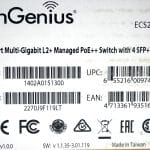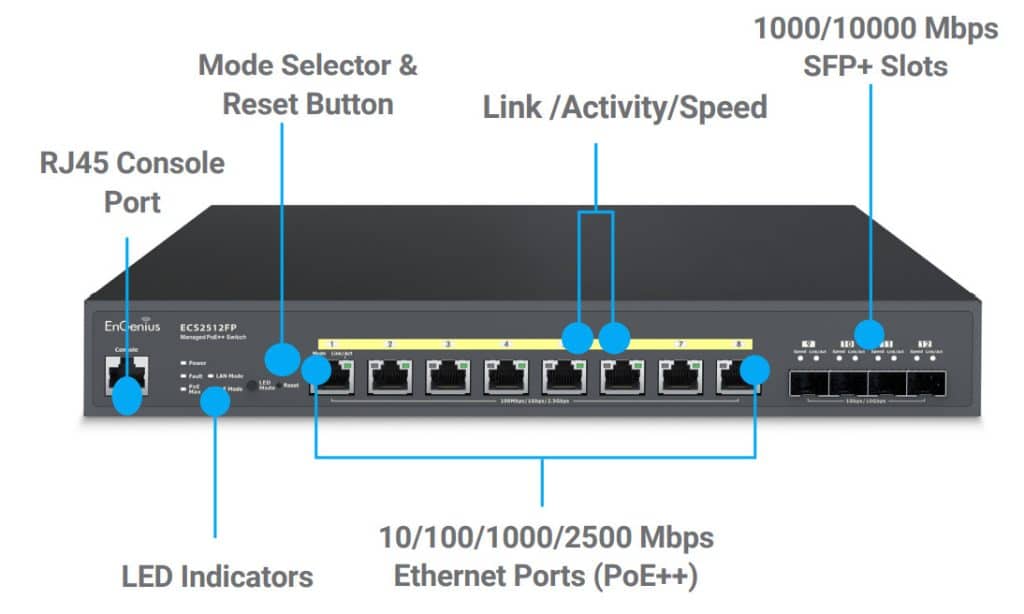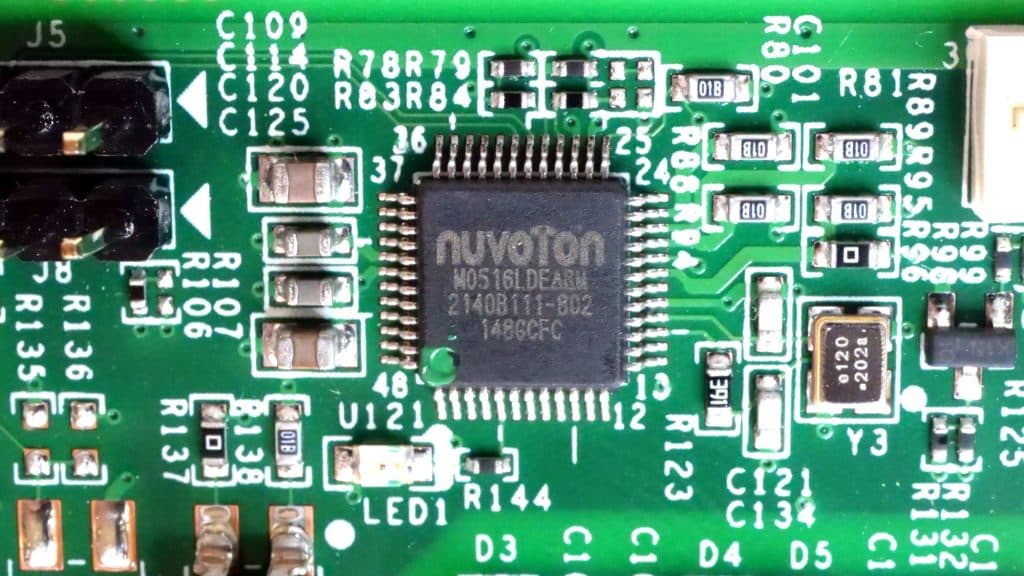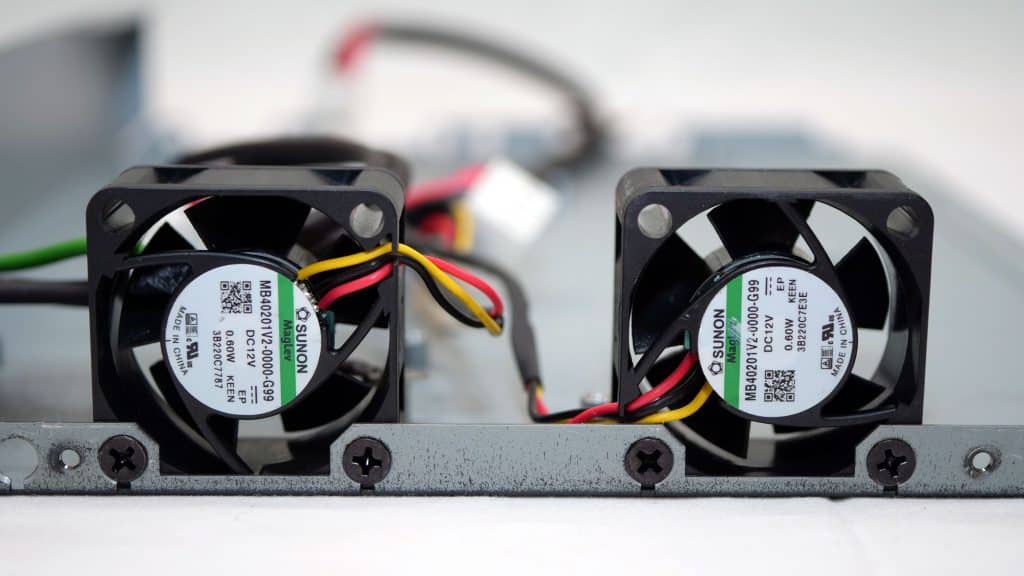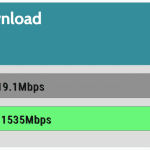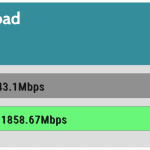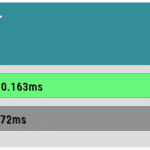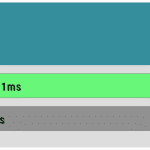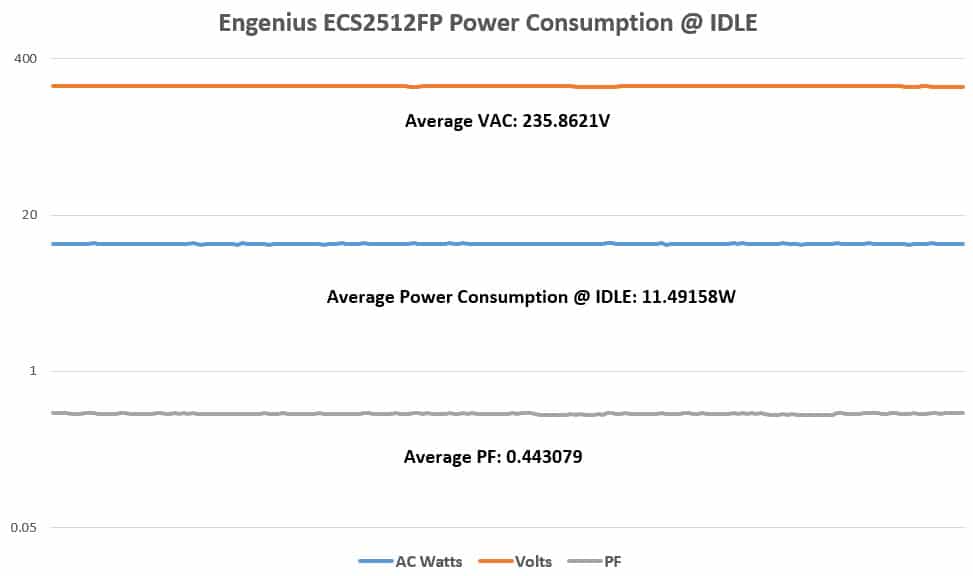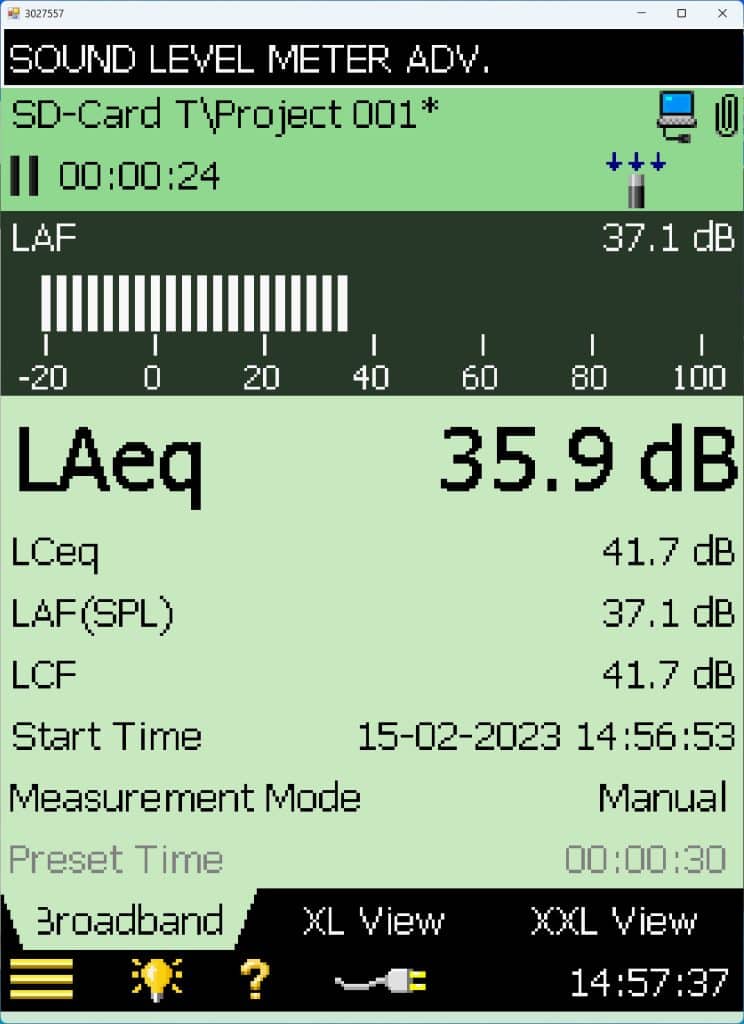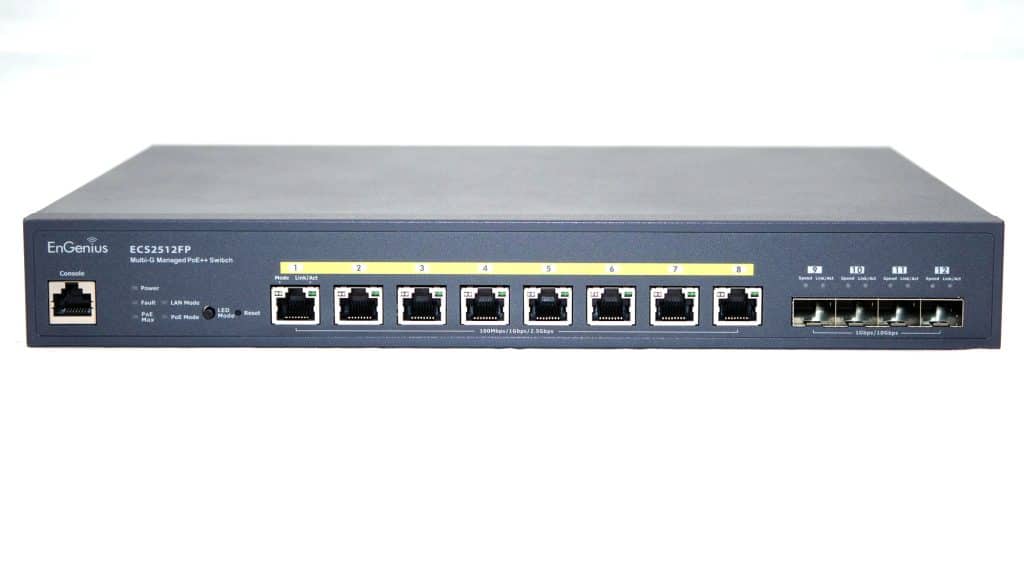The EnGenius ECS2512FP is a high-end POE++ Switch with eight 2.5G and four 10G SFP+ uplink ports. This switch is not for the average user but for demanding business environments where reliability is equally important to speed.
EnGenius Technologies is a technology company that specializes in developing and manufacturing wireless communication solutions, including long-range wireless networks and devices. The company’s product line includes a range of wireless access points, bridges, routers, and adapters designed for various applications, such as homes, small businesses, enterprises, and industrial settings. EnGenius is known for producing high-performance and reliable networking products that provide customers with robust, scalable, and cost-effective wireless solutions. The company’s products are known for their ability to provide high-speed wireless connectivity over large distances and for their user-friendly setup and management tools.
The EnGenius ECS2512FP is a cloud-managed 2.5G Base-T 240W PoE++ 8-port switch, addressing the needs of small businesses that are not ready to invest in a 10G PoE switch, like the EnGenius ECS5512FP. With a $600 price tag, the ECS2512FP is anything but affordable, but if you take a good look at its specs in this review, you will find out why it costs so much.
- Network Ports: 8x 10/100/1000/2500 Mbps Ports + 4x SFP+ Ports
- Switching Capacity: 120Gbps
- SDRAM: 512MB
- Flash Memory: 128MB
- PoE Capable Ports: 1-8 (802.3bt/at/af)
- Total PoE Budget: 240W
- Multiple IP Interface: 20 IPv6 address
- ARP Table: Max. 192 ARP entries
- Static ARP: Static 192 ARP entries
- IPv4 Static Route: Max. 63 entries
- IPv6 Static Route: Max. 21 entries
- Network Management: EnGenius Cloud, SkyKey, ezMaster, Local Web GUI
- Bandwidth Control: Port-based bandwidth control (Ingress/Egress)
- SNMP: SNMP v1/v2c/v3 Support
- Operating Temperature Range: 32°F to 122°F (0°C to 50°C)
- Power Source: 100 ~ 240VAC, 50-60Hz
- Dimensions (W x H x D): 330mm x 44mm x 230mm
- Weight: 2.6 kg (5.7 lb)
- Warranty: 2 years
Box & Bundle
Don’t expect a box with fancy graphics, but you should not care from the moment it effectively protects the expensive product. The bundle includes a quick installation guide, a power cord, an RJ45 console cable, and a rack mount kit. There are no ethernet cables included, unfortunately.
Product Photos
I took various photos of the switch from all angles. It looks well-built, and its metallic chassis is tough enough to withstand abuse.
An overview of the switch.
Part Analysis
Once I took apart the switch, I immediately looked at its PSU, which is the most important part, especially in a PoE switch.
| General Data | |
| Manufacturer (OEM) | No info |
| PCB Type | Double-Sided |
| Primary Side | |
| Transient Filter | 4x Y caps, 2x X caps, 3x CM chokes, 1x MOV |
| Inrush Protection | NTC Thermistor (SCK-1R58, 1.5Ohm) |
| Bridge Rectifier(s) | 1x GPU10V08 |
| APFC MOSFETs | 1x Infineon STF26N60M2 (650V, 13A @ 100°C, Rds(on): 0.165hm) |
| APFC Boost Diode | 1x WeEn BYC8X-600(600V, 8A @ 59°C) |
| Bulk Cap(s) | 1x Lelon (450V, 150uF, 3000h @ 105°C, LSM) |
| Main Switchers | 2x MagnaChip MDFS10N60D (600V, 6.33A @ 100°C, Rds(on): 0.75Ohm) |
|
Main Switcher |
1x MagnaChip MMF80R900PTH (850V, 3.8A @ 100°C, Rds(on): 0.9Ohm) |
| APFC Controller | On Semiconductor NCP1654 |
| Resonant Controller | MPS HR1001C |
| Topology | Primary side: APFC, Half-Bridge & LLC converter Secondary side: Synchronous Rectification & DC-DC converters |
| Secondary Side | |
| +12V SBR | 1x Infineon SR40100LCT (100V, 40A @ 125°C,VF max: 0.7V) |
| -54V LBR | 2x CITC CSF20L200CT (200V, 20A @ 125°C,VF max: 0.96V) |
| 12V Filtering | Polymer: 2x CapXon (PT) |
| -54V Filtering | Electrolytic: 2x Nippon Chemi-Con (4-10,000 @ 105°C, KY) 1x Rubycon (6-10000 @ 105°C, ZLH) |
| Supervisor IC | – |
| Fan Model (external) | Sunon MB40201V2-0000-G99 (40mm, 12V, 0.50A, Magnetic Bearing) |
The PSU takes universal input (100-240V) and outputs 12V (5.83A) and -54V (4.25A), so in total, the PSU can deliver up to 299.46W. The good things is that this is an efficient PSU since it uses a half-bridge topology and an LLC resonant converter. The electrolytic caps on the secondary side are of high quality, and the CapCon polymer caps won’t have a problem even at high temperatures. The Lelon bulk cap is what worries me the most. Its paper specs are top, but I am not a big fan of this brand. I expected to find a Japan-made bulk cap in its PSU in such an expensive switch. Lastly, one of the cooling fans that blows through the PSU is enough to cool it down, and it uses top-quality magnetic bearings.
I found several UDE L22T003-3 202503 2.5G LAN filters, one per Ethernet port. I’ve also spotted a pair of Broadcom BCM59121B0KMLG controllers used by the PoE interface. The central CPU of the switch, hidden below a heatsink, is a Broadcom BCM50998EB0KFSBG, supported by a Nanya Technology NT5CC256M16ER-EK-TR DIMM with 512MB capacity.
A Nuvoton M0516LDE MCU is used, handling various task of the mainboard.
EnGenius used Sunon ML fans, which are of high quality. The only downside is that they are small, so don’t expect them to be quiet at high speeds.
Management UI Video
I thought it would be much better to show you through a video the management, either through the cloud or through the local network, and the UI of the switch instead of using hundreds of pictures. You first have to download the EnGenius Cloud To-Go app on your smart device, scan the QR code found on the product’s specification label on its bottom side, and add it to your network. Note you will have to create an account first on EnGenius cloud services.
Through Cloud management, you can set a static IP address to the switch, along with the credentials to log in. If you are to install the switch on a site without access to the internet, it is set to get an IP through DHCP, and the default username and password are admin and password. You can use Angry IP scanner to find the switch on the network. If it fails to get an IP address, you will find it at 192.168.0.239. To access it, the client PC will also have to be in the 192.168.0.x network.
Another useful feature of the EnGenius Cloud is the Diag Tools option, from which you can access various tools that show CPU and memory load and activity on each switch port. There is also a cable test option to see whether an Ethernet cable works well or needs replacement. The Client List and Packet Capture options are also interesting, but these are only available to the Cloud Pro feature plan, which is paid, while the Basic plan is free. You can check on the differences between the Basic and Pro plans here.
Test System
| Test System Specs | ||||
| Mainboard | ASUS TUF Gaming X670E-PLUS Bios Version 0821 (11/25/2022) |
|||
| CPU | AMD Ryzen 9 7900x (PBO Auto) |
|||
| GPU | AMD Radeon RX 6900XT | |||
| NVMe | XPG GAMMIX S50 Lite 1TB | |||
| RAM | XPG Caster (2 x 16GB) 6400MHz | |||
| Power Supply | Seasonic Vertex 1200W (Cybenetics Platinum) |
|||
| CPU Cooler | NH-D15S chromax.black | |||
| Case | DimasTech Bench | |||
| Ambient Temperature | 21°C ±3°C | |||
| Drivers | AMD: Adrenaline 22.20.42 | |||
I will use a single client configuration, which surely is not ideal, but on the other hand, the day only has 24 hours. Even with my multi-client setup, I couldn’t push the switch notably because these client PCs lack 2.5Gbit ports. The server will be an Asustor Drivestor 4 AS1104T NAS with a 2.5 Gbit Ethernet port, equipped with four ADATA Ultimate 3D SU800 256 GB SSDs. To evaluate the switch’s performance, I will use Librespeed, which I have installed on the Asustor NAS. I will run ten tests with Librespeed and take the average readings.
Performance
The EnGenius switch proved to be faster than the QNAP QGD-1602P. You can find my full review of the latter at TechPowerUp.
Power Consumption
I use a GW Instek GPM-8213 power analyzer for all power consumption measurements.
Power consumption at idle is not high, at around 11.5W. This switch has a powerful POE, so its power consumption can exceed 250W if you fully load it with the corresponding devices.
Fan Noise
Even with the switch at idle, noise output is increased. This is a business-oriented switch, so you should not expect it to be quiet. They could have the fans spinning at lower speeds, though, at low operating temperatures.
Epilogue
The EnGenius ECS2512FP is a powerful PoE++ switch for small business environments. The lack of 10Gbit Ethernet ports might be a letdown for some, but even nowadays, most high-end mainboards come with 2.5Gbit ports, which are fast enough for most usage scenarios. Should you need more speed, you can team two of these ports in your server or your NAS and have up to 5Gbit transfer speeds. With its powerful PoE, the ECS2512FP can deliver up to 240W in the corresponding devices, which is enough given its eight ports.
Since I fully took apart the switch, I couldn’t help but notice the Lelon caps that EnGenius used. Although the specific caps have good paper specs, I am not fond of this brand. It would be highly preferable to see Chemi-Con, Rybicon, or quality caps used in this expensive product. On the other hand, the cooling fans’ quality is high, which is important because the moving parts are usually the first to fail if the fans stop spinning, the temperature inside the switch will go sky-high, affecting its proper operation and reliability.
- Strong PoE supporting up to 240W
- EnGenius Cloud platform
- Capability for local management
- Eight 2.5GbE ports and four 10Gbps SFP+ slots
- Rugged chassis
- Quality, ML fans
- Not affordable
- The warranty could be longer than 2-years
- Fans can be loud (but this is a business-oriented switch)
- Expected to find better electrolytic caps