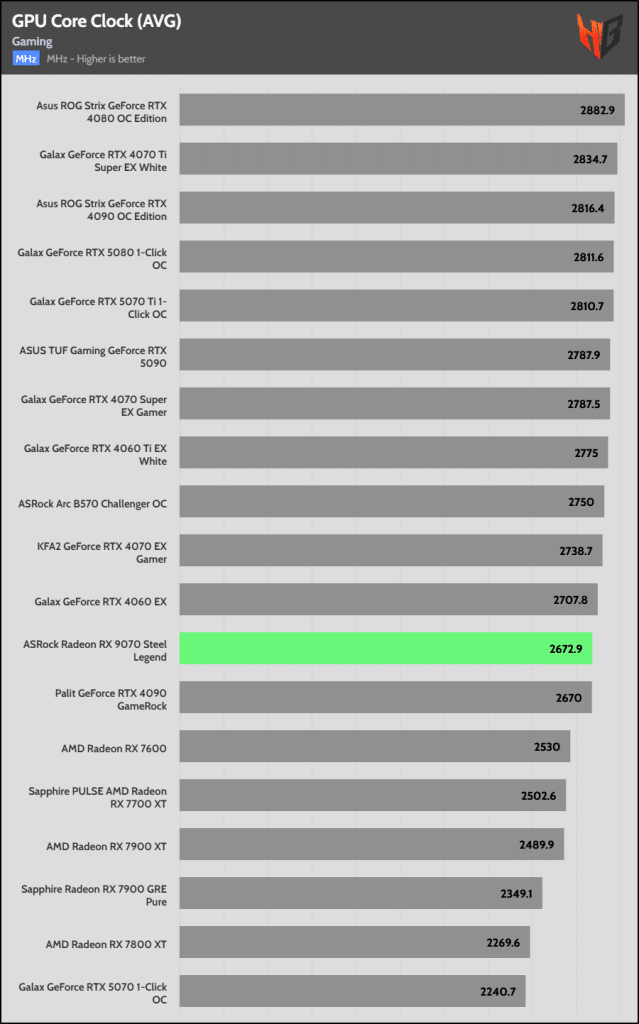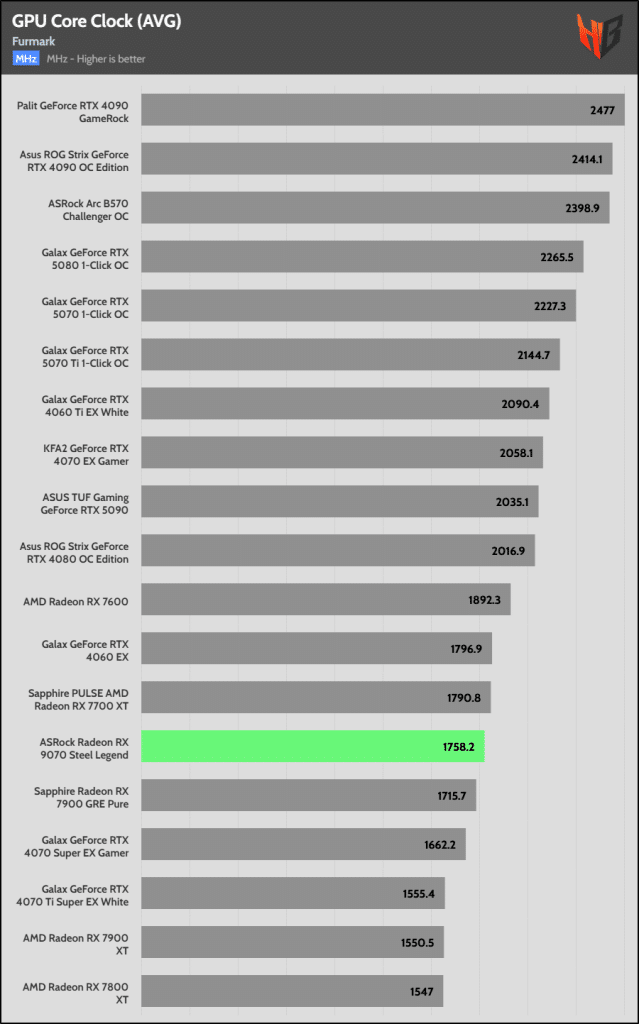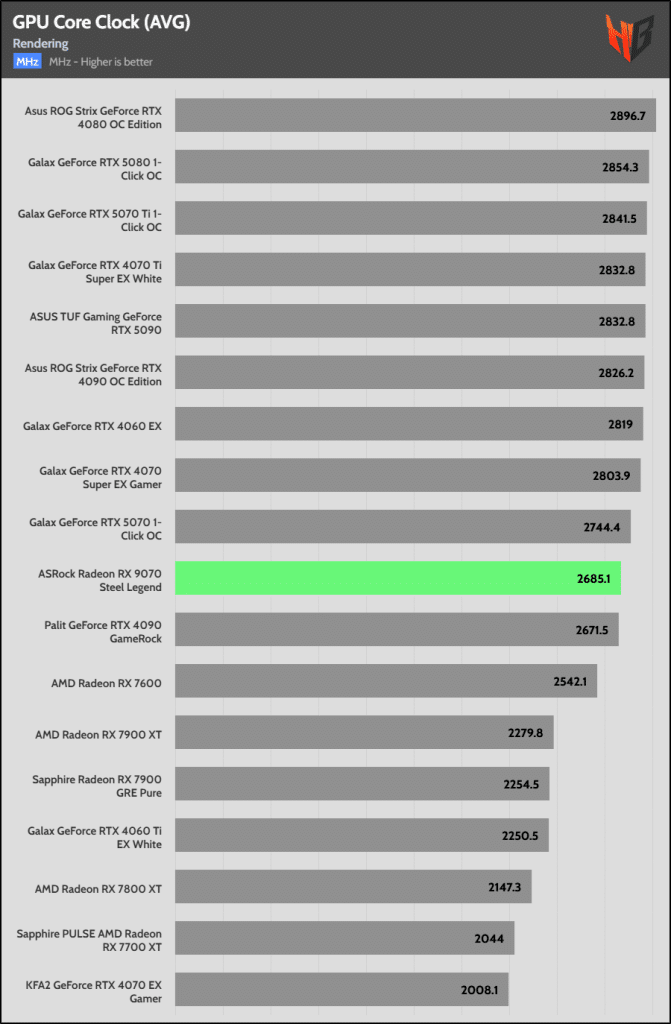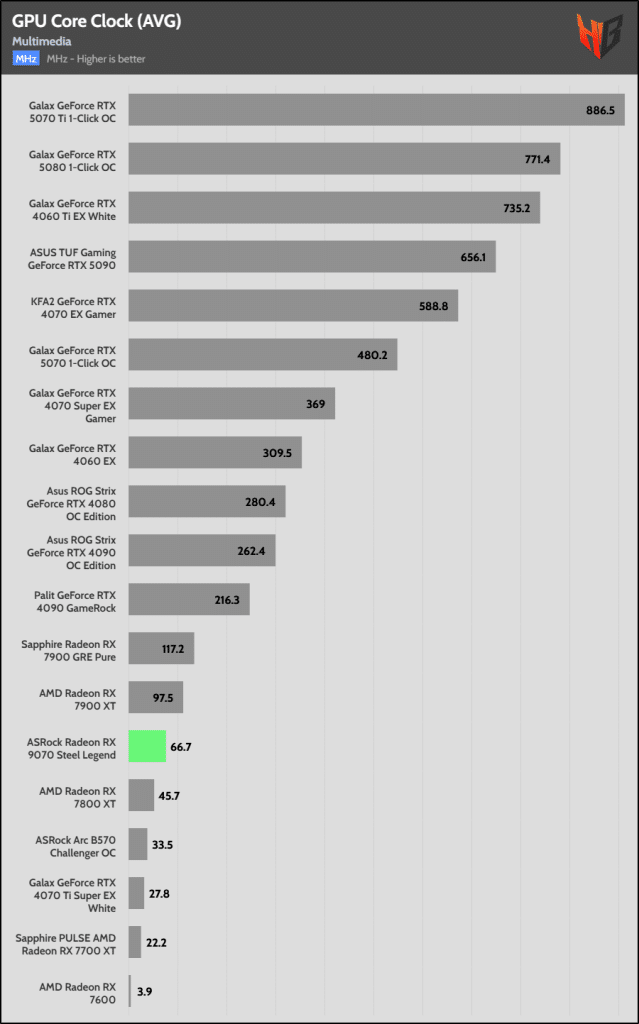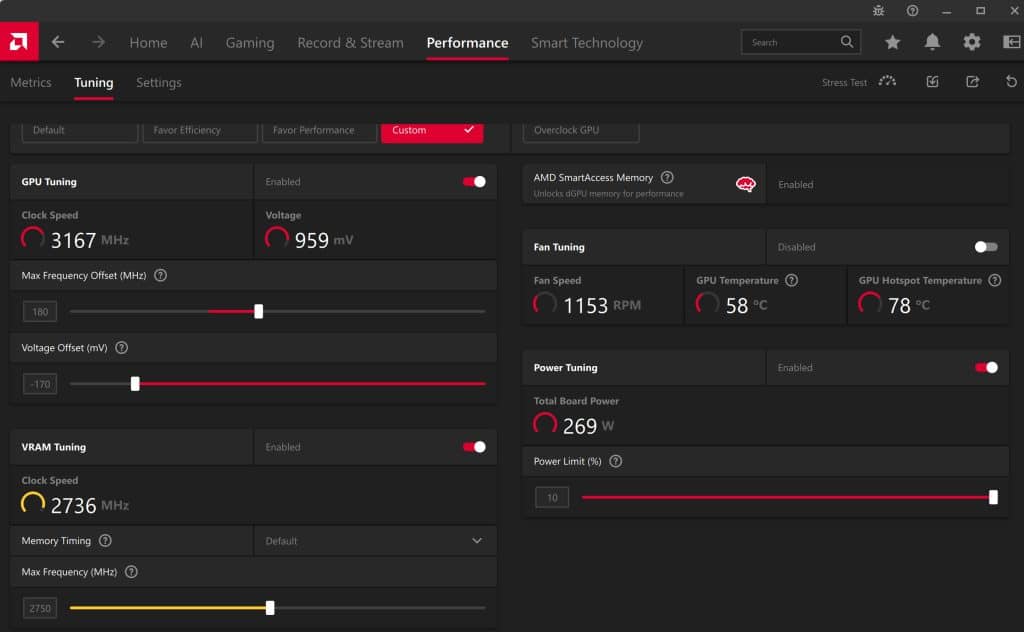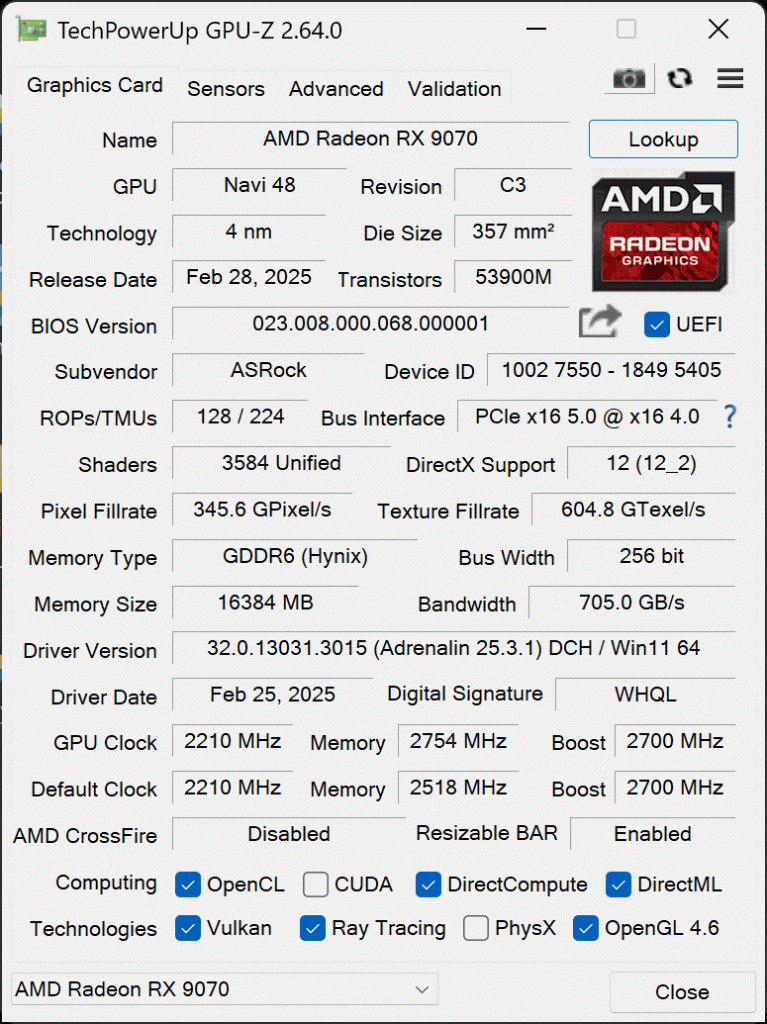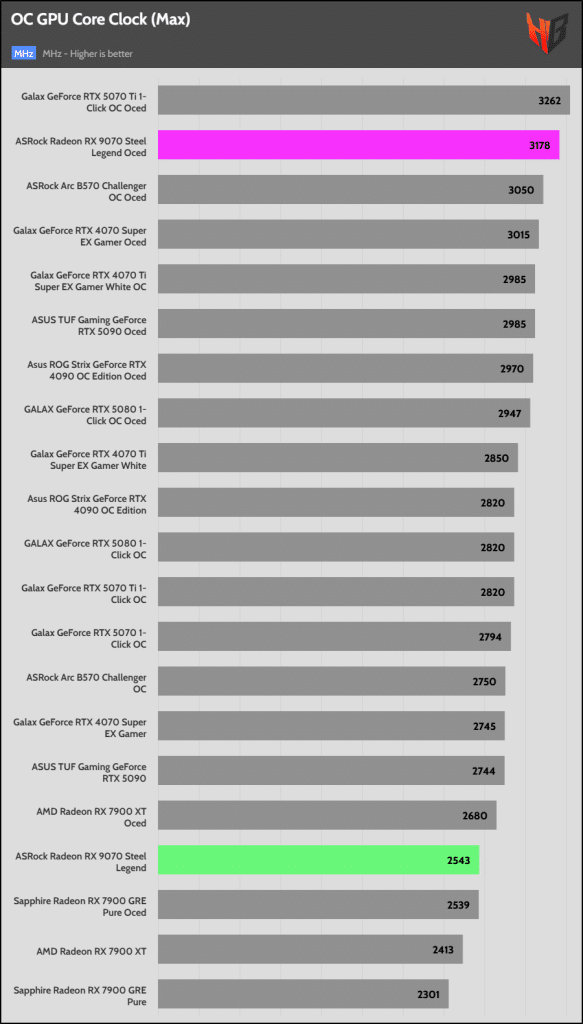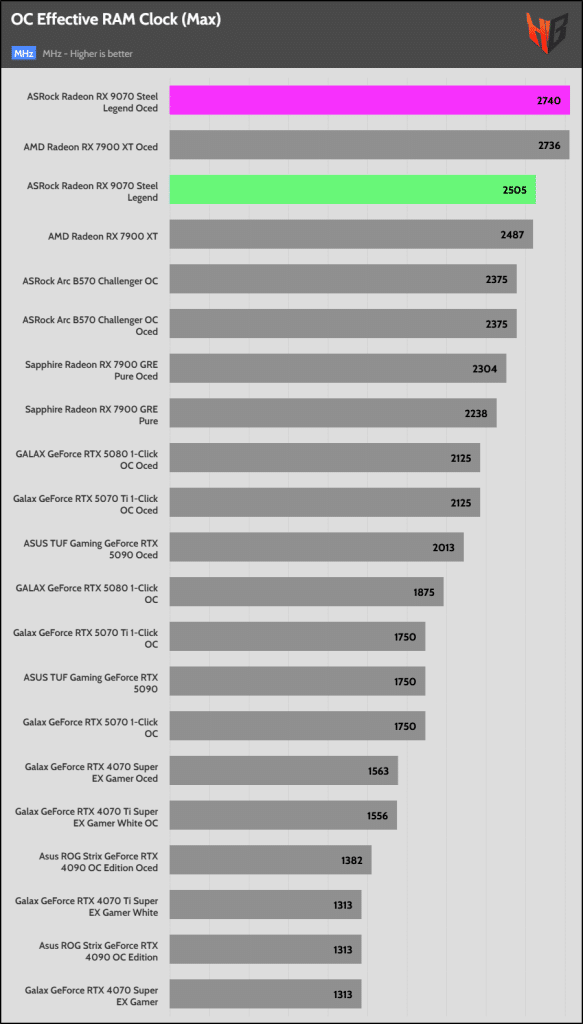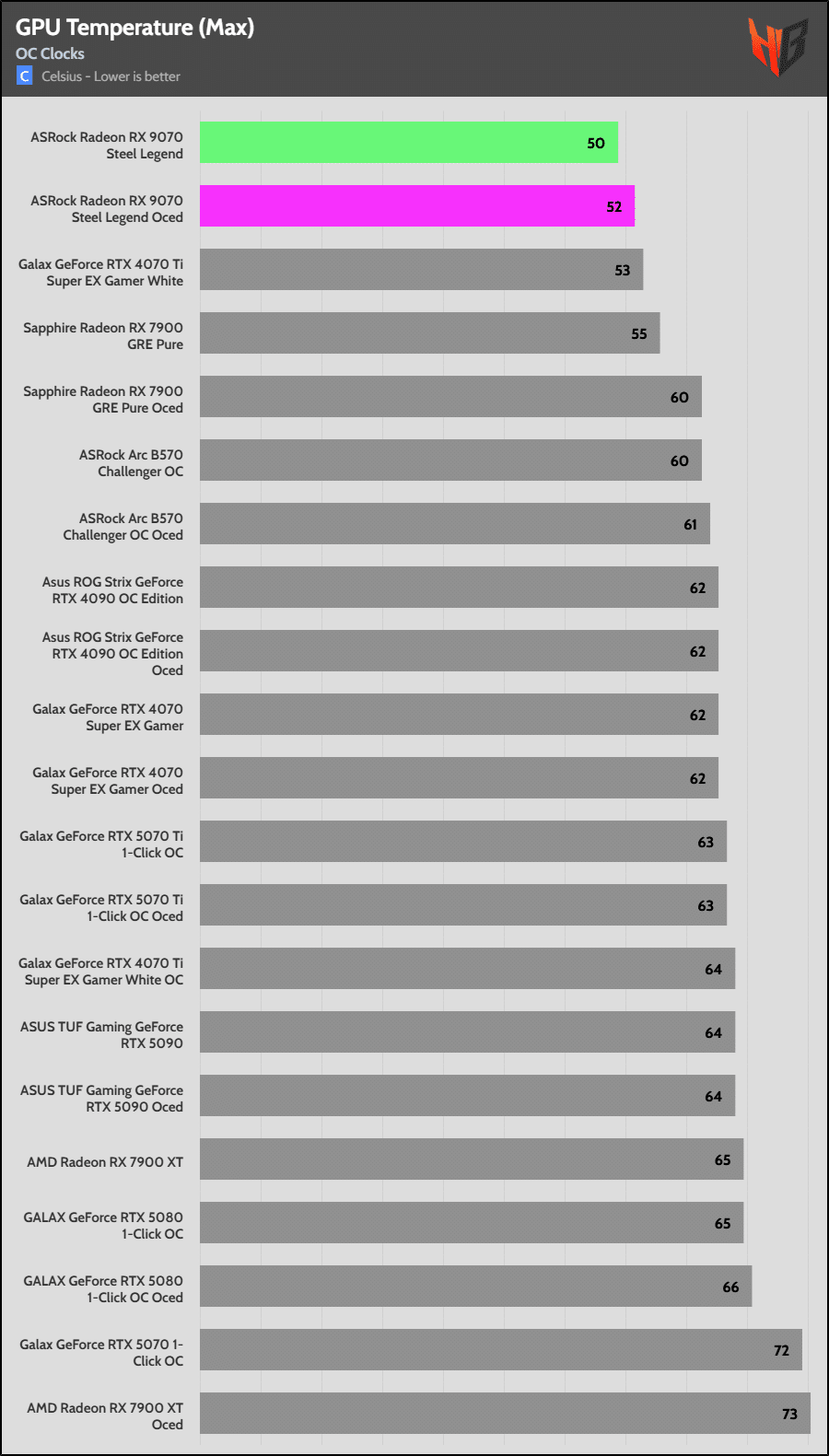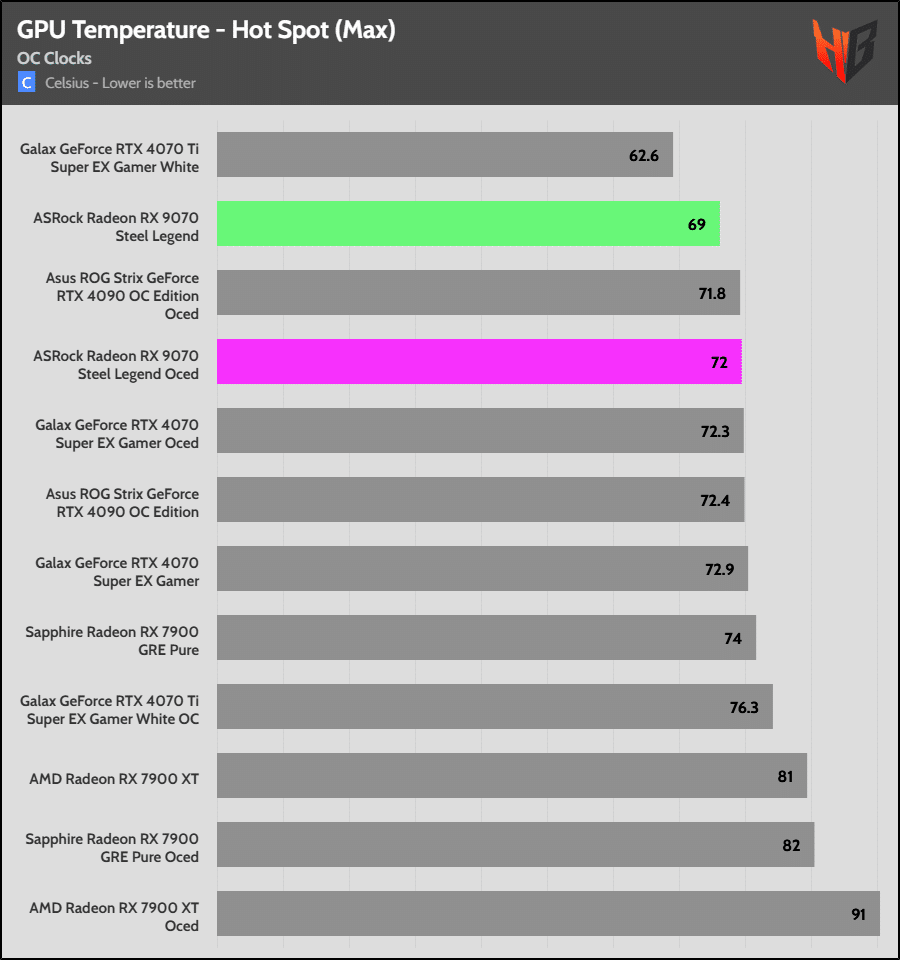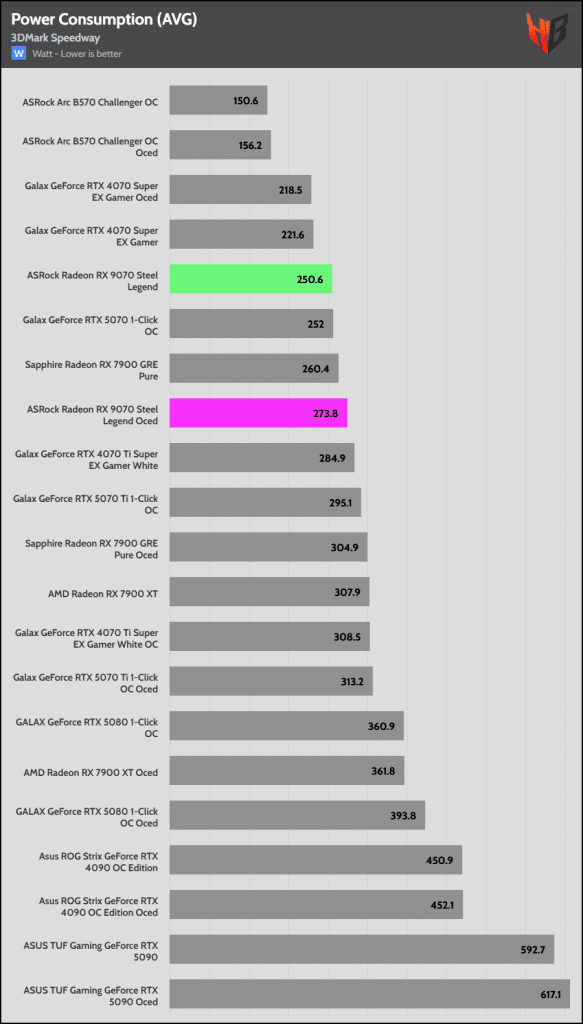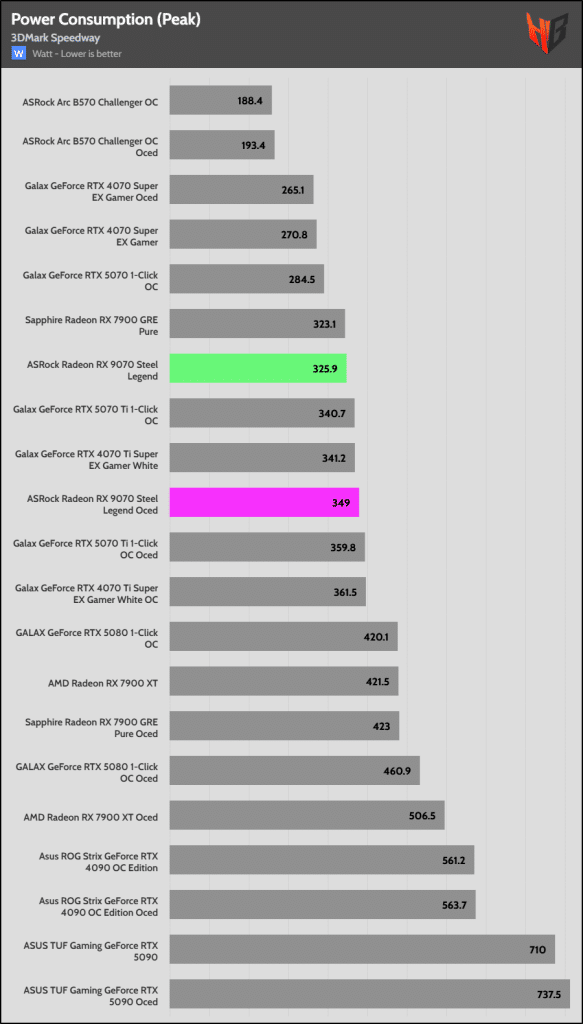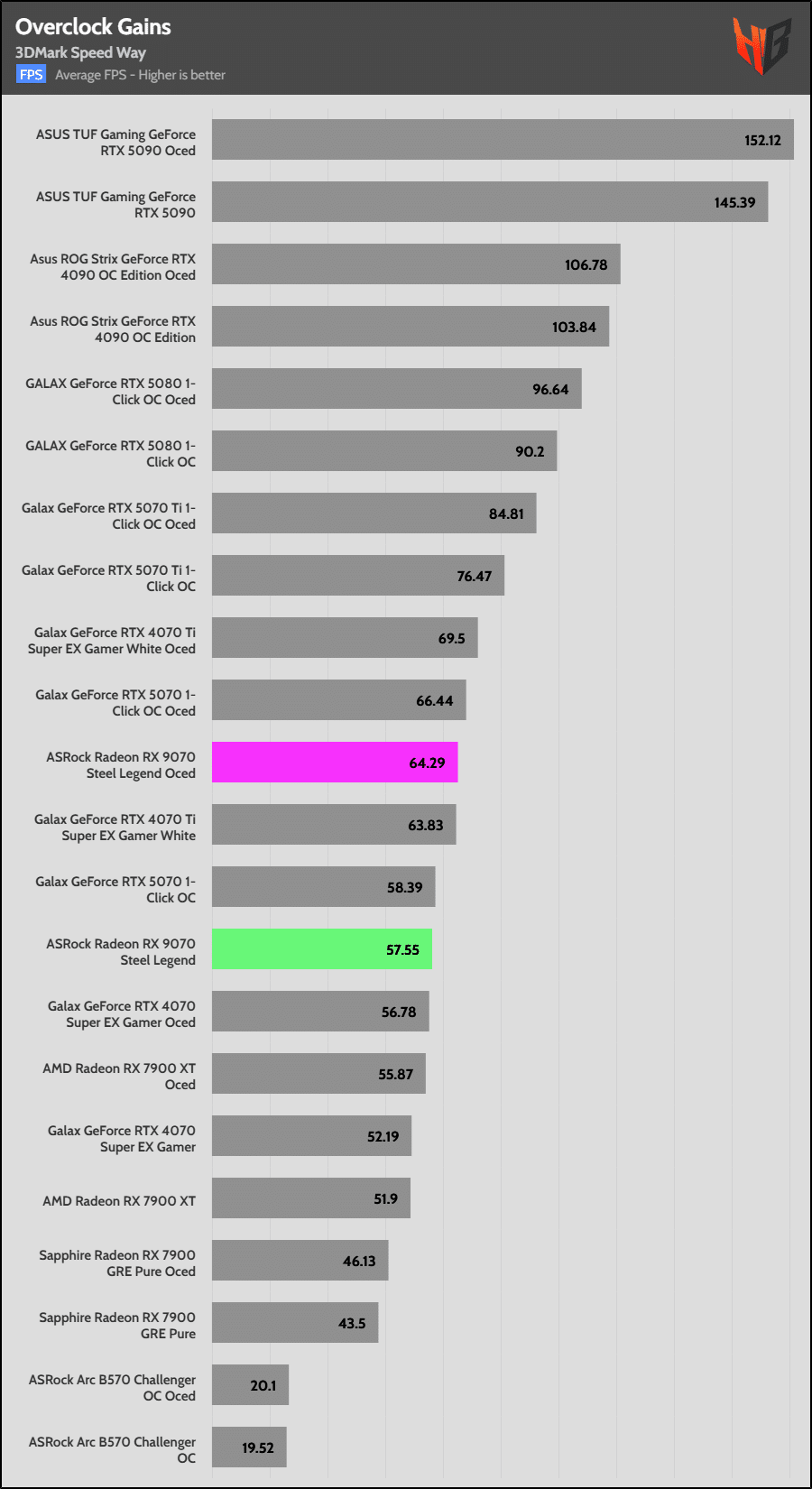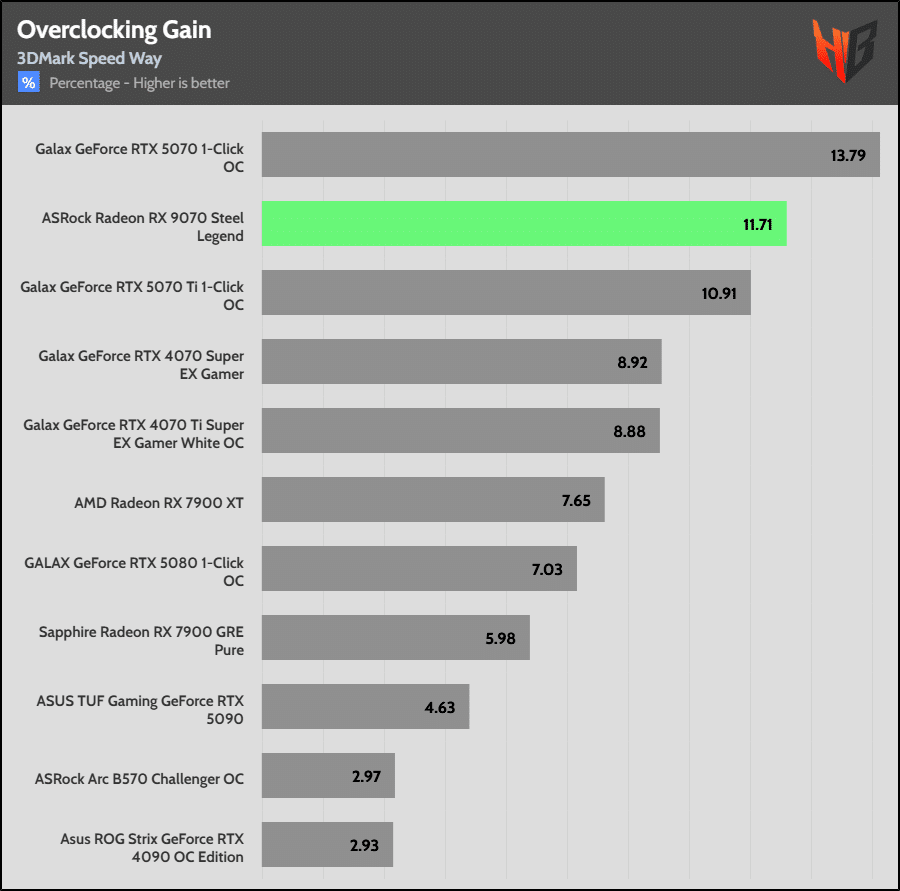Clock Speeds
The charts below show the average GPU clock speeds in various usage scenarios.
Overclocking
To overclock AMD’s new cards, drop the GPU’s voltage as low as possible, and increase the board’s power limit. This way, the GPU clocks get crazy! You also have enough room to overclock the RAM’s frequency.
GPU & RAM Clocks
The following charts lack the clock, power, and temperature readings for overclocking because I forgot to fire up Powenetics during these sessions. I will re-run these tests when I have the chance.
Look at the huge difference between stock and OC clocks!
Operating Temperatures
Operating temperatures remain low despite the huge increase in the GPU’s clock because the latter operates at lower voltages.
Power Consumption
The power consumption difference between standard and overclocked modes is low since the GPU Vcore is notably lower.
Overclock Gain
An OC gain is high. Only the 5070 achieved a higher overclock gain so far.
- Prologue & Technical specifications
- Ray Tracing Explained
- RDNA 4 Explained
- Box & Contents
- Part Analysis
- Specifications Comparison
- Test System
- Game Benchmark Details
- Raster Performance
- RT Performance
- RT Performance + DLSS/FSR Balanced
- Raytracing Performance + DLSS/FSR Balanced + FG
- DLSS/FSR Balanced (No RT)
- DLSS/FSR Balanced + FG (No RT)
- Relative Perf & Perf Per Watt (Raster)
- Relative Perf & Perf Per Watt (Raster + DLSS/FSR)
- Relative Perf & Perf Per Watt (RT)
- Relative Perf & Perf Per Watt (RT + DLSS/FSR)
- Relative Perf & Perf Per Watt (RT + DLSS/FSR + FG)
- Rendering Performance
- Operating Temperatures
- Operating Noise & Frequency Analysis
- Power Consumption
- Clock Speeds & Overclocking
- Cooling Performance
- Epilogue