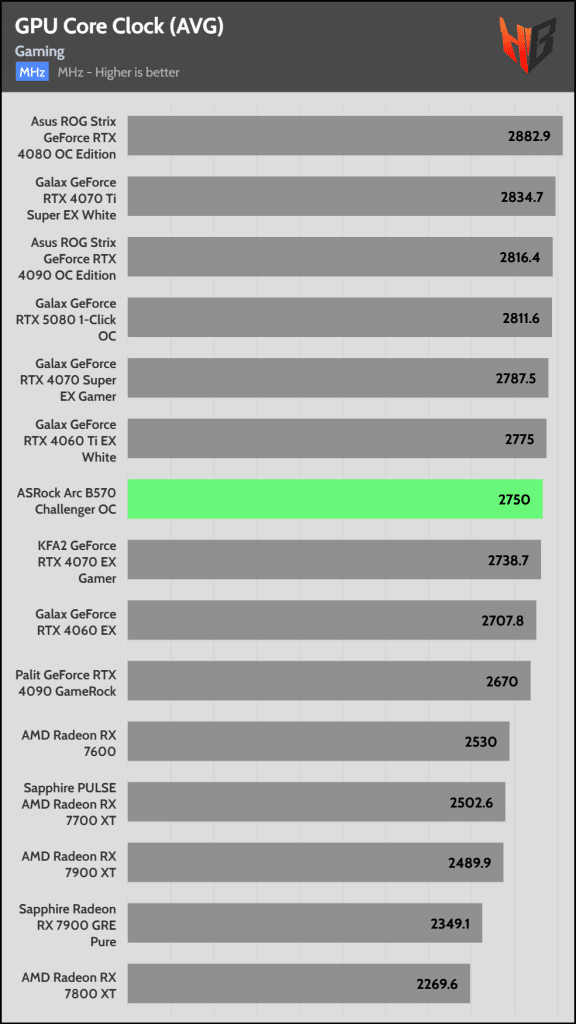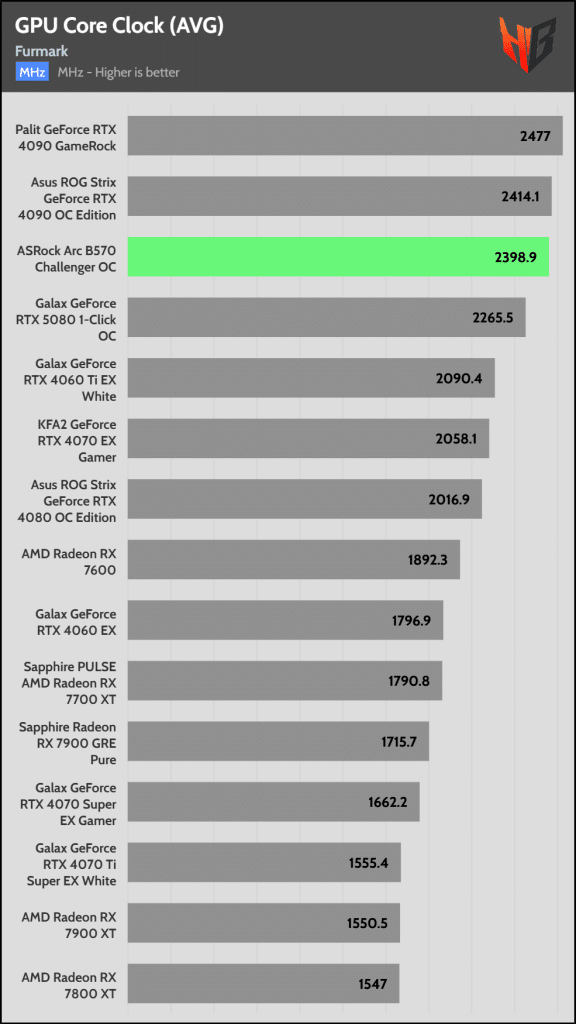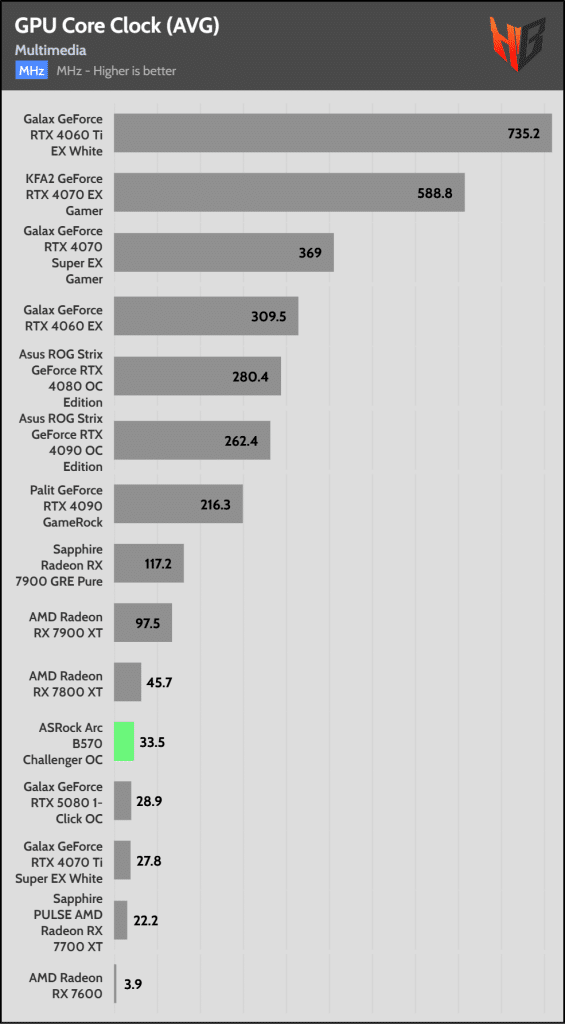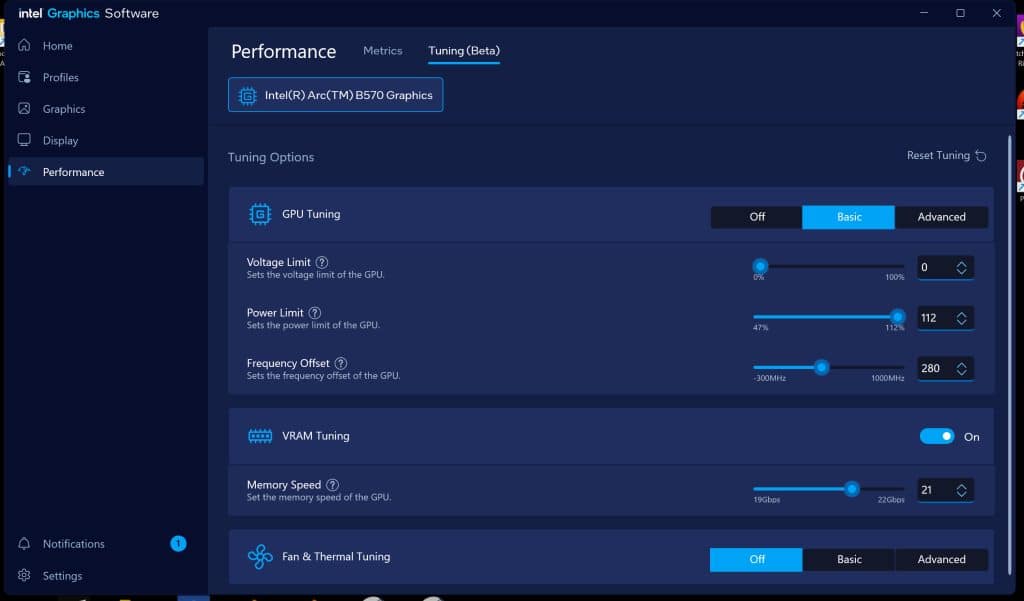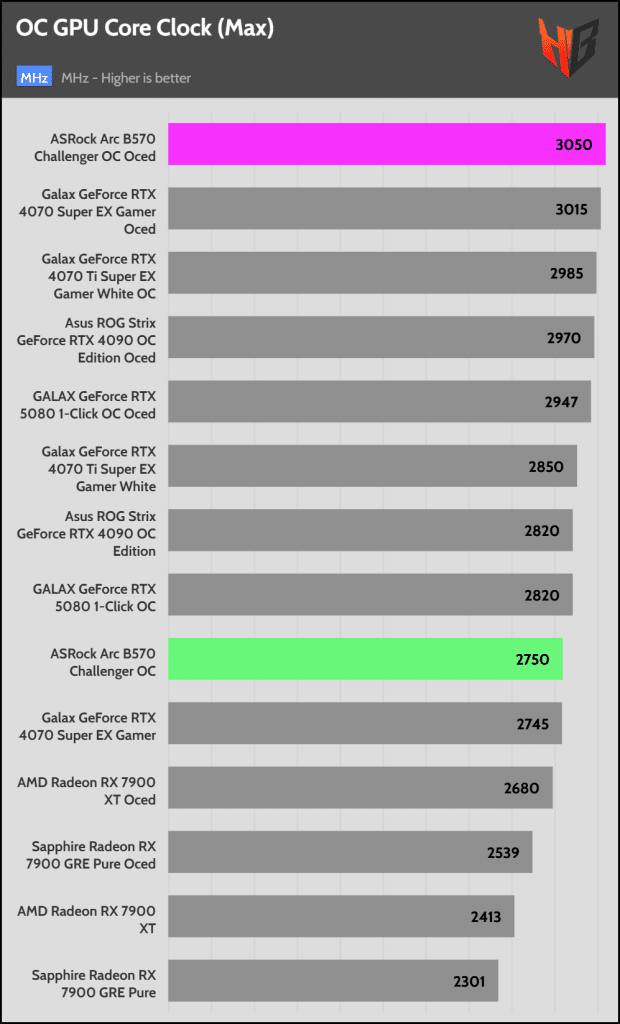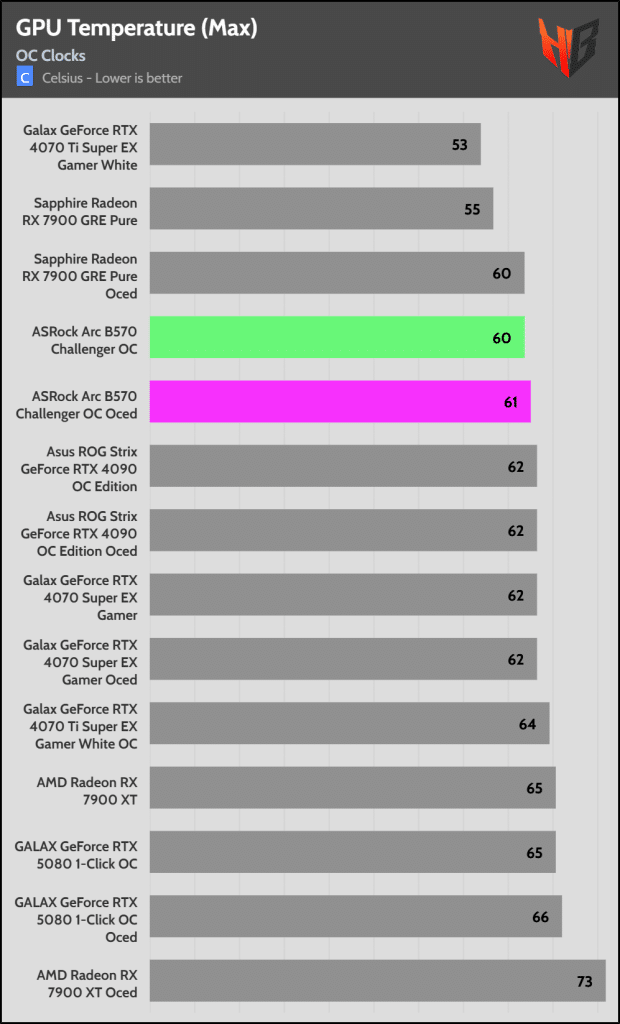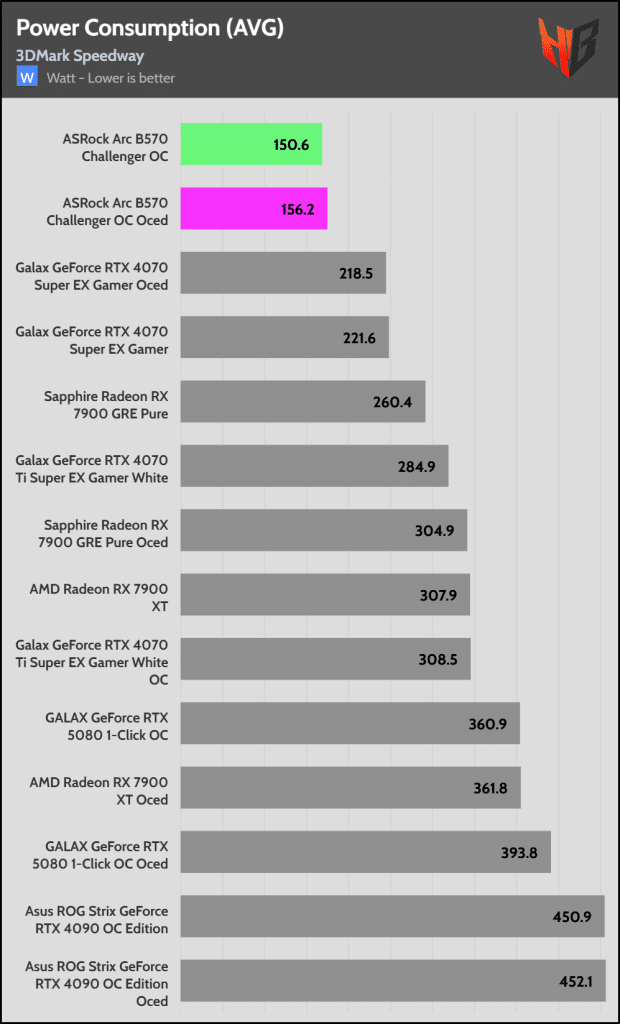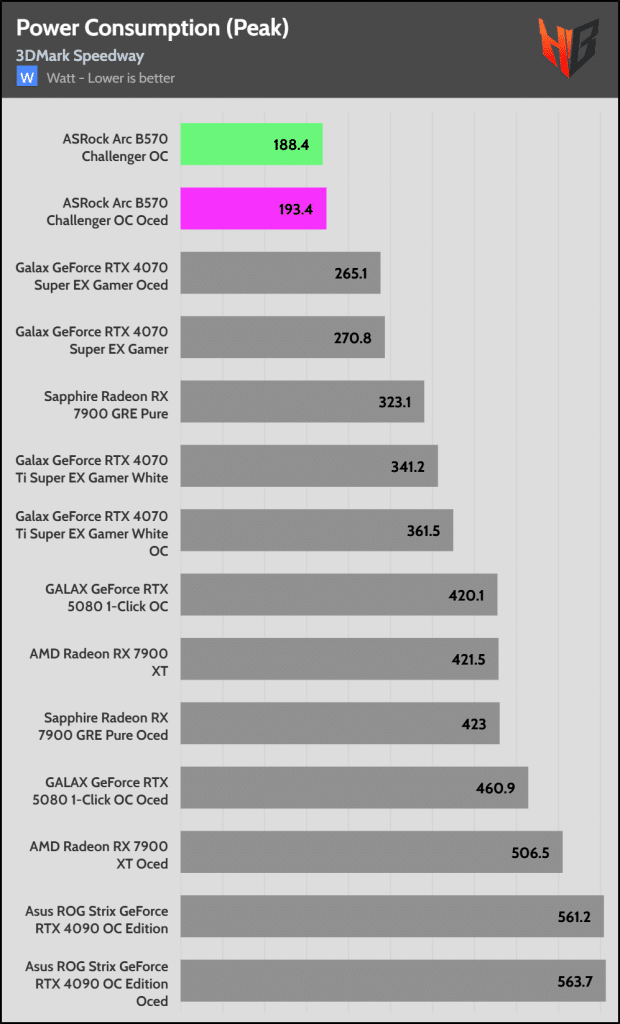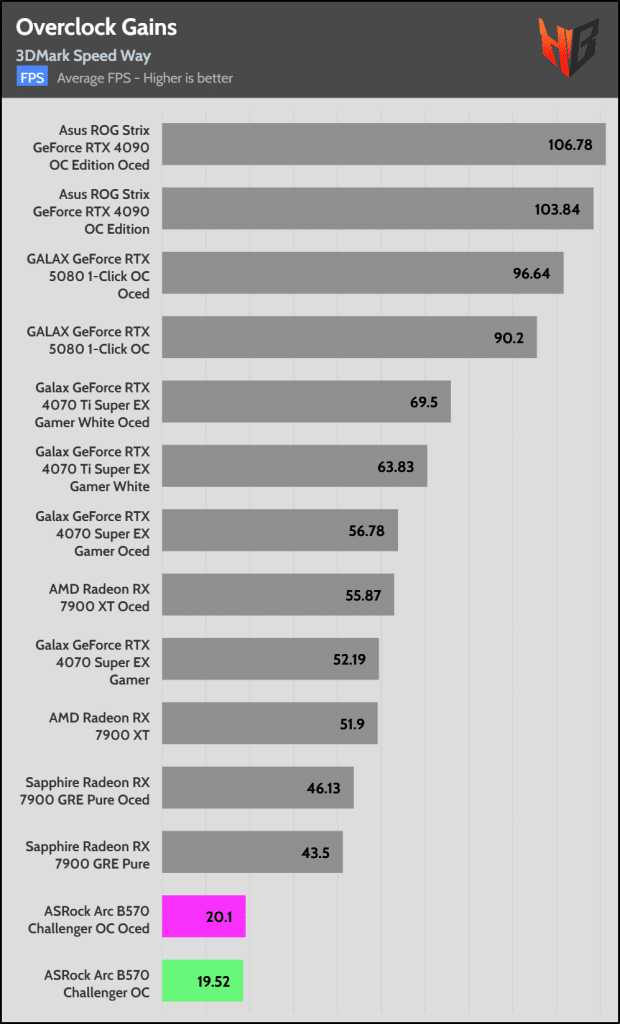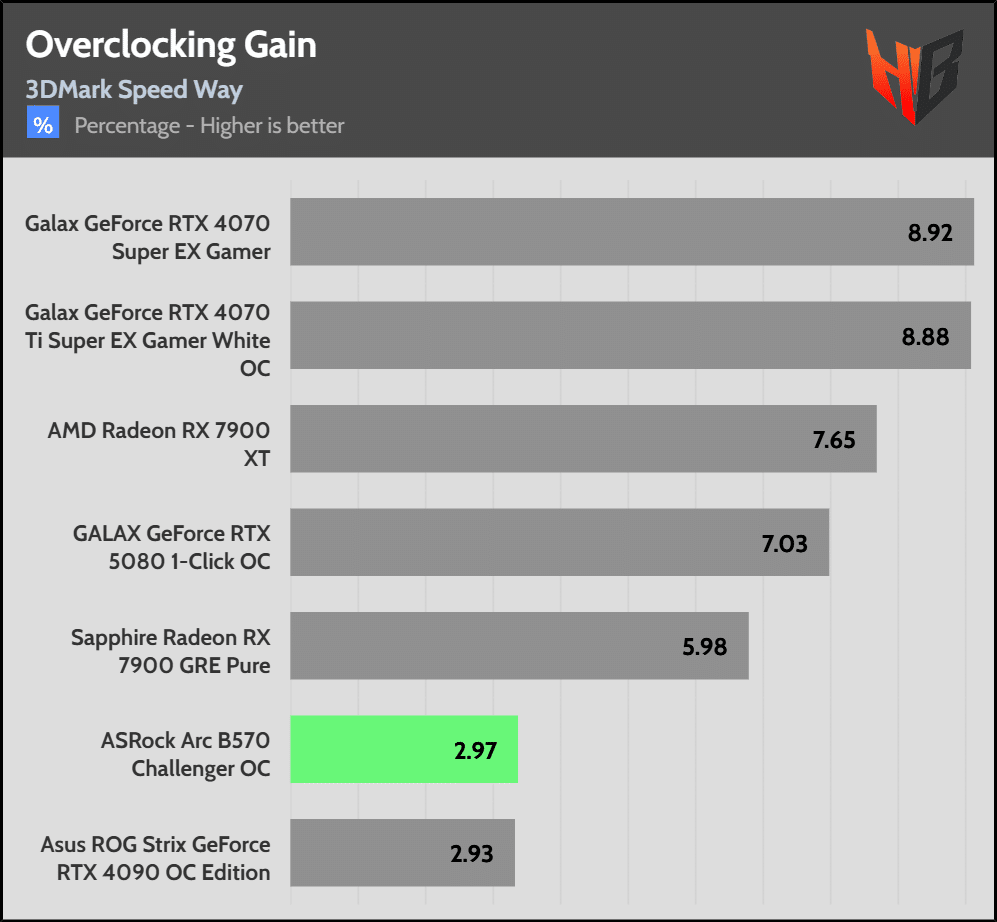Clock Speeds
The charts below show the average GPU clock speeds in various usage scenarios.
Overclocking
I increased the GPU clock by 280 MHz, but every time I tried to increase the VRAM speed, the system crashed, so I eventually gave up and only overclocked the GPU. This is a great shame since VRAM overclock can offer significant performance gains. Intel should fix this issue ASAP!
GPU Clocks
Operating Temperatures
The temperature differences are low. This benchmark’s average fan speed difference between stock and OC mode is just 16 RMP (911 vs. 927 RPM).
Power Consumption
The difference between stock and overclocked GPU speeds in terms of power consumption is low, but so is the performance difference.
Overclock Gain
The overclock is gain because the driver crashed every time I tried to increase both GPU and VRAM clocks, so I only boosted the former.
- Prologue & Technical specifications
- Intel’s Key Technologies
- Box & Contents
- Part Analysis
- Specifications Comparison
- Test System
- Game Benchmark Details
- Raster Performance
- RT Performance
- RT Performance + DLSS/FSR/XeSS Balanced
- Raytracing Performance + DLSS/FSR/XeSS Balanced + FG
- DLSS/FSR/XeSS Balanced (No RT)
- DLSS/FSR/XeSS Balanced + FG (No RT)
- Relative Perf & Perf Per Watt (Raster)
- Relative Perf & Perf Per Watt (Raster + DLSS/FSR/XeSS)
- Relative Perf & Perf Per Watt (RT)
- Relative Perf & Perf Per Watt (RT + DLSS/FSR/XeSS)
- Relative Perf & Perf Per Watt (RT + DLSS/FSR/XeSS + FG)
- Rendering Performance
- Operating Temperatures
- Operating Noise & Frequency Analysis
- Power Consumption
- Clock Speeds & Overclocking
- Cooling Performance
- Epilogue