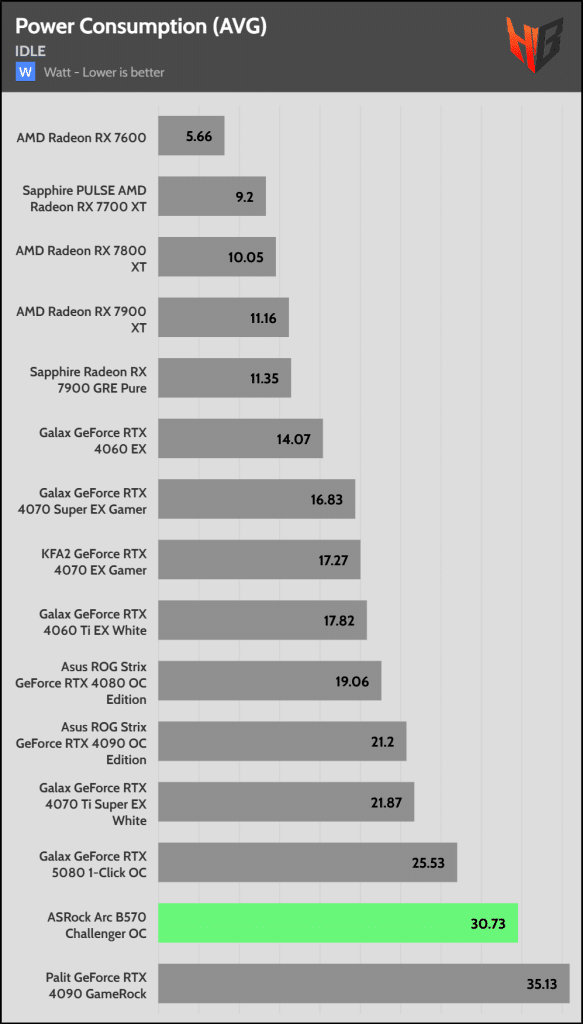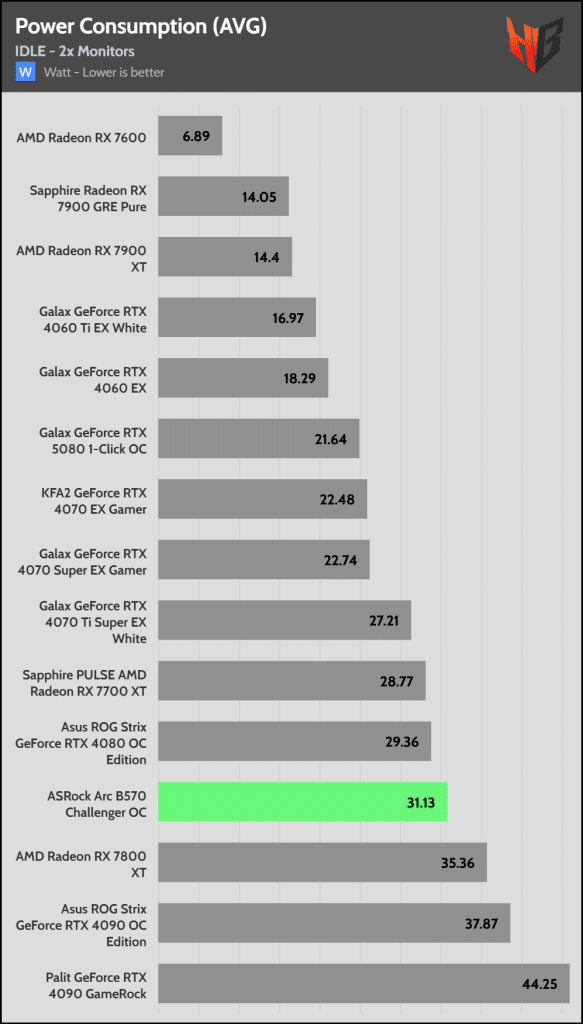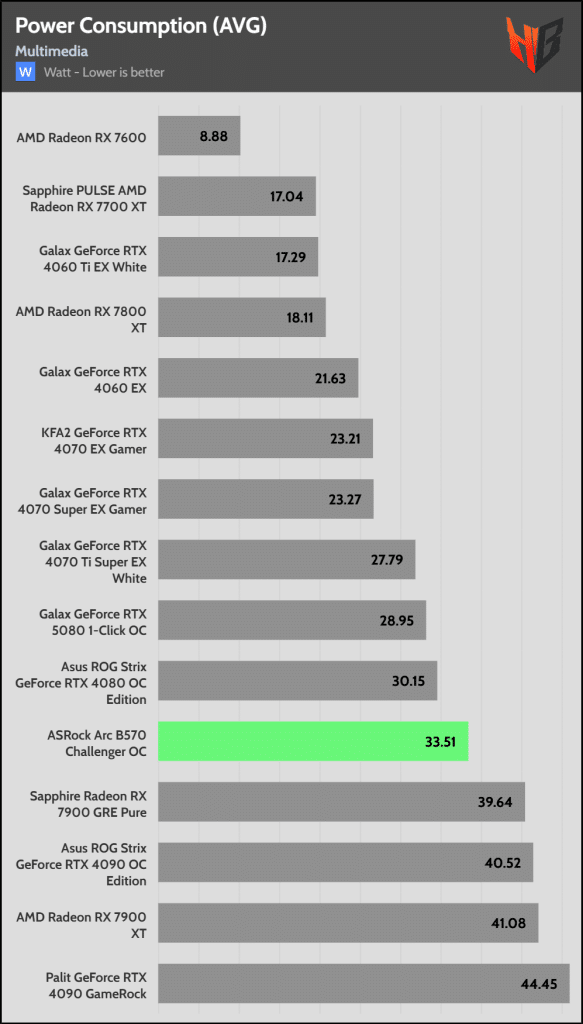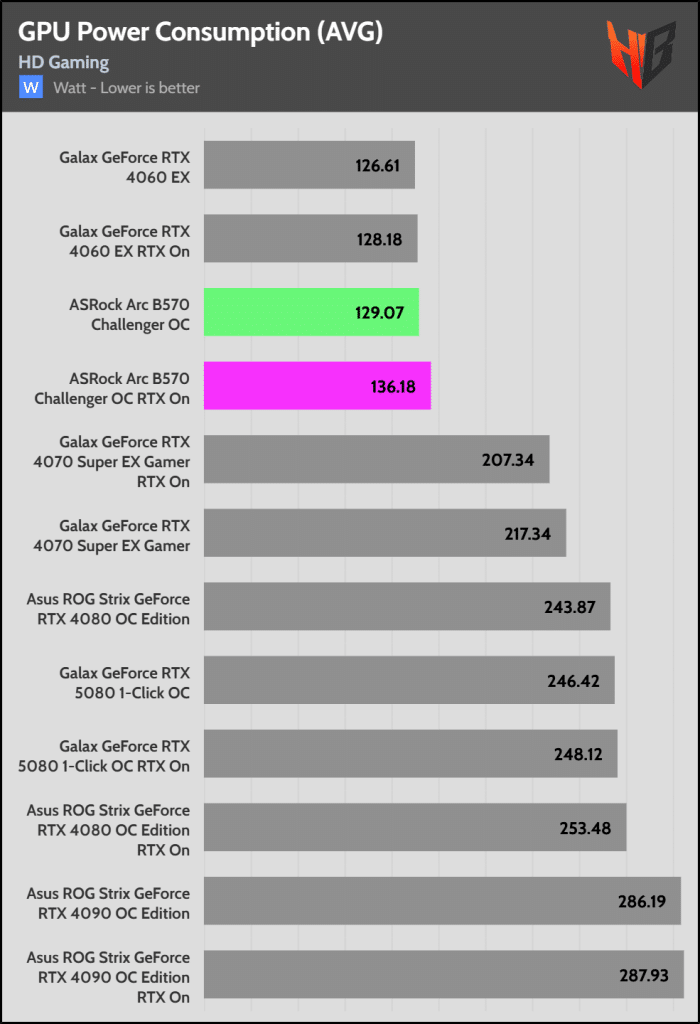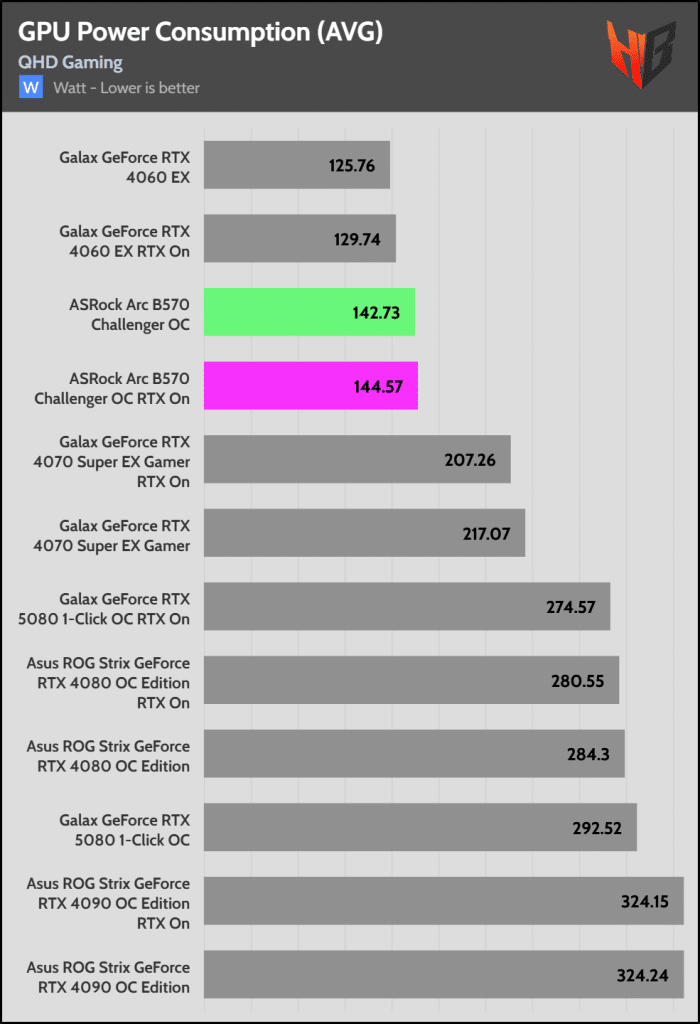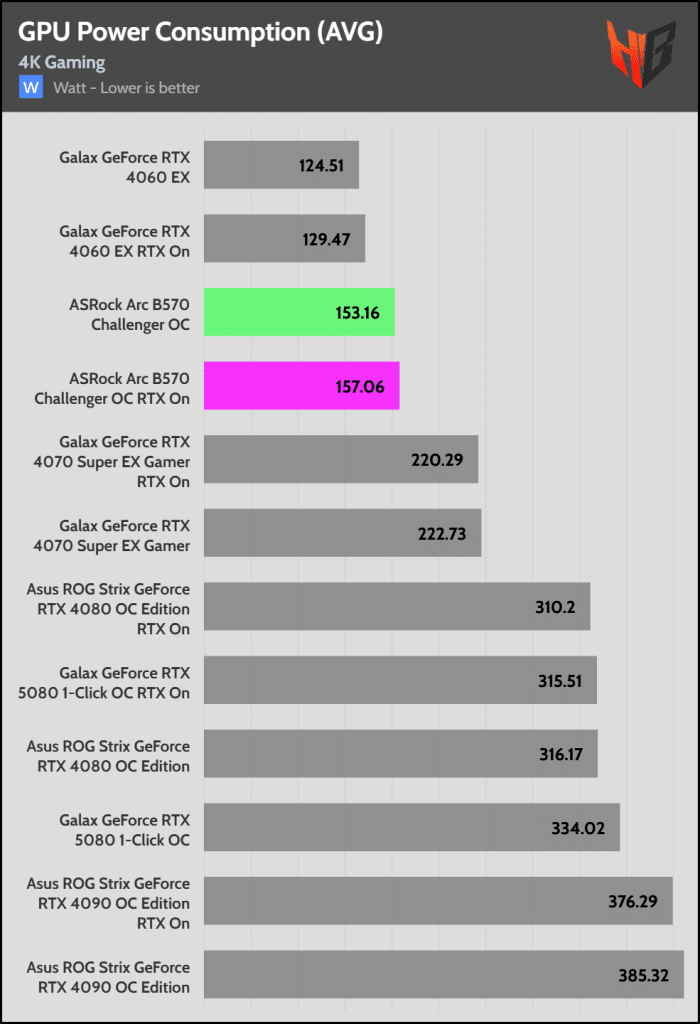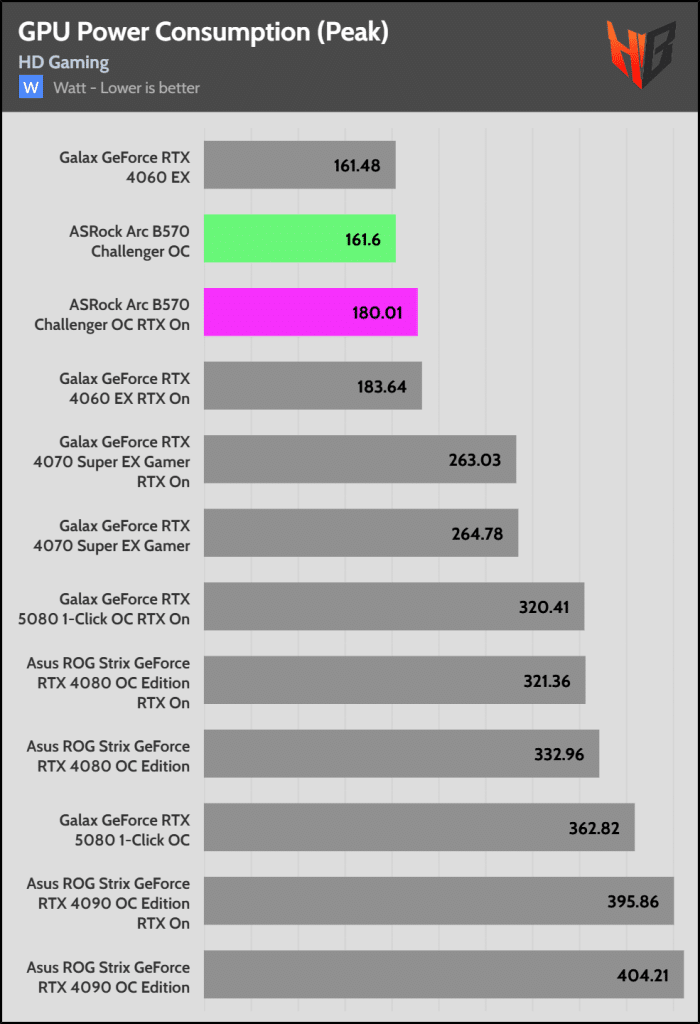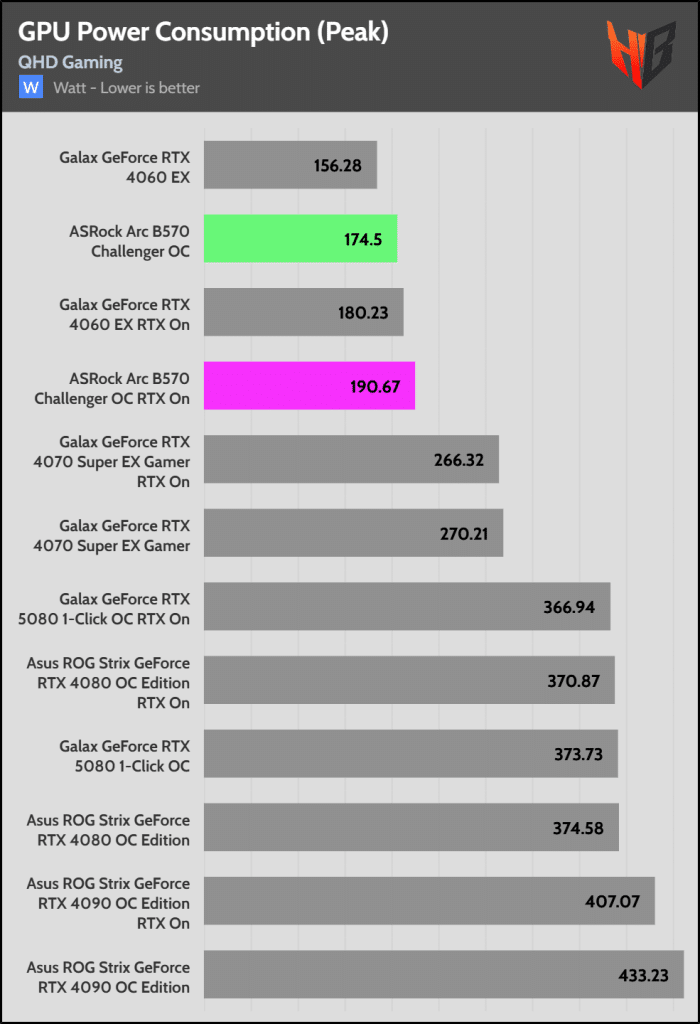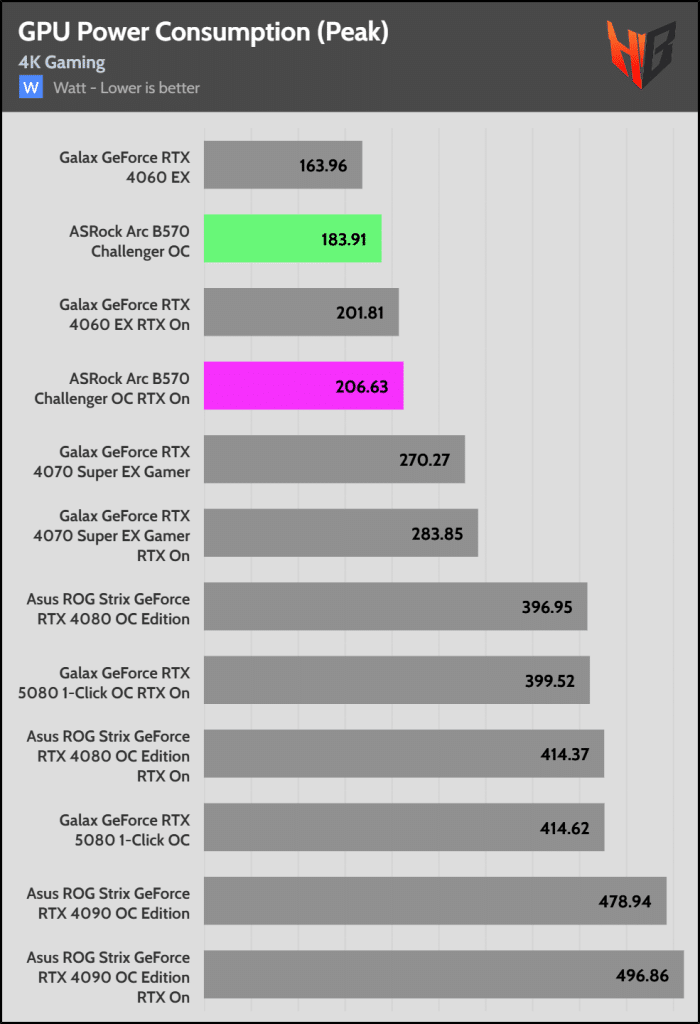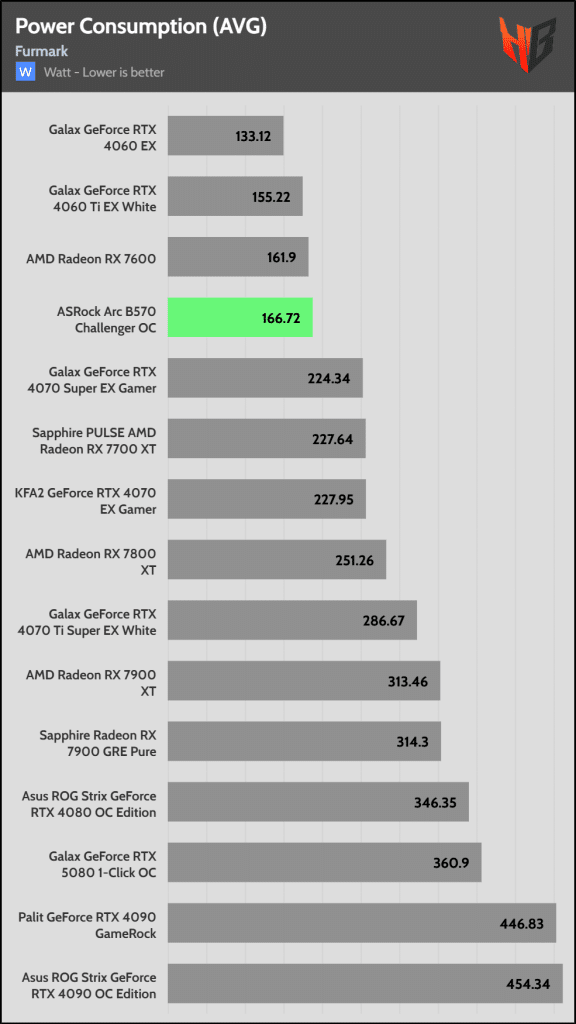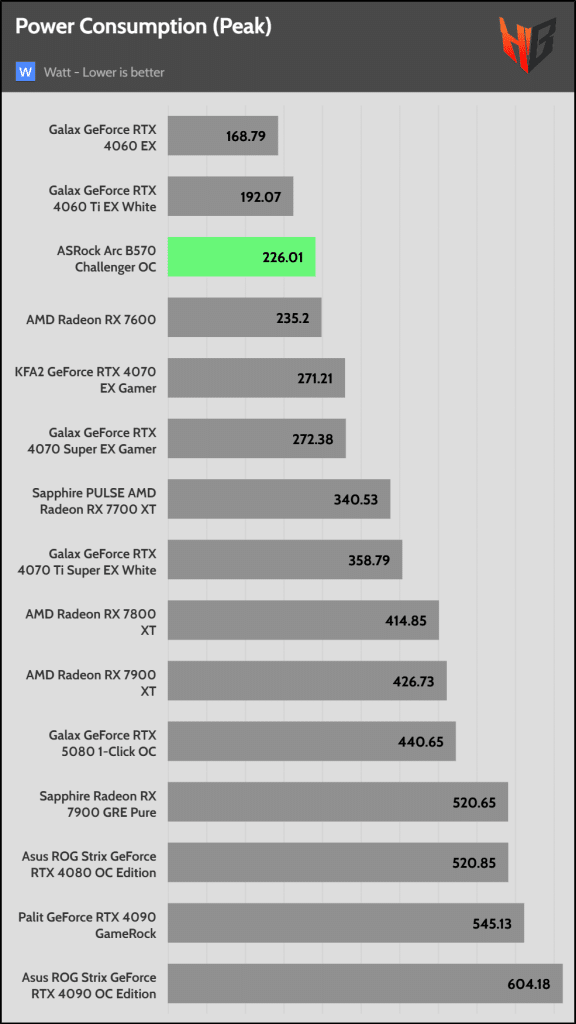Power Consumption Measurements – Details
All power consumption readings concern the graphics card alone, not the entire system. I use Powenetics v2, which allows me to measure almost every system component with high accuracy, including the GPU and the CPU, and with very high poll rates, up to 1000 readings per second, so I can “catch” any nasty power spikes.
I provide more details about my power consumption measurement procedure below.
Idle: The system is idle and at UHD resolution, with no windows or active programs. I let the graphics card warm up for over 15 minutes and take the average reading over 10 minutes.
Multi-monitor: I connect two monitors to the graphics card under test. Both are set at 4K resolution. The system is idle with no active windows, and the refresh rate is at 60Hz on both monitors. With higher refresh rates, expect increased power consumption.
Video Playback: I use VLC Media Player to reproduce a 4K 30 FPS video encoded with H.264 AVC with an overall bitrate of 112 MB/s. All modern GPUs support this codec’s decoding.
GPU Gaming Power Consumption: Cyberpunk 2077 at three resolutions, UHD, QHD, and FHD, at the Ultra Preset and Ray Tracing Ultra Presets. The power consumption readings are from the GPU only, with a polling rate of 250 readings per second.
Gaming Vsync: I run Cyberpunk 2077 in FHD resolution in medium graphics settings and with V-Sync enabled. I don’t use high graphics settings to allow all GPUs, even low-end ones, to be close to 60 FPS.
Furmark: I let this power virus run for 10 minutes to obtain all required power consumption readings. I also log temperature and GPU fan speed, which is used for noise calculations.
Rendering: I render footage containing many effects in Davinci Resolve at 4K output and with the H.264 codec. I also log temperature and GPU fan speed. The latter is used for noise calculations.
Peak Power Consumption: Before I start Furmark or any other demanding GPU benchmark, the transient load the benchmark applies to the graphics card’s voltage regulator modules leads to power spikes, which I record with the Powenetics v2 system, utilizing its 1000 readings/sec polling rate. These measurements show which PSU is suitable for the specific GPU, but please note that the CPU also has power spikes, so you must also consider them.
IDLE Average Power Consumption (GPU only)
With one or two monitors connected, power consumption in desktop and IDLE is high. Intel should look into this and fix it!
Multimedia Average Power Consumption (GPU only)
Media playback power consumption is sky-high!
Gaming Average Power Consumption (GPU only)
Gaming power consumption is higher than the RTX 4060 (Ti) models.
Gaming Peak Power Consumption (GPU only)
The peak gaming power consumption readings are higher than the RTX 4060, and in QHD and 4K, even exceed the RTX 4060 Ti corresponding readings.
Furmark (GPU only)
During a Furmark session, the card’s power consumption exceeds the official TDP of 150W.
Peak Power Consumption (1ms, GPU only)
The peak power consumption is higher than what I measured in the RTX 4060 and RTX 4060 Ti GPUs.
- Prologue & Technical specifications
- Intel’s Key Technologies
- Box & Contents
- Part Analysis
- Specifications Comparison
- Test System
- Game Benchmark Details
- Raster Performance
- RT Performance
- RT Performance + DLSS/FSR/XeSS Balanced
- Raytracing Performance + DLSS/FSR/XeSS Balanced + FG
- DLSS/FSR/XeSS Balanced (No RT)
- DLSS/FSR/XeSS Balanced + FG (No RT)
- Relative Perf & Perf Per Watt (Raster)
- Relative Perf & Perf Per Watt (Raster + DLSS/FSR/XeSS)
- Relative Perf & Perf Per Watt (RT)
- Relative Perf & Perf Per Watt (RT + DLSS/FSR/XeSS)
- Relative Perf & Perf Per Watt (RT + DLSS/FSR/XeSS + FG)
- Rendering Performance
- Operating Temperatures
- Operating Noise & Frequency Analysis
- Power Consumption
- Clock Speeds & Overclocking
- Cooling Performance
- Epilogue