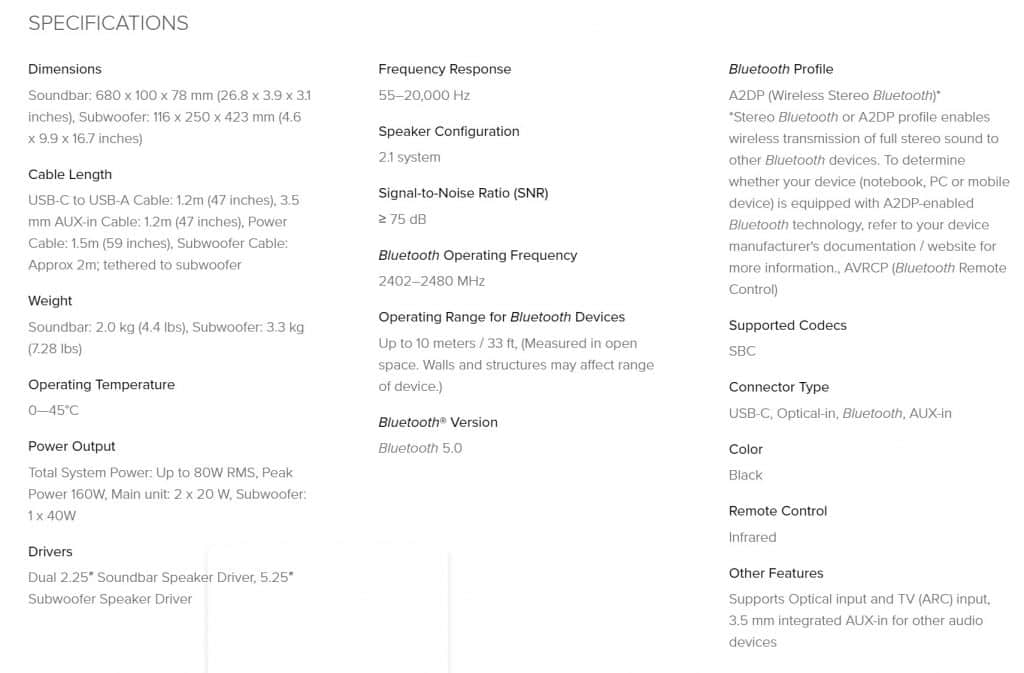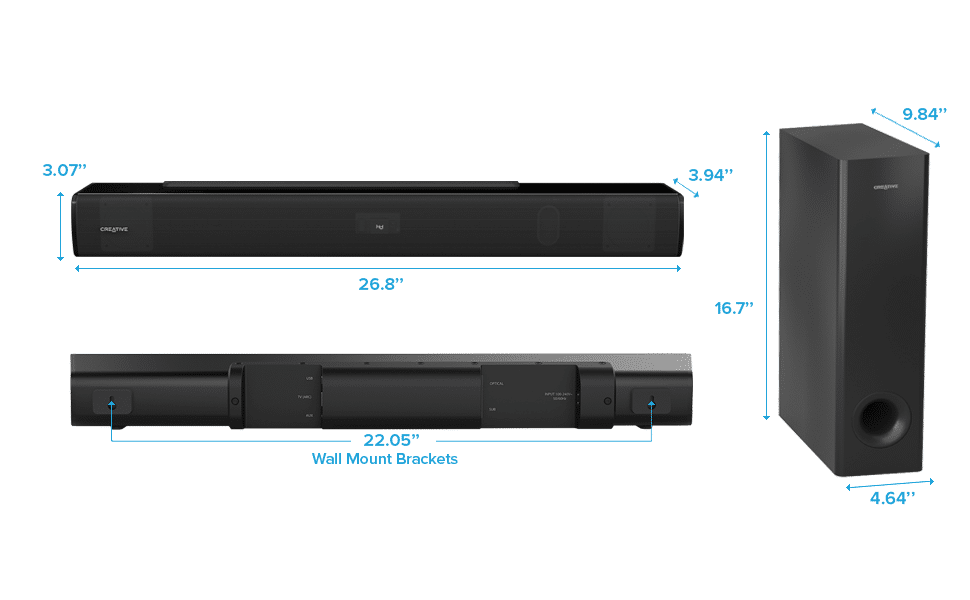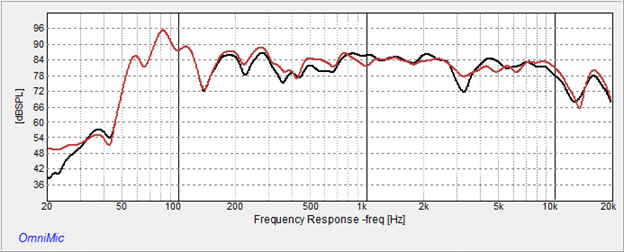The star of today’s review is the Creative Stage V2 soundbar and subwoofer combo with 160W peak power output. This is a budget sound system with potential. The soundbar only has two 2.25” drivers, and it doesn’t support Dolby Atmos, so it is not the best option for Netflix freaks. It is highly affordable, at 110 dollars or 95 euros, and this is the main advantage of this product. Once I unpacked the product and examined it closely, it didn’t give me the impression of a budget soundbar. The glossy finish on top looks nice, but it will be a dust and fingerprint magnet. On the side, you will find four buttons: power on/off, Bluetooth, and volume increase/decrease. In the middle of the soundbar is a small LCD screen that can show only two characters or digits.
The I/O connections include a Type-C USB port, HDMI ARC, optical, and a 3.5mm jack. In the bundle, you will only find the USB and a 3.5mm cable, the AC power cord, and not HDMI or optical cables. How much would it cost to include an HDMI cable? You can also connect a device wirelessly to the soundbar through Bluetooth 5.0.
There is also a remote control in the bundle, which is small enough and good enough build quality. There were no batteries included, so you will have to have a pair of AAA batteries handy.
Technical Specs
Each of the 2.25” drivers can output 20W, while the 5.25” subwoofer is rated 40W. The soundbar is not heavy at 2 kilos, and the same goes for the subwoofer, which weighs 3.3 kilos. The subwoofer’s cable is 2 meters long, the provided Type-C to Type-A USB and 3.5mm AUX cables are 1.2 meters long, and the AC power cord has 1.5m in length.
Differences with the first Stage Model
The second version of the Stage model has several notable differences from the first. For starters, the soundbar is larger, measuring 680mm in length vs. 550mm of the previous model. The subwoofer is slightly larger than the one used in the older system. Moreover, Bluetooth 5.0 is supported in the new system instead of 2.1+EDR.
A USB port has been added, while the peak power output strangely remained the same at 160W.
Setting Up The Stage
To set up the Stage V2, you only need to connect the subwoofer to the soundbar and then connect the short AC power cord to the latter and plug it into a socket. It is a shame that they didn’t provide a longer AC power cord, given that the soundbar can be installed onto an office desk, so a wall socket or a power strip can be further away than 1.5 meters. The last step is to connect the soundbar to a PC through the 3.5mm jack or the USB cable or to a TV through an HDMI cable, and you are set. You can also use an optical cable, but it is better to stick to an HDMI cable if you want it for TV use to control the volume through the TV’s remote.
If you need to connect a mobile phone or a tablet through Bluetooth, only the SBC audio codec is supported; pairing is not complex. There are buttons on the soundbar and the remote control to activate the pairing mode, and the rest is easy. There is a slight delay through Bluetooth pairing, so I prefer a cable connection.
On the rear side of the soundbar, you will find two hooks if you want to mount it on a wall. There are no parts for the mounting of the soundbar on a wall in the bundle, though.
Remote Control
Through the remote control, besides the obvious things, increase or decrease volume, you can also play or skip Bluetooth media and change input sources.
Real-Life Testing
I connected the soundbar through USB with my primary system to check how it performs using my ears as the test instrument before proceeding with the lab-grade testing. In Netflix, as usual, the sound output is low, but the dialogs are clear, especially if you select the dialog mode. The sound can get loud on YouTube, and there is no distortion, even at full volume and the bass up. The Stage V2 can easily fill up a small room. The major con is that there is no software from Creative for fine-tuning the soundbar’s audio, so you only have the bass and tremble options from the remote control. If you have the soundbar installed onto a PC and you want to make some fine adjustments, you can select the FXSound application, which does a good job even in its free version.
Some notes here, there is a delay with the remote control in increasing or decreasing the sound, which can be annoying. Also, it is not easy to see what the embedded display shows. Because it only has two characters.
Testing Procedure
I used a unique instrument to evaluate the soundbar, the OmniMic, a special microphone with the respective software for speaker evaluation. I also have a hemi-anechoic chamber where I installed the soundbar to eliminate any ambient noise.
Frequency Response Bass Setting at Zero
With the bass setting at zero, the response in the sub-bass region, from 20 to 60 Hz, is not good since the signal is bottom low. This means you won’t notice a sense of power in whatever you hear from this sound system. Things are better in the bass section from 60 to 250 Hz, with a spike at 90 Hz. A flat response in the entire bass range would be preferable.
The response is quite good in the following sections, low midrange, mid-range, upper midrange, presence, and a part of brilliance section, up to 10 kHz. A drop in frequency response starts after 10 kHz, and it starts increasing again at around 16-17 kHz.
Frequency Response Bass Setting at Max (Five)
There is a notable increase in a part of the sub-bass region with the bass set at maximum, but the response is almost identical in the rest range. The small subwoofer is the limiting factor here. You could probably push a little more the sub-bass section through a software equalizer, but don’t expect miracles.
Epilogue
For its money, 110 dollars or 95 euros, the Creative Stage V2 is quite good, offering a plethora of connection options, Bluetooth 5.0, and decent sound. It doesn’t have a large subwoofer, though, and the only two drivers in the soundbar unit don’t offer much of a kick, so if you want to fill a large room, you better invest more to get a more potent soundbar/subwoofer combo. For PC use, and if you want it mainly for YouTube and Spotify, it will be ok; for TV and Netflix use, you will want more power.
[su_button url="https://amzn.to/3OxcDzj" target="_blank" background="#d72525" color="#ffffff" size="5"]Buy it here[/su_button]
[su_row][su_column]
[su_box title="Pros:" box_color="#32c03e" radius="5"]
- Affordable
- Good build quality
- Good audio quality
- Lots of connectivity options
- Relatively compact
- Type-C USB connection
- Bluetooth 5.0 support (SBC codec)
- Easy to use remote control
- You can install it on a wall (the soundbar)
[/su_box][/su_column]
[su_column][su_box title="Cons:" box_color="#c03237" radius="5"]
- No dedicated software from Creative (Sound Blaster Connect doesn’t support it)
- The LCD is not so easy to understand
- It isn’t for large rooms or areas
- No HDMI cable included
- No batteries for the remote control
- The top glossy finish attracts fingerprints and dust
[/su_box][/su_column][/su_row]
U cant go wrong with Creative. 😁