Epilogue
I had extensive discussions with some other reviewers and users, especially my friend Igor from Igorslab, and some of them were disappointed by Intel’s new processors. I always keep efficiency and power consumption on my list, so I cannot say I am on the same wagon. Yes, the performance differences with the 2-year-old 13900K are low, especially in gaming, where practically the new CPU gets its ass kicked by the 7800X3D, and AMD is now preparing the 9800X3D! Still, look at the power consumption readings. You will see that the 285K is way more efficient, requiring notably lower energy levels to achieve the same (and better) performance than its predecessors, and this gives me hope. After several years, Intel finally managed to lower the power consumption of its CPUs, while AMD looks to push it higher, at least in the 9950x, as I concluded with the new tests I conducted.
If you already have a 13900K or a 14900K, it doesn’t make sense to upgrade to the 285K, which requires a new mainboard that will cost at least 250 dollars or euros. Only if you heavily use your PC and electricity, which is super expensive in your country, which stands for Cyprus, where I live, can you justify a part of the amount you will spend on the upgrade. If you find someone to sell your old hardware, you can break even faster since the 285K is way more efficient than Intel’s 13th and 14th-generation CPUs.
The 285K isn’t far behind the 9950x in applications and almost equal in gaming, but it achieves a notably better performance-per-watt ratio. On top of that, it is more than 100 dollars more affordable than AMD’s top CPU offering. Unfortunately, AMD increased its prices after the official release of the Ryzen 9000 series, taking advantage of Intel’s absence, and this is something that we all have to understand. If there is a monopoly in the CPU market, things will go from worse to worst. Given the release of the new Intel CPUs, AMD rushed to offer some promotions in its 9000 series with lower prices from $50 off to the 9950x to $30 for the other family members. This is something, at least.
The 285K is not the disaster I expected, given the rumors I heard, but I have to evaluate (once I find the chance) the other line members to have the complete picture. It is nice that Intel managed to finally lower power consumption. If only this were the case 1-2 years ago. I can’t help but think that the 285K is what the 13900K and 14900K CPUs should be in the first place, and things would be better for Intel now—in any case, I am looking forward to AMD’s response with the 9800X3D.
If you want more performance from the new Intel processors, you should use faster RAM, ideally DDR5 8000. You will need CUDIMMs at these speeds, which are slowly emerging on the market. I am waiting for some kits from various vendors, and I will rerun some benchmarks once I have them. Of course, I will post a new review about them.
To wrap up, the significant points of the Arrow Lake CPUs are the increased efficiency, the lack of hyper-threading in favor of true CPU cores, the performance increase with high-speed RAM (which is not affordable though, still DDR5 6000 is the sweet spot for performance and reasonable price), the increased number of PCIe 5.0 lanes and the Z890 chipset with the notably increased bandwidth compared to the previous generation chipset. The NPU is also a notable feature, but it should be stronger and not restricted to 13 TOPS (trillions of operations per second). That said, the total TOPS increase to 36 if you combine the iGPU, the CPU’s cores, and NPU. This is still below the 40 TOPS required by Microsoft Copilot+ AI PC certification. Finally, the CPU offers 20x PCIe 5.0 lanes so you can have 16x for your GPU and 4x for a fast NVMe.
- Decent overall performance (but no major gains over previous lines)
- Improved single-thread performance
- 8x “Lion Cove” P-cores & 16x “Skymont” E-cores
- Efficient (finally!)
- Low enough operating temperatures
- PCIe Gen5 support for both storage and graphics
- DDR5 support for higher than 8000 MHz (CUDIMMs or CSODIMMs)
- Integrated GPU & NPU
- A high-end air-cooling solution can handle its thermal needs
- TSMC N3B process
- High bandwidth: 48 PCIe lanes in total (including 20x PCIe 5.0)
- Not affordable platform (high prices of the Z890 mainboards)
- Notable price increase over the 14900K & 13900K
- No upgrades in gaming performance
- Performance differences are low compared to the previous generation CPUs (14900K & 13900K)
- Underpowered NPU (Neural Processing Unit) (Still, the Ryzen 9000 don’t have one)

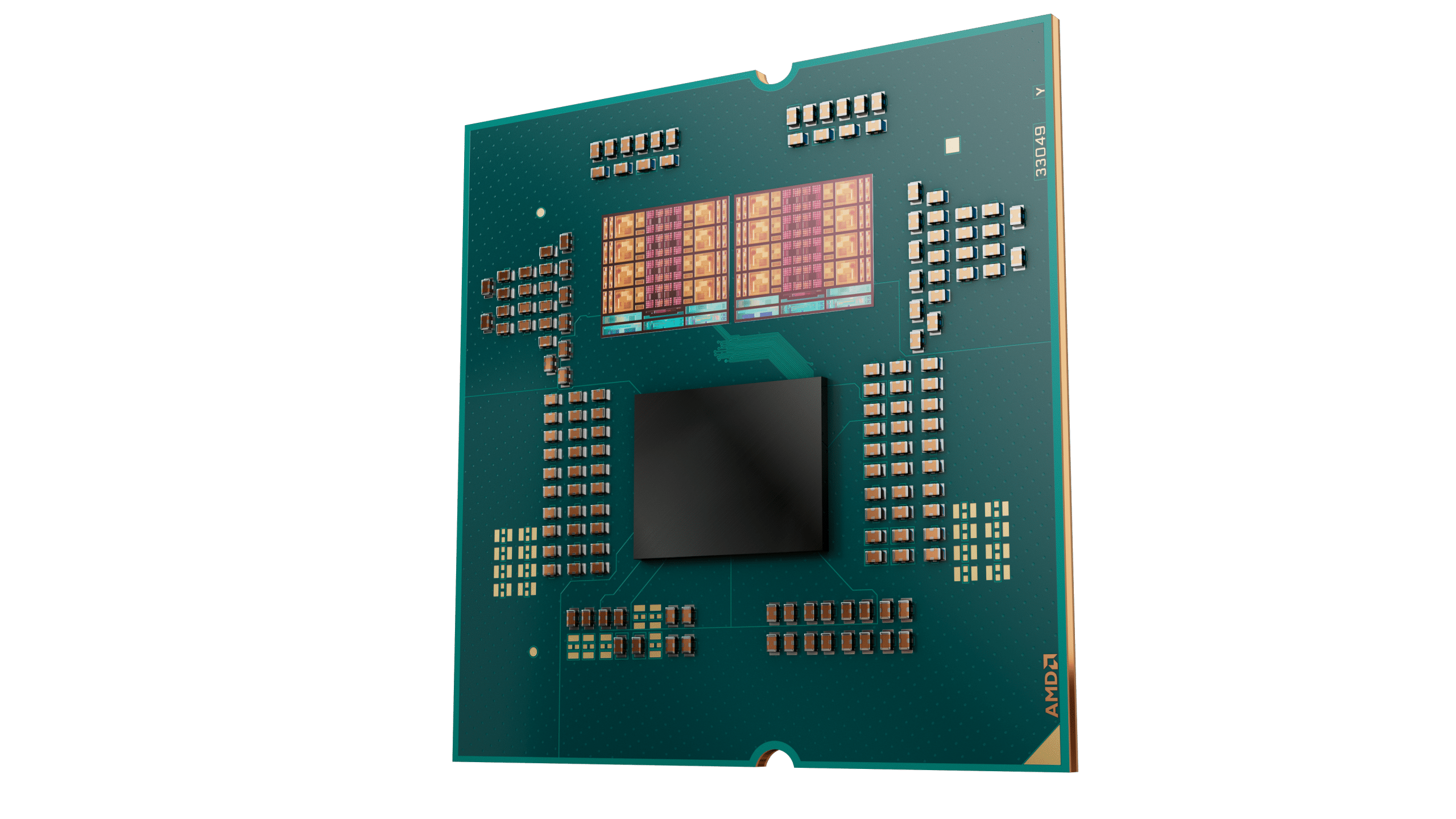
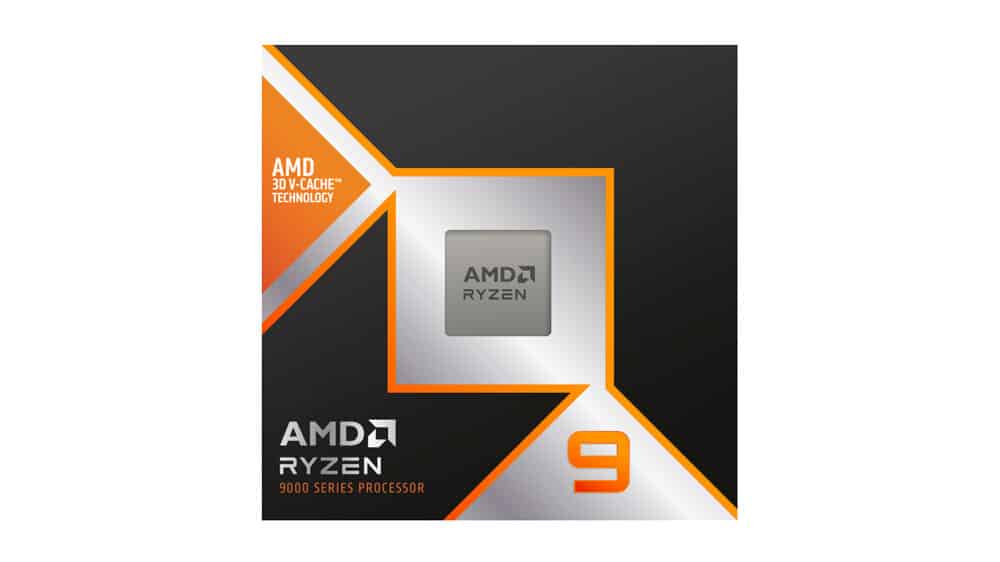
Given that you are mostly known for the PSU Wizzard, you should also include the whole system power draw (idle most importantly) with or without dedicated GPU. This is important when choosing PSU based on the given power draw (choosing between PSUs with low load performer or normal load performer).
Whole system power consumption is affected by the PSU and the rest parts I use. Most of you won’t use the same so I believe that providing exclusive CPU power figures is the best.
The U9 285K has no AVX512 only AVX2 or am i missing something?
yeah my mistake there, was left from the template review I used 🙁
yeap.