I recently faced serious issues with my newly built main system, which I mostly use for daily work (writing articles). The system consists of the following parts:
- ASRock B650I Lightning WiFi
- AMD Ryzen 5 9600x
- AMD Radeon RX 7600
- Crucial Pro DDR5 RAM Kit (2x16GB) 6000MHz CL36
- Corsair SF Series SF1000 SFX PSU
While everything was working fine for 2-3 months, suddenly, the system refused to boot. It stayed there forever, with the power LED on but without booting and, of course, no video out signal. I needed to perform several power cycles (press the power button until it shut down, and press it again to start) to force it to boot properly.
Initially, I thought that something was wrong with the mainboard, so I contacted ASRock to help by sending a new one since I only bought the B650I a while ago! Thankfully, they did so, and after a problematic boot again this morning, I decided to make the mainboard change. And this is what I found out!
There is a clear mark on the processor, which was easily removed with the help of some isopropyl alcohol and a cloth. It was removed so easily that it makes me doubt whether this is a burn mark and if it is the culprit behind the failed boot attempts. I also examined the socket of the mainboard closely and didn’t find any marks there.
And thanks to my friend Igor, here is the socket’s scheme. I marked where the mark was found.
Anyway, I swapped the mainboard with a B850I Lightning WiFi only to find out that the problem persisted and was even more severe now! My next thought was to replace the CPU, but before I did that, I decided to replace the RAM with an identical kit that I had lying around. And guess what? The boot-fail problem is no more, at least for now! With the same exact settings in the BIOS.
Some notes:
- I am a bit worried about this mark on the CPU, but the fact that nothing is on the mainboard’s socket is promising.
- I wonder why the first RAM kit was working fine until it stopped. When I replaced it with an identical one, the problem looked to be solved (for now, at least).
- The B650I mainboard was fine. The problem wasn’t there.
- There has been no noticeable performance difference with the B850i mainboard I installed. In the daily routine, since I didn’t bother running any benchmarks. After all, this is my main PC, so the daily routine matters most!
- I talked to some people in the industry, who informed me that Micron chips can cause compatibility issues and that it is better to go for RAM with Hynix ICs.

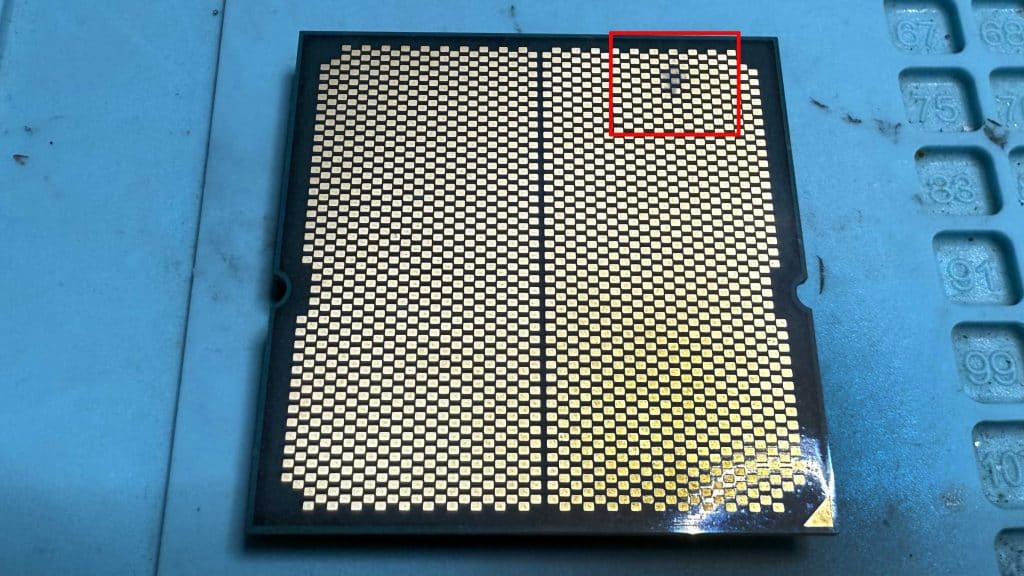
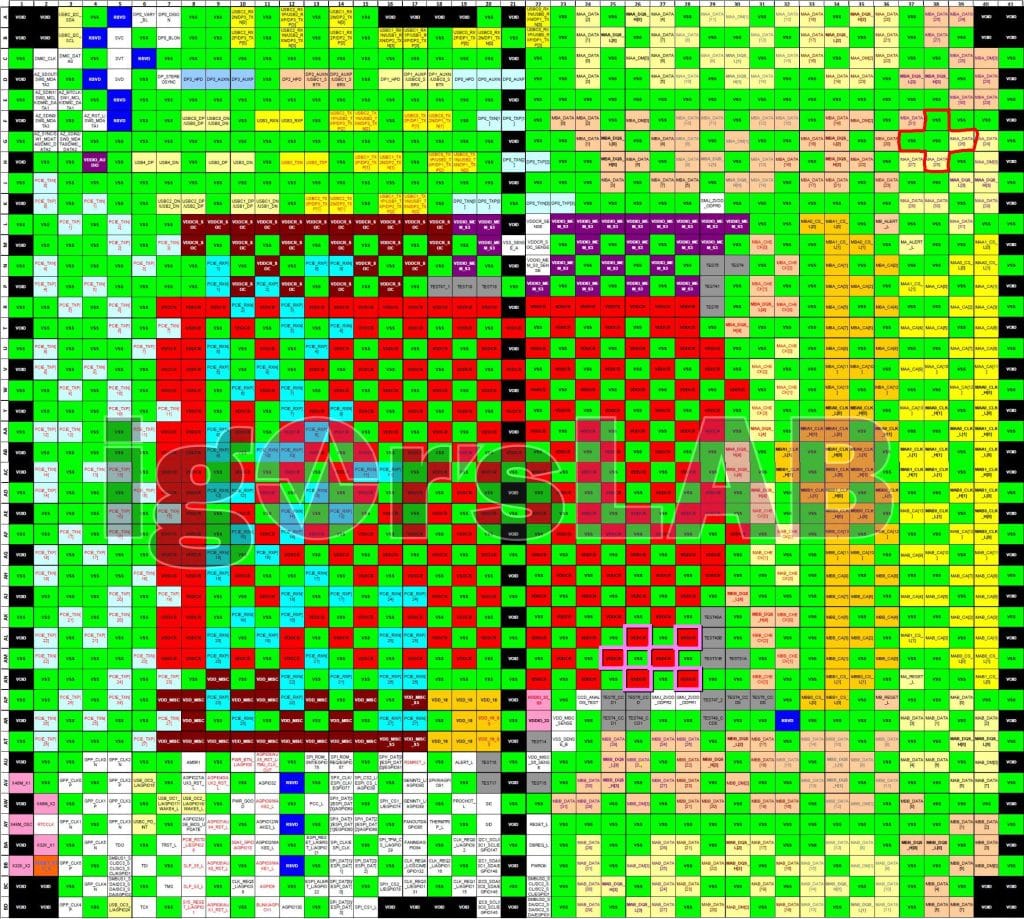

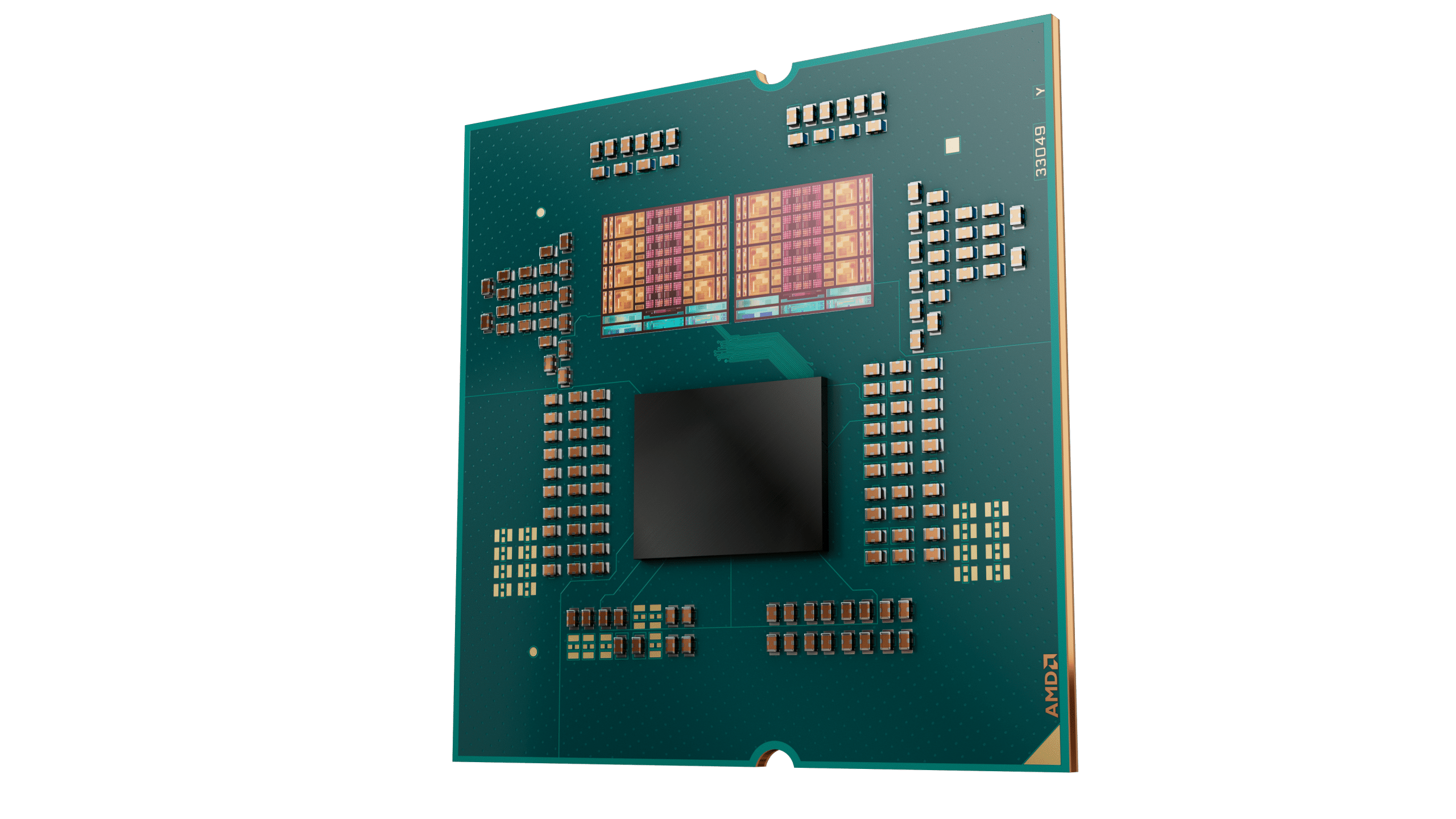
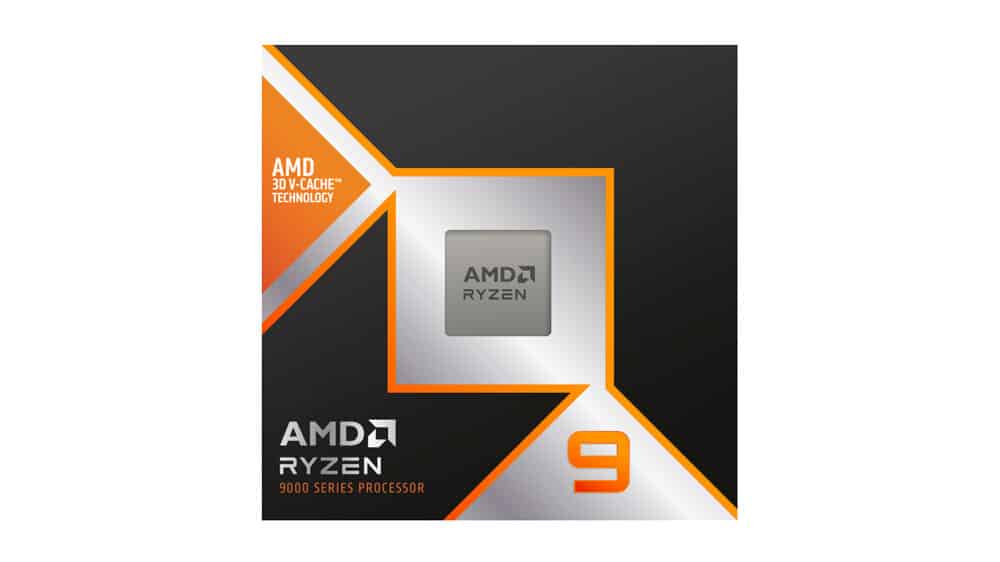
Well my comment got threaded to Dan but was supposed to be a root comment to OP but for whatever reason it threaded my response.
This issue seems really similar to the issue I experienced with my 7800X3D. When rebooting it would intermittently hang with the motherboard, MSI in this case, suggesting RAM as the issue. Disabled EXPO to see if it would help, and it did seem to reduce the occurrence of boot hanging, but I can’t say for certain. A few months later though and it suddenly became more frequent until it suddenly just stopped booting at all. I didn’t have spare AM5 hardware around, but found a number of similar experiences reported by others indicating an issue in the memory controller on the CPU. So, I picked up a 7500F, popped it in and the system came straight up and didn’t hang on boot once. My 7800X3D was RMAd, though unfortunately where I am, that meant return to vendor before it gets back to AMD and a decision is made on warranty, so, 4 months later I got feedback that I could pickup a replacement. The new one hasn’t had any hangs during boot, though at this point, the BIOS is a number of major updates newer in addition to it being a much later produced 7800X3D.
If my problems persist, I will have to replace the CPU too. It is way better now with the RAM change, I also flashed a new beta BIOS, but some time is required to see how it will go.
Yeah, your ram clocks were unstable with that cheaper board. I had the same problem with a rig where I opted for the middle of the road Asus board and a 6000 set of ripjaws with 36 timing. Same exact issue any time I tried to use the ram at a speed faster than 3200. I gave in for awhile until I built my partner a PC and I swapped the ram into the new build with a better motherboard.
The 6000 36 ram worked perfectly in a better motherboard AND the old board got a 6000 set of 40s and it also booted perfectly with full speed. So this whole issue I had with the exact same symptoms was because the RAM timing was too tight for the mobo at that speed.
Sorry, this was meant for OP not for Dan but probably similar issue.
Her Aris, did you read “AMD’s Ryzen 7 9800X3D Now Experiencing Widespread CPU Failure Incidents; Problem More Common On ASRock Motherboards” post on wccftech? (i couldn’t post the link here because anti-spam protection)
Hi! Yes I am aware that there are issues with the 9800X3D. Not only with ASRock mainboards but generally.
They just released bios update today if you didn’t see yet. Maybe you’ll want to check it out.
Already flashed it, thank you!