Overclocking Procedure & Results
AMD devotes one and a half pages in its reviewer guide for overclocking, showing that it pays great attention to it. Unfortunately, the Powenetics software couldn’t read any CPU sensor information except core load, so I couldn’t extract all the data I wanted. In my limited time to evaluate this CPU, I devoted as much as possible to the overclocking section.
I will repeat here some of what I wrote in the Overclocking section, with fewer details, and in a more straightforward way. So, the steps you have to follow to proceed with the CPU’s overclock are the following:
- Enable PBO Advanced and set limits to ‘motherboard.’
- Set PBO Scalar to between 7X and 10X.
- Set CPU Boost Clock override to somewhere between +100 MHz and + 200 MHz. I tried +150 MHz.
Enabling Ryzen Master “Auto OC” does 1-3 automatically with a single click, so you can do that without messing with the BIOS settings. I prefer the BIOS over any app.
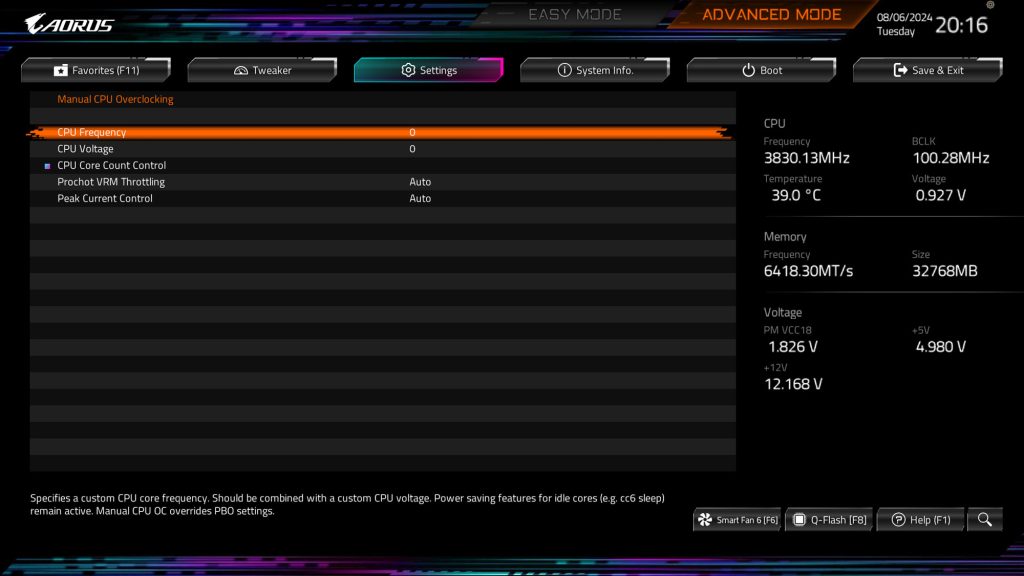
You can even set a manual CPU clock, but you must also set an operating voltage manually. This setting overrides any Precision Boost Overdrive settings. I wouldn’t advise messing with this overclocking option unless you know what you are doing because setting a high Vcore value can cause permanent damage to the processor.
A crucial step is to enable the EXPO profile of your RAM DIMMs if they have one. This will ensure the best possible RAM performance without any headaches.
The Results
The maximum overclock gain I achieved was 5.11% on all threads, which is a decent improvement, given that you only have to press a button in Ryzen Master for auto overclocking. You can increase the gain by devoting more time to manual settings.
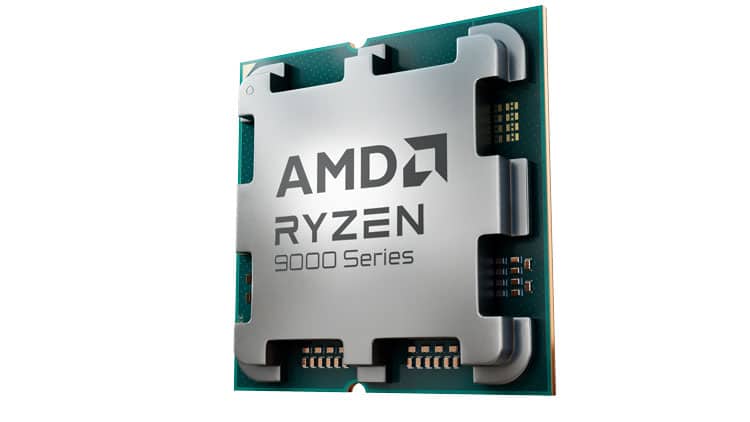
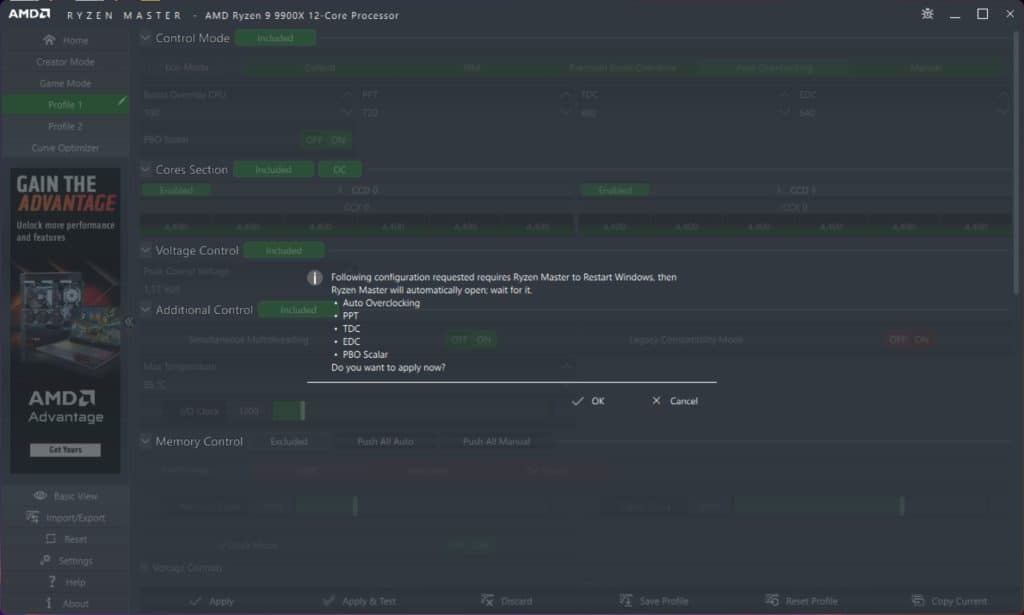
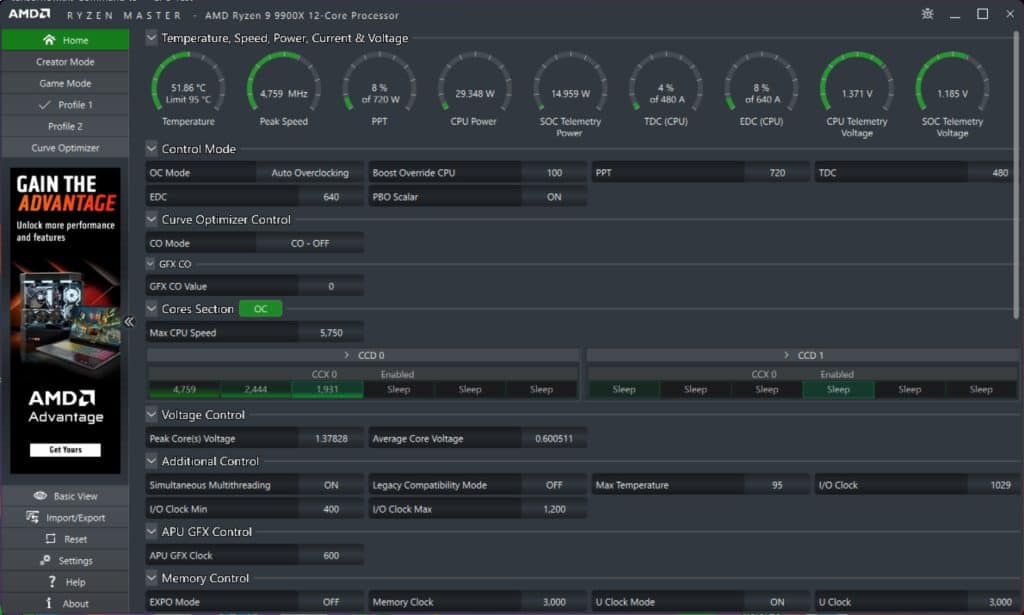
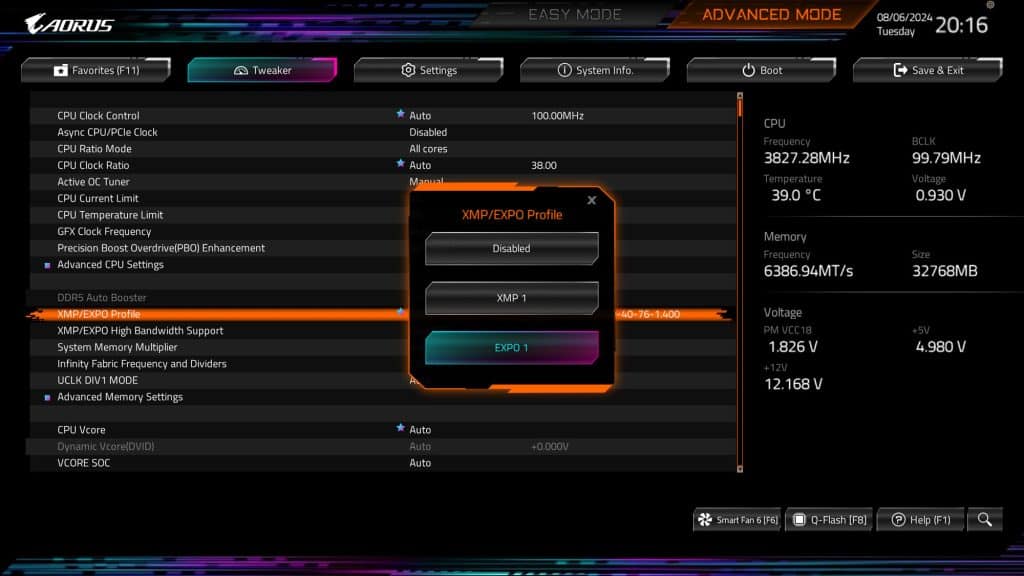
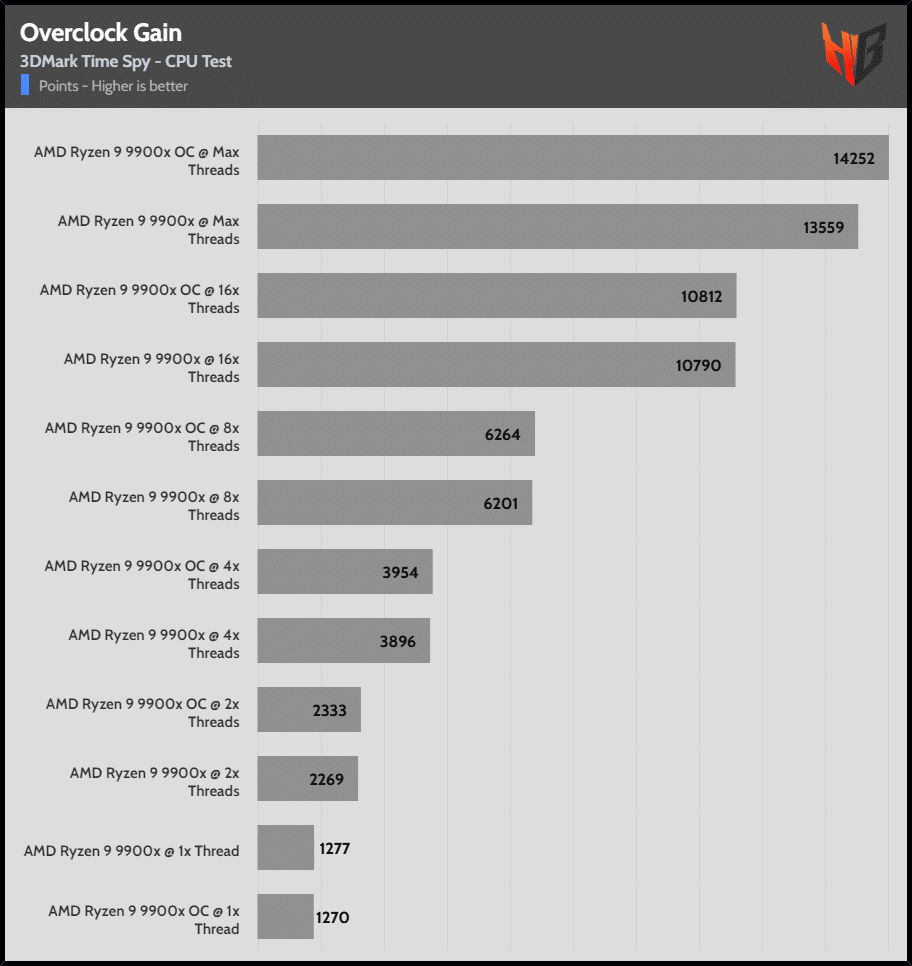
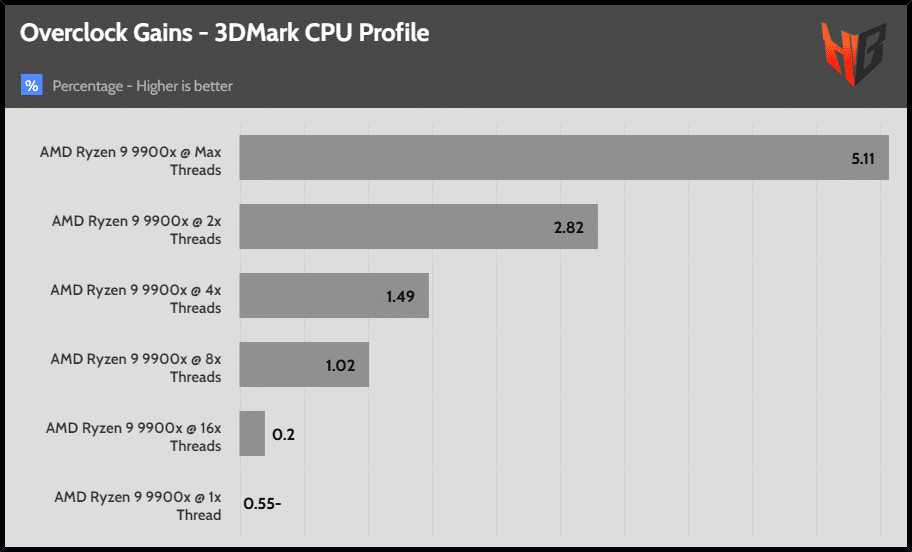
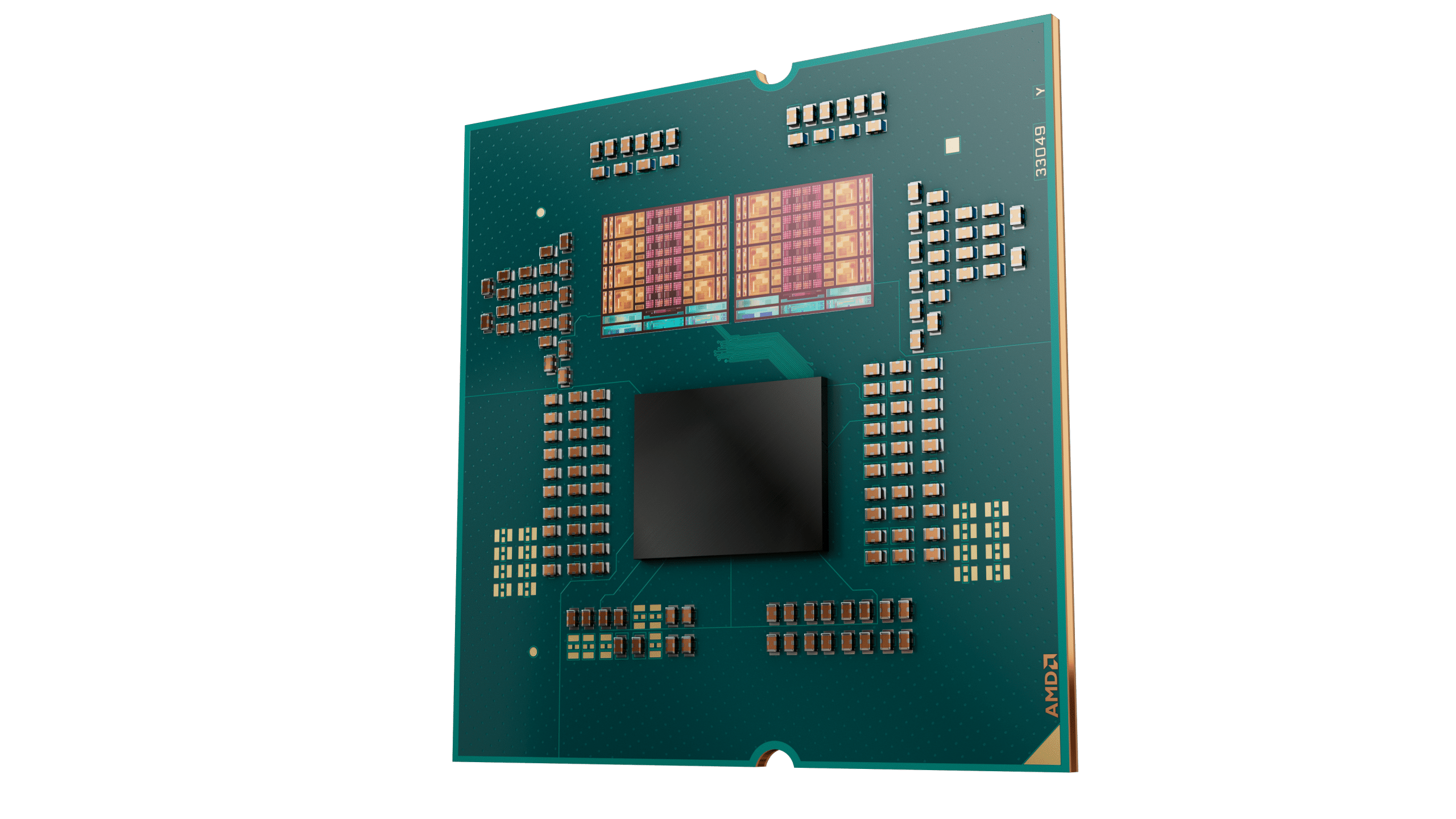
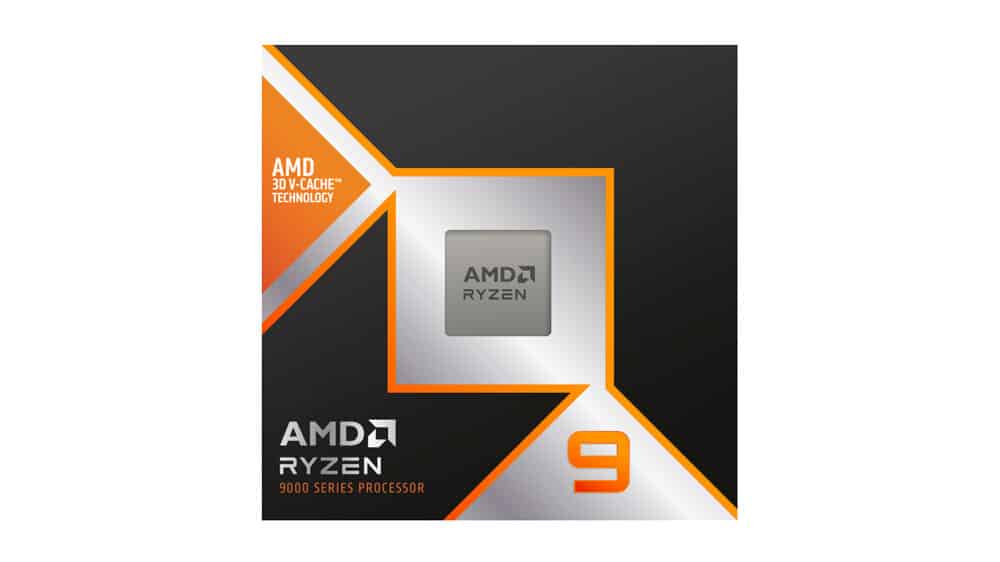
How? I’ve got a 9900x and playing high end games throttles with a Thermalright Peerless Assassin. I’m going to have to water cool this thing just to be able to game lol.
A Peerless Assassin would not be able to hold the 9900X cool in a high usage environment, the real solution really is a heftier cooler, got myself a MSI Mag Coreliquid A13 and the highest temperature my 9900X got while editing was only 80C.