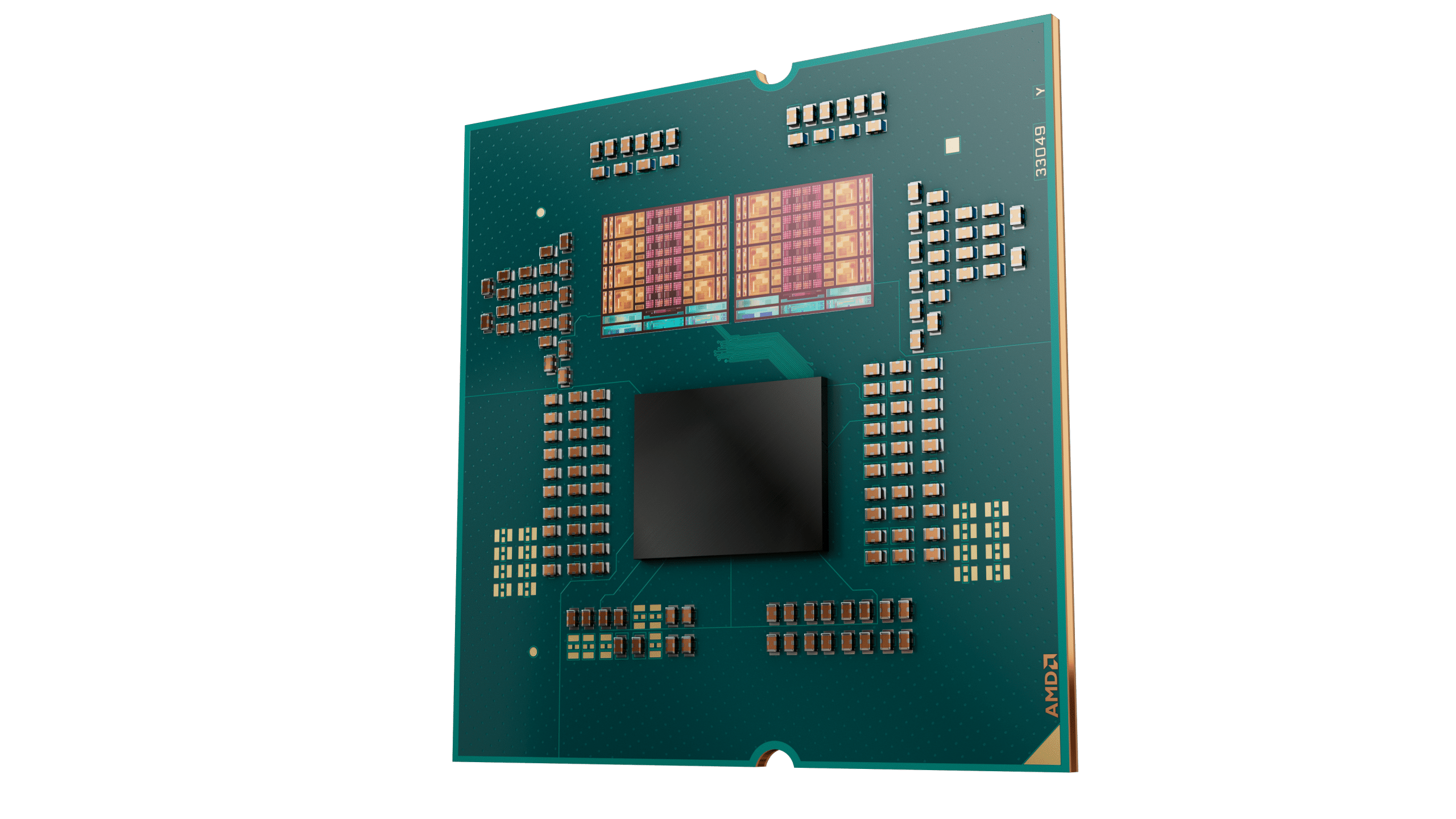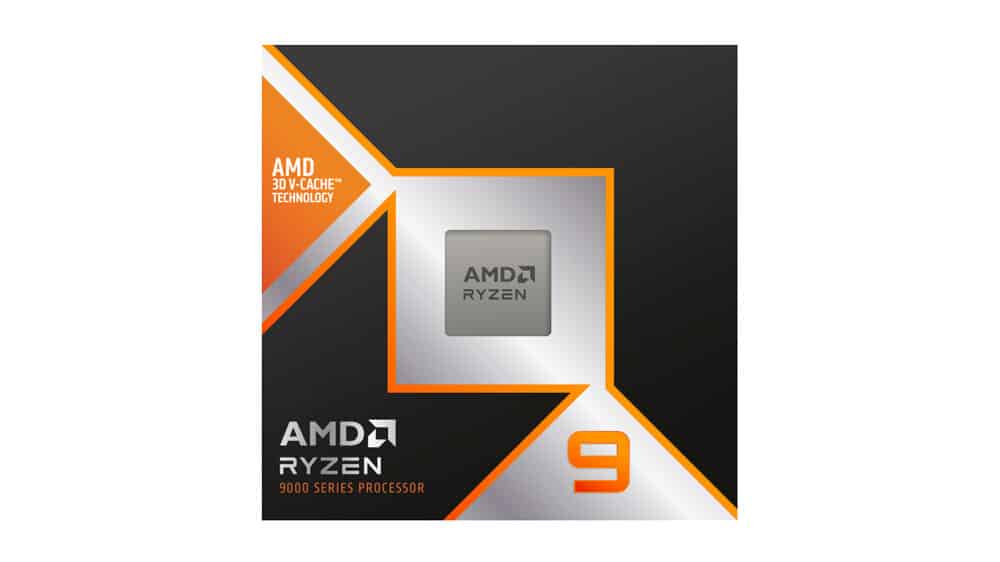CPU Overclocking Notes
The 9800X3D is a fully overclockable processor since direct overclocking is enabled. It has the same clock and voltage limits as standard Ryzen 9000 processors.
PBO is still the best path for gaming and mixed-use case scenarios. It offers the best power efficiency alongside a blend of nT and 1T uplift. Precise and direct (manual) overclocking can increase performance in specific and targeted scenarios, such as high uptime in all core use cases. Here is a general template for how to go about finding the best PBO overclock:
- Enable PBO Advanced (set limits to ‘motherboard’): Automatically covers the PPT, TDC, and EDC settings.
- Set PBO Scalar to between 7X and 10X.
- Set CPU Boost Clock override to somewhere between +100 MHz and + 200 MHz.
- Enabling Ryzen Master “Auto OC” does 1-3 automatically with a single click.
- Set Curve Optimizer steps via the Curve Optimizer and Curve Shaper features. Curve Optimizer values will vary between CPUs, but in general, the user can search for values and run their workloads of interest to ensure stability and benefit.
- A good start is to perform something like -10 to -15 Curve Optimizer steps on available CCDs and then look at stability for boot and their workloads of interest.
- The platform allows up to -50 steps, but not all CCDs will support that level of margin reduction. Additionally, users may find they can use a more aggressive offset on CCD1 and a less aggressive offset on CCD0.
- A good “quick start” is to use the Ryzen Masters “Derive” Function (this can be done on a per-core basis but will take longer) to derive values automatically. Then, use those directly or as a “ballpark” / “baseline” and tweak from there.
- New Curve Shaper: allows fine-grained curve control at defined temperature and frequency bands. Use this to improve performance/stability in targeted use cases. (These new controls can be found in BIOS but will be added to Ryzen Master in the future)
- Use EXPO DIMMs and load the EXPO profile for those DIMMs to get that memory OC benefit.
Memory Overclocking Notes
- The new default Fabric frequency is between 1600 and 1800 MHz, depending on the memory’s speed. JEDEC DDR5-5600 will use an 1800 MHz clock fabric, and DDR5-3200 will use a 1600 MHz clock fabric.
- The conventional wisdom for the Ryzen™ 5000 Series was to keep fclk, uclk, and mclk tied 1:1:1 for optimal performance. This is no longer the case.
- Because DDR5 frequencies are significantly higher than DDR4, the best action for a user is to leave the Infinity Fabric on AUTO and scale the memory controller and DRAM at a 1:1 ratio. In other words, fclk:uclk:mclk set to AUTO:1:1 is likely the best performance outside of truly exceptional CPU samples.
- What does AUTO mean? Speaking specifically about using AUTO for Infinity Fabric Frequency and Dividers, RAM and memory controller is tied 1:1 while RAM vs. Fabric is set to 2000MHz. This setup will generally result in the best user performance. Examples of these ratios in action:
- DDR5-4800 = 2400MHz RAM, 2400MHz IMC (1:1 ratio) and 2000 MHz Fabric
- DDR5-5200 = 2600MHz RAM, 2600MHz IMC (1:1 ratio) and 2000 MHz Fabric
- DDR5-6000 = 3000MHz RAM, 3000MHz IMC (1:1 ratio), 2000 MHz Fabric (OC configuration)
- DDR5-8000 = 4000MHz RAM, 2000MHz IMC (2:1 ratio), 2000 MHz Fabric (OC configuration)
- FCLK 2000 is the sweet spot for high FCLK while maintaining Memory Controller optimizations when paired with DDR5-6000. Note that FCLK Frequencies above 2000 MHz may make some internal interfaces unstable. The fabric clock can be decoupled from the memory clock, and the FCLK frequency can be adjusted independently. Latency may increase when running in decoupled mode; however, the penalty may be negated or overcome if the MEMCLK frequency is sufficiently high.
- When enabling EXPO in Asus mainboards, the fabric clock may be set to 2100 MHz by default. If you notice instability, lower FCLK to 2000 MHz.
- Memory P-states and FCLK DPM can be disabled, which may help performance in some workloads. AMD recommends setting SOCUncoreOcMode = 0, enabling power management. SOCOC mode is not enabled in the benchmarks that AMD provides.
- For DDR5 memory frequency above 3000 MHz (DDR5-6000), the default memory controller clock (uclk) to memory clock ratio will be set to 1:2. Users can still adjust the ratio to 1:1 in BIOS or Ryzen Master. Still, stability may vary based on individual silicon.
- To reiterate: the best performance result will likely be Fabric on AUTO and memory/IMC running 1:1. As a result, DDR5-6000 is a sweet spot in the performance curve because it maximizes the performance of the tightest ratios, and the mature IC binning at 3000MHz allows for tighter timings and falling prices.
- New Memory Overclocking on-the-fly controls for the Ryzen 9000 series can be found in the BIOS and Ryzen Master. The new OPP setting is available in BIOS, and AMD is working on including it in a future version of the Ryzen Master utility:
- Memory Clocking On-The-Fly enables users to seamlessly switch between standard POR and overclocked memory operations without a reboot. This is enabled by training both the POR memory P-states and the EXPO or customer Memory OC profile at boot. When enabled, the system will boot to JEDEC operation, and the user can enable the memory OC state using a tool such as Ryzen Master.
- Memory Optimized Performance Profile allows the user to enable an optimized EXPO profile for kits that do not provide a default profile that would operate in 1:1 mode. For example, on 9000 series processors, the OPP allows the user to enable a default 6000 profile on overclocked memory kits that do not have a native EXPO 6000 profile. This allows AMD partners to push the correct setting for the generation of the processor it is paired with, removing the guesswork for novice users.
Pages: