Installation
The installation is easy thanks to the nicely designed SecuFirm2 mounting system, which supports all popular (and not) sockets by Intel and AMD. For AMD systems, Noctua also provides offset mounting bars for AM5 sockets, which shift the cooler towards the south side of the socket by 7mm to achieve better contact with the CCD(s). Unfortunately, in my sample, no offset brackets were included. According to Noctua, they can improve the temperature by 1-3°C.
You have to remove the center fan to access the mounting screws, and you will also need a long screwdriver for easier access to them, which Noctua includes in the bundle.
The cooler’s dimensions are huge, so you must ensure that your mainboard, especially the chassis, can accommodate it. If you have problems mounting the front fan because of RAM DIMMs with tall heatspreaders, you can adjust the fan’s position higher, given that your chassis has enough internal space to allow that.

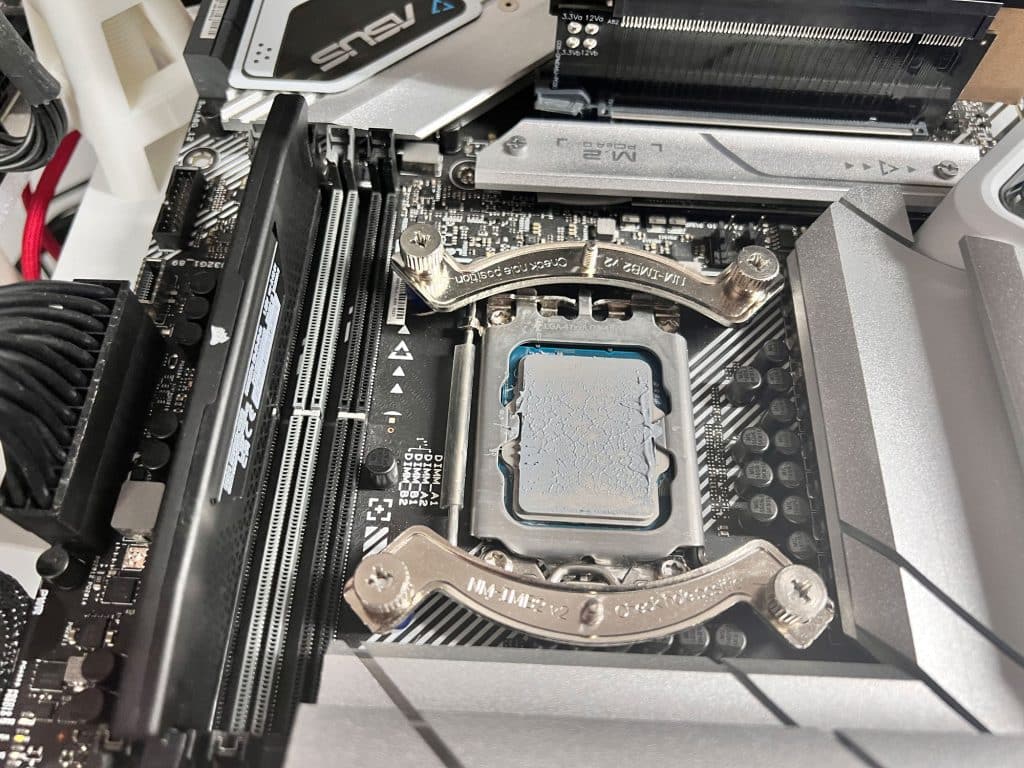
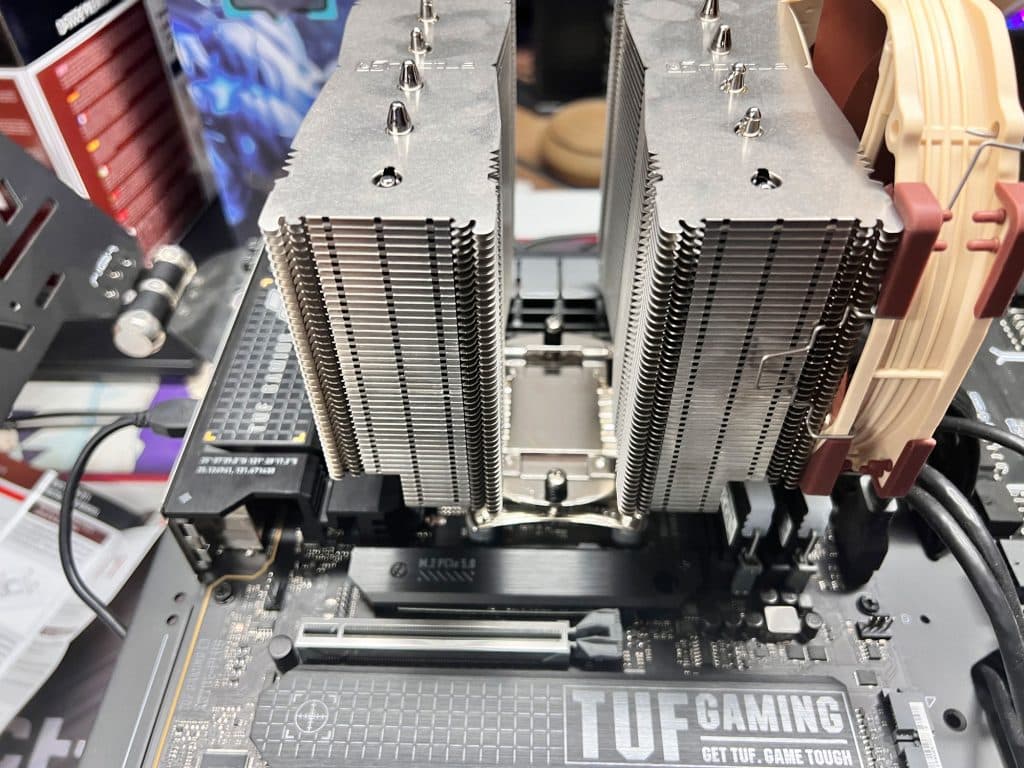

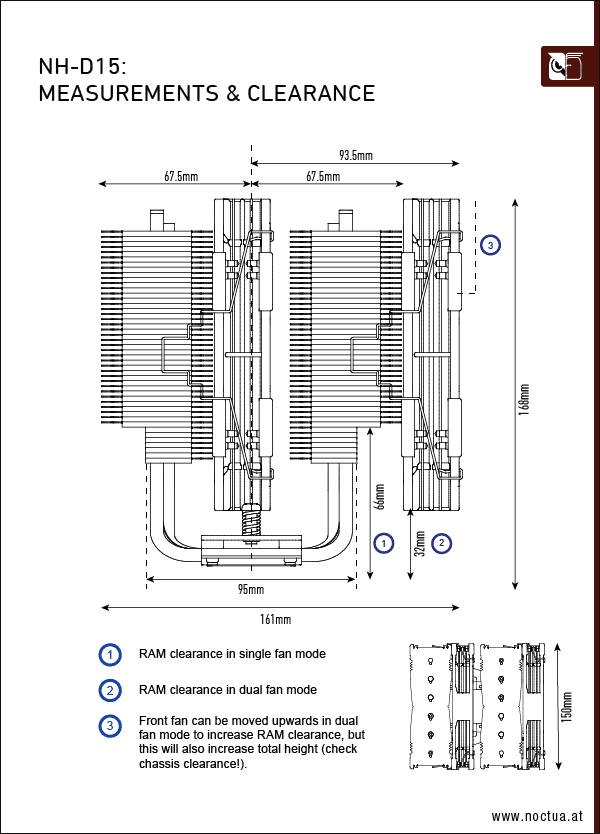


I had an AIO cooler for my 10th gen I9 and it would hit 100⁰c after just a couple of hours of gaming. I put in the NH-D15 and it hasn’t been above 80⁰ since. I would still highly recommend the NH-D15 and my next computer I will probably try the NH-D15 gen2.