Are you looking for an upgrade or a new Build? Do you think it is time your poor 3rd Gen Core i3 Processor and related hardware get retired? Then, you are definitely in the right place. You will find a list of new builds on our Site. We focus on decent realistic solutions that are not necessarily overpriced. As a Site, we respect and always listen to our audience. So, we decided you may choose Suggested Builds if you want to.
We intend to publish it regularly. If you want to see your Suggested Builds in the following related article, please get in touch with us through our Discord or Forum. As always, you can refer to our article and then add, change, etc., on your own, according to your specific needs. If you have any questions, you can also refer to our team for help.
Present Builds are mainly suggested by our Discord Member and Supporter, Wiz, and we would like to thank him for his contribution. Some parts might be added or changed by the article’s author. All prices are based on the Amazon catalog and were considered accurate when this article was published.
It should also be noted that new AMD (such as the X3D series) and Intel and NVIDIA new graphics cards are coming. So, if you are seeking a complete upgrade, it might be wise to be patient and wait for more recent offers. We will refresh our list with the latest reasonable hardware offers when we have enough info. It might even be in the next Builds article, as well.
Stay tuned!
P.S.: Current prices are a little messy. So, we chose to provide you the best available options, considering the circumstances.

$800 Intel Build
Please note that Motherboards may need BIOS Update for specific CPUs and RAM. Also, if you want you can add more Storage or Storage Drives. We advice you to prefer M.2 SSDs, but if you want to save some bucks you can add or choose HDD or 2,5″ SATA SSDs. Whatever suits you best. The same goes for the Case and other components. You can choose more expensive or cheaper ones.
CPU: Intel Core i3 -12100F
CPU Cooler: Deepcool AK400
Motherboard: MSI PRO B660M-E DDR4 Micro ATX LGA1700
RAM: G.Skill Aegis (2 x 8 GB) DDR4-3200 CL16
Storage: Kingston NV2 1TB M.2-2280 PCIe 4.0 X4 NVME SSD
Graphics Card: Asus DUAL Radeon RX6600 8GB
Case: Cougar Archon 2 Mesh RGB Mid Tower Case
PSU: Corsair RM650 (2021) 650W Cybenetics Gold Fully-Modular ATX
$900 AMD Build
Please note that Motherboards may need BIOS Update for specific CPUs and RAM. Also, if you want you can add more Storage or Storage Drives. We advice you to prefer M.2 SSDs, but if you want to save some bucks you can add or choose HDD or 2,5″ SATA SSDs. Whatever suits you best. The same goes for the Case and other components. You can choose more expensive or cheaper ones.
CPU: AMD Ryzen 5 5600
CPU Cooler: Deepcool AK4o0
Motherboard: Asus PRIME B550-PLUS ATX AM4
RAM: Corsair Vengeance LPX 32GB (2×16) DDR4 -3600 CL18
Storage: Kingston NV2 1TB M.2-2280 PCIe 4.0 X4 NVME SSD
Graphics Card: Asus DUAL Radeon RX6600 8GB
Case: Cougar Archon 2 Mesh RGB Mid Tower Case
PSU: Corsair RM650 (2021) 650W Cybenetics Gold Fully-Modular ATX
$1000 Intel Build
Please note that Motherboards may need BIOS Update for specific CPUs and RAM. Also, if you want you can add more Storage or Storage Drives. We advice you to prefer M.2 SSDs, but if you want to save some bucks you can add or choose HDD or 2,5″ SATA SSDs. Whatever suits you best. The same goes for the Case and other components. You can choose more expensive or cheaper ones.
CPU: Intel Core i5 -12400F
CPU Cooler: Deepcool AK400
Motherboard: Asus PRIME B660M-A WIFI D4 mATX LGA1700
RAM: G.Skill Aegis (2 x 16 GB) DDR4-3200 CL16
Storage: Kingston NV2 1TB M.2-2280 PCIe 4.0 X4 NVME SSD
Graphics Card: Asus DUAL Radeon RX6600 8GB
Case: Cougar Archon 2 Mesh RGB Mid Tower Case
PSU: Corsair RM650 (2021) 650W Cybenetics Gold Fully-Modular ATX
$1200 Intel Build
Please note that Motherboards may need BIOS Update for specific CPUs and RAM. Also, if you want you can add more Storage or Storage Drives. We advice you to prefer M.2 SSDs, but if you want to save some bucks you can add or choose HDD or 2,5″ SATA SSDs. Whatever suits you best. The same goes for the Case and other components. You can choose more expensive or cheaper ones.
CPU: Intel Core i5 -12400F
CPU Cooler: Deepcool AK400
Motherboard: Asus PRIME B660M-A WIFI D4 mATX LGA1700
RAM: G.Skill Aegis (2 x 16 GB) DDR4-3200 CL16
Storage: Kingston NV2 1TB M.2-2280 PCIe 4.0 X4 NVME SSD
Graphics Card: Asus DUAL OC Radeon RX6750 XT 12GB
Or
Palit Dual GeForce RTX 3060Ti LHR 8GB
Case: Cougar Archon 2 Mesh RGB Mid Tower Case
PSU: Corsair RM650x (2021) 650W Cybenetics Gold Fully-Modular ATX
$1200 AMD Build
Please note that Motherboards may need BIOS Update for specific CPUs and RAM. Also, if you want you can add more Storage or Storage Drives. We advice you to prefer M.2 SSDs, but if you want to save some bucks you can add or choose HDD or 2,5″ SATA SSDs. Whatever suits you best. The same goes for the Case and other components. You can choose more expensive or cheaper ones.
CPU: AMD Ryzen 7 5700X
CPU Cooler: Deepcool AK400
Motherboard: Asus PRIME B550 -PLUS ATX AM4
RAM: Corsair Vengeance LPX 32GB (2×16) DDR4 -3600 CL18
Storage: Kingston NV2 1TB M.2-2280 PCIe 4.0 X4 NVME SSD
Graphics Card:
Asus DUAL OC Radeon RX6750 XT 12GB
Or
Palit Dual GeForce RTX 3060Ti LHR 8GB
Case: Cougar Archon 2 Mesh RGB Mid Tower Case
PSU: Corsair RM650x (2021) 650W Cybenetics Gold Fully Modular ATX
$1650 Intel Build
Please note that Motherboards may need BIOS Update for specific CPUs and RAM. Also, if you want you can add more Storage or Storage Drives. We advice you to prefer M.2 SSDs, but if you want to save some bucks you can add or choose HDD or 2,5″ SATA SSDs. Whatever suits you best. The same goes for the Case and other components. You can choose more expensive or cheaper ones.
CPU: Intel Core i5 -13600k
CPU Cooler: Arctic Liquid Freezer II 240 Liquid CPU Cooler
Motherboard: MSI PRO Z790-P WIFI ATX LGA1700
RAM: Kingston FURY Beast 32 GB (2×16) DDR5-6000 CL36
Storage: Western Digital Black SN770 2 TB M.2-2280 PCIe 4.0 X4 NVME SSD
Graphics Card: Asus DUAL OC Radeon RX6750 XT 12GB
Case: Corsair 4000D Airflow Tempered Glass ATX Mid Tower
PSU: Corsair RM650x (2021) 650W Cybenetics Gold Fully Modular ATX
$1650 AMD Build
Please note that Motherboards may need BIOS Update for specific CPUs and RAM. Also, if you want you can add more Storage or Storage Drives. We advice you to prefer M.2 SSDs, but if you want to save some bucks you can add or choose HDD or 2,5″ SATA SSDs. Whatever suits you best. The same goes for the Case and other components. You can choose more expensive or cheaper ones.
CPU: AMD Ryzen 7 7700
CPU Cooler: Arctic Liquid Freezer II 240 Liquid CPU Cooler
Motherboard: MSI PRO B650-P WIFI ATX AM5
RAM: Kingston FURY Beast 32 GB (2×16) DDR5-6000 CL36
Storage: Western Digital Black SN770 2 TB M.2-2280 PCIe 4.0 X4 NVME SSD
Graphics Card: Asus DUAL OC Radeon RX6750 XT 12GB
Case: Corsair 4000D Airflow Tempered Glass ATX Mid Tower
PSU: Corsair RM650x (2021) 650W Cybenetics Gold Fully Modular ATX
$2150 Intel Build
Please note that Motherboards may need BIOS Update for specific CPUs and RAM. Also, if you want you can add more Storage or Storage Drives. We advice you to prefer M.2 SSDs, but if you want to save some bucks you can add or choose HDD or 2,5″ SATA SSDs. Whatever suits you best. The same goes for the Case and other components. You can choose more expensive or cheaper ones.
CPU: Intel Core i7 -13600K
CPU Cooler: Arctic Liquid Freezer II 240 Liquid CPU Cooler
Motherboard: MSI PRO Z790-P WIFI ATX LGA1700
RAM: Kingston FURY Beast 32 GB (2×16) DDR5-6000 CL36
Storage: Western Digital Black SN770 2 TB M.2-2280 PCIe 4.0 X4 NVME SSD
Graphics Card: Zotac GAMING Trinity GeForce RTX 4070Ti 12GB
Case: NZXT H510 Flow ATX Mid Tower
PSU: Corsair RM750x (2021) 750W Cybenetics Gold Fully Modular ATX
$2200 AMD Build
Please note that Motherboards may need BIOS Update for specific CPUs and RAM. Also, if you want you can add more Storage or Storage Drives. We advice you to prefer M.2 SSDs, but if you want to save some bucks you can add or choose HDD or 2,5″ SATA SSDs. Whatever suits you best. The same goes for the Case and other components. You can choose more expensive or cheaper ones.
CPU: AMD Ryzen 7 7700
CPU Cooler: Arctic Liquid Freezer II 240 Liquid CPU Cooler
Motherboard: MSI PRO B650-P WIFI ATX AM5
RAM: Kingston FURY Beast 32 GB (2×16) DDR5-6000 CL36
Storage: Western Digital Black SN770 2 TB M.2-2280 PCIe 4.0 X4 NVME SSD
Graphics Card: Asus TUF GAMING OC GeForce RTX 4070 Ti 12GB
Case: NZXT H510 Flow ATX Mid Tower
PSU: Corsair RM750x (2021) 750W Cybenetics Gold Fully Modular ATX
$2700 Intel Build
Please note that Motherboards may need BIOS Update for specific CPUs and RAM. Also, if you want you can add more Storage or Storage Drives. We advice you to prefer M.2 SSDs, but if you want to save some bucks you can add or choose HDD or 2,5″ SATA SSDs. Whatever suits you best. The same goes for the Case and other components. You can choose more expensive or cheaper ones.
CPU: Intel Core i7 -13600K
CPU Cooler: Arctic Liquid Freezer II 240 Liquid CPU Cooler
Motherboard: MSI PRO Z790-P WIFI ATX LGA1700
RAM: Kingston FURY Beast 32 GB (2×16) DDR5-6000 CL36
Storage: Western Digital Black SN770 2 TB M.2-2280 PCIe 4.0 X4 NVME SSD
Graphics Card: Asus TUF GAMING GeForce RTX 4080 16GB
Case: NZXT H510 Flow ATX Mid Tower
PSU: Corsair RM850x (2021) 850W Cybenetics Gold Fully Modular ATX
$2700 AMD Build
Please note that Motherboards may need BIOS Update for specific CPUs and RAM. Also, if you want you can add more Storage or Storage Drives. We advice you to prefer M.2 SSDs, but if you want to save some bucks you can add or choose HDD or 2,5″ SATA SSDs. Whatever suits you best. The same goes for the Case and other components. You can choose more expensive or cheaper ones.
CPU: AMD Ryzen 7 7700
CPU Cooler: Arctic Liquid Freezer II 240 Liquid CPU Cooler
Motherboard: MSI PRO B650-P WIFI ATX AM5
RAM: Kingston FURY Beast 32 GB (2×16) DDR5-6000 CL36
Storage: Western Digital Black SN770 2 TB M.2-2280 PCIe 4.0 X4 NVME SSD
Graphics Card: Asus TUF GAMING GeForce RTX 4080 16GB
Case: NZXT H510 Flow ATX Mid Tower
PSU: Corsair RM850x (2021) 850W Cybenetics Gold Fully Modular ATX
$2900 Intel Build
Please note that Motherboards may need BIOS Update for specific CPUs and RAM. Also, if you want you can add more Storage or Storage Drives. We advice you to prefer M.2 SSDs, but if you want to save some bucks you can add or choose HDD or 2,5″ SATA SSDs. Whatever suits you best. The same goes for the Case and other components. You can choose more expensive or cheaper ones.
CPU: Intel Core i7 -13700K
CPU Cooler: Arctic Liquid Freezer II 360 Liquid CPU Cooler
Motherboard: MSI PRO Z790-P WIFI ATX LGA1700
RAM: Kingston FURY Beast 32 GB (2×16) DDR5-6000 CL36
Storage: Western Digital Black SN850X 2 TB M.2-2280 PCIe 4.0 X4 NVME SSD
Graphics Card: Asus TUF GAMING GeForce RTX 4080 16GB
Case: Corsair 5000D Airflow ATX Mid Tower
PSU: Corsair RM850x (2021) 850W Cybenetics Gold Fully Modular ATX
$2900 AMD Build
Please note that Motherboards may need BIOS Update for specific CPUs and RAM. Also, if you want you can add more Storage or Storage Drives. We advice you to prefer M.2 SSDs, but if you want to save some bucks you can add or choose HDD or 2,5″ SATA SSDs. Whatever suits you best. The same goes for the Case and other components. You can choose more expensive or cheaper ones.
CPU: AMD Ryzen 7 7900
CPU Cooler: Arctic Liquid Freezer II 360 Liquid CPU Cooler
Motherboard: MSI PRO B650-P WIFI ATX AM5
RAM: Kingston FURY Beast 32 GB (2×16) DDR5-6000 CL36
Storage: Western Digital Black SN850X 2 TB M.2-2280 PCIe 4.0 X4 NVME SSD
Graphics Card: Asus TUF GAMING OC GeForce RTX 4080 16GB
Case: Corsair 5000D Airflow ATX Mid Tower
PSU: Corsair RM850x (2021) 850W Cybenetics Gold Fully Modular ATX
$3600 Intel Build
Please note that Motherboards may need BIOS Update for specific CPUs and RAM. Also, if you want you can add more Storage or Storage Drives. We advice you to prefer M.2 SSDs, but if you want to save some bucks you can add or choose HDD or 2,5″ SATA SSDs. Whatever suits you best. The same goes for the Case and other components. You can choose more expensive or cheaper ones.
CPU: Intel Core i7 -13700K
CPU Cooler: Arctic Liquid Freezer II 360 Liquid CPU Cooler
Motherboard: MSI PRO Z790-P WIFI ATX LGA1700
RAM: Kingston FURY Beast 32 GB (2×16) DDR5-6000 CL36
Storage: Western Digital Black SN850X 2 TB M.2-2280 PCIe 4.0 X4 NVME SSD
Graphics Card: Asus TUF GAMING OC GeForce RTX 4090 24GB
Case: Lian Li O11 Dynamic XL ATX Ful Tower Gaming Computer Case ROG Certified
PSU: Corsair RM1000x (2021) 1000W Cybenetics Gold Fully Modular ATX
$3600 AMD Build
Please note that Motherboards may need BIOS Update for specific CPUs and RAM. Also, if you want you can add more Storage or Storage Drives. We advice you to prefer M.2 SSDs, but if you want to save some bucks you can add or choose HDD or 2,5″ SATA SSDs. Whatever suits you best. The same goes for the Case and other components. You can choose more expensive or cheaper ones.
CPU: AMD Ryzen 7 7900
CPU Cooler: Arctic Liquid Freezer II 360 Liquid CPU Cooler
Motherboard: MSI PRO B650-P WIFI ATX AM5
RAM: Kingston FURY Beast 32 GB (2×16) DDR5-6000 CL36
Storage: Western Digital Black SN850X 2 TB M.2-2280 PCIe 4.0 X4 NVME SSD
Graphics Card: Asus TUF GAMING OC GeForce RTX 4090 24GB
Case: Lian Li O11 Dynamic XL ATX Ful Tower Gaming Computer Case ROG Certified
PSU: Corsair RM1000x (2021) 1000W Cybenetics Gold Fully Modular ATX
$3850 Intel Build
Please note that Motherboards may need BIOS Update for specific CPUs and RAM. Also, if you want you can add more Storage or Storage Drives. We advice you to prefer M.2 SSDs, but if you want to save some bucks you can add or choose HDD or 2,5″ SATA SSDs. Whatever suits you best. The same goes for the Case and other components. You can choose more expensive or cheaper ones.
CPU: Intel Core i7 -13900K
CPU Cooler: Arctic Liquid Freezer II 360 Liquid CPU Cooler
Motherboard: MSI PRO Z790-P WIFI ATX LGA1700
RAM: Kingston FURY Beast 32 GB (2×16) DDR5-6000 CL36
Storage: Western Digital Black SN850X 2 TB M.2-2280 PCIe 4.0 X4 NVME SSD
Graphics Card: Asus TUF GAMING OC GeForce RTX 4090 24GB
Case: Lian Li O11 Dynamic XL ATX Ful Tower Gaming Computer Case ROG Certified
PSU: Corsair HX1200 1200W Cybenetics Platinum Fully Modular ATX
$3850 AMD Build
Please note that Motherboards may need BIOS Update for specific CPUs and RAM. Also, if you want you can add more Storage or Storage Drives. We advice you to prefer M.2 SSDs, but if you want to save some bucks you can add or choose HDD or 2,5″ SATA SSDs. Whatever suits you best. The same goes for the Case and other components. You can choose more expensive or cheaper ones.
CPU: AMD Ryzen 7 7950X
CPU Cooler: Arctic Liquid Freezer II 360 Liquid CPU Cooler
Motherboard: MSI PRO B650-P WIFI ATX AM5
RAM: Kingston FURY Beast 32 GB (2×16) DDR5-6000 CL36
Storage: Western Digital Black SN850X 2 TB M.2-2280 PCIe 4.0 X4 NVME SSD
Graphics Card: Asus TUF GAMING OC GeForce RTX 4090 24GB
Case: Lian Li O11 Dynamic XL ATX Ful Tower Gaming Computer Case ROG Certified
PSU: Corsair HX1200 1200W Cybenetics Platinum Fully Modular ATX
To SumUp
Once again, we’d like to thank Wiz for his effort and suggestions. We hope you find them useful and helpful. Don’t forget to send us yours through our Forum or Discord; maybe these would be the following related article. But what’s your opinion about Wiz’s Suggestions? Do you think they are OK? Would you add or not something else? Are you planning to upgrade anytime soon? Do you need any help with yours?
Feel free to share your thoughts and suggestions in the comment section.
Buy AMD CPU Buy Intel CPU Buy MSI Mainboard Buy Asus Mainboard Buy Corsair PSU


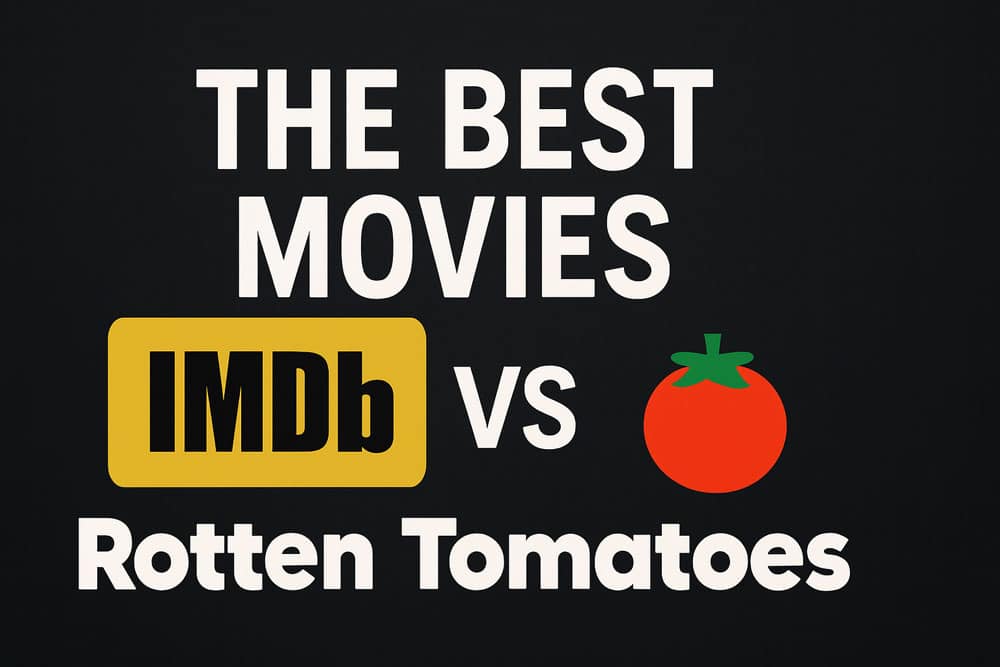

That’s wrong! ARCTIC Liquid Freezer II 420 and LIAN LI PC-O11D XL are not compatible with each other!
I think the author should pay more attention to details. It’s very simple to “drop” any list, picking up the most hyped, best rated products, selecting those that seem to make the most sense taking into account the price and that’s it. So, when a reader decides to follow the guide exactly, he will be faced with, as in the example, a terrible incompatibility between CPU cooler and computer case.
Hope this gets fixed. I think this site is one of the best in terms of hardware (I follow Cybenetics, and I follow Aris on TPU and THG as well). Mistakes like these shouldn’t be repeated.
Thank you for noticing this. I will send it to the article’s author ASAP!
You’re welcome. Yes, I already knew that the author was not you, Aris. I addressed JimCKD from the beginning. Anyway, thanks for the attention. Keep up your excellent work. I appreciate it so much.
Thank you very much for your comment. The mistake was mine. By mistake instead of 360, I wrote 420, because there were some changes in the parts at the last moment, and didn’t notice it. Thank u.
I felt that my tone sounded very rude. Sorry.
Apparently, you just decided to put the highest end AIO cooler in the top setup, without paying attention to the detail that, even though it’s giant, the O11D XL doesn’t support 420mm on the top. It’s the kind of mistake that happens when the picker doesn’t pay attention to the symbiosis between the selected products.
Even so, now with the fixes, IMO, it’s very good recommendations.
Thank u, but not exactly. Just a bad typo. It happens sometimes, when u do many things at once. But we are lucky enough to have readers who are here to help us. The original was 360 with Lian Li or if it was with 420, would be with Lancool 3, from our friend. I posted it with Lancool 3, but because I checked later and this Case was nowhere to be found, I changed the Case, but forgot to change the aio ( I only had my mind on the Chassis. :-Ρ ). If it wasnt u, I might never noticed it. And as u correctly said, someone might have problem.Thank u, once again.
thank you for the article
U are welcome.