This is not the correct title for the present article, unfortunately. It actually should be: “How to choose PC Case the right way?”. Confusing, right? Well, not exactly. It is much more simple than it sounds. You see, in my PC building experience, I always wanted to find an easy way to test Chassis myself, but in a way to help others to choose by their needs. And still, I didn’t manage to make it.
Yes, reliable reviews are good. Customers opinion, self-experience and standard things like similar builds, mesh, form factor, size, “closing”, fans, clearance are helpful, too. Of course, we should take in consideration factors like dust, noise, etc. But my point is, how to make it simple and actually helpful for us, the consumers. How to overcome marketing tricks and strategies? How to know if every AIO, heatsink, RAM stick, etc suits in our Case? This is the most common question, I usually come across. And you know what? It might be the most important, after all. At least, the one that should be correctly answered, at first.

Because, some things like overall build quality, can easily be answered and even price tag is a way to understand it. There are Manufacturers that are better, and others who follow or even copy their competitors. Some are traditionally known for leading the competition and others who charge way more than their product actually worth. My honest question is, can we actually trust all the Chassis reviews out there? Are they done right? Is there a better, easier and more reliable way to do it? I honestly don’t know for sure, but at least I can write down my personal tips, to help you.
My Tips
- If you need to know whether your AIO, etc is compatible with your Chassis, google your hardware in similar builds, in Sites like PCPartpicker, Reddit, etc.
- Join a Tech Forum or Discord Server.
- Do not cheap out and choose a Case that at least, match your hardware, especially if it is Hi-End.
- Watch and read reliable reviews.
- Good cable management.
- Good quality fans, right amount and position.
And of course,
- Clean your Case as frequently as you can.
- Do not place it on the floor or carpet.
This article isn’t meant to be a text of how to do it right. It is rather an article that I wish to be a way of communication between our community and I would like to hear your opinion and suggestions to this matter. Do you know a way to do it right? Simple? Better? Any suggestions? Do you have a specific way that you check how to suggest to others?
Please, feel free to write, in our Forum or our Discord Server. By suggestions, discussion and personal experience, Tech community becomes stronger, better and evolves over time. Be a part of it. Is there anything better, after all?

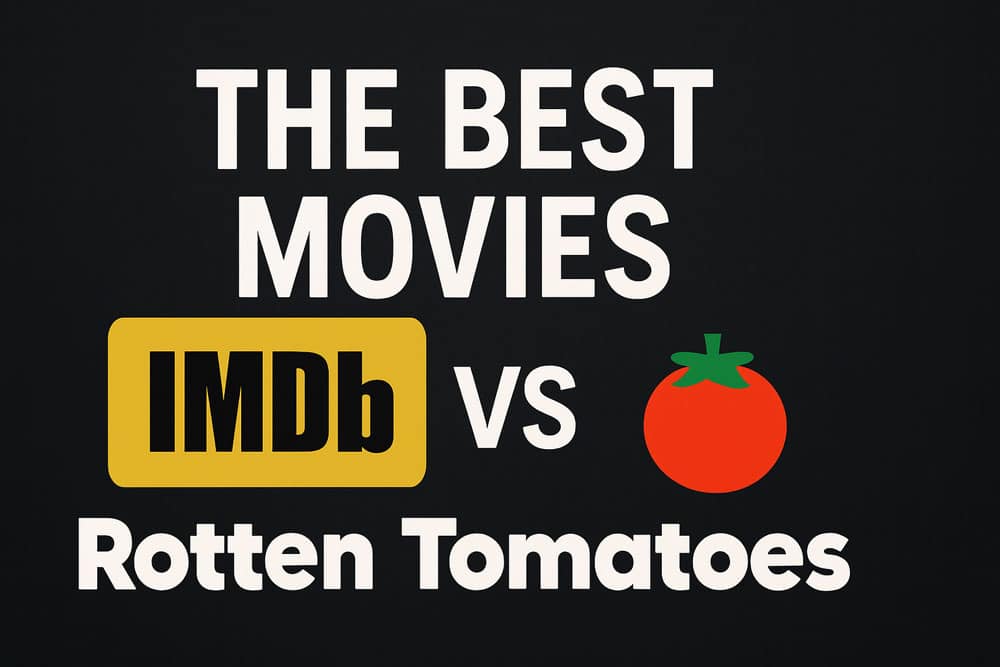

“””Do not place it on the floor or carpet.”””
Ehmm , excuse me ? i can understand why we shouldn’t place our desktop on carpet (*static electricity and electronics isn’t a good match) but … on the floor ?
why exactly shouldn’t i place my PC on the floor ? (*this is where i almost always put it )
Dust, my guess. Another reason is leakage current, because most homes are not properly grounded. Actually it is way better to have it on the carpet rather than the floor!
Aris said it all. Dust is mainly the reason and if u have a pet things would get worse, not only by the dust. Leakage is the second reason, but mainly I wrote bout dust. The third reason depends from the whole setup and that might be better temps, but that’s not always the case. Personally, I prefer to have it on my desk.
I mean dust is pretty manageable with filters nowadays. That being said, removing filters make a huge difference on airflow.
Another thing to consider is that putting your case on the floor rather than on the table with you makes a very significant difference in noise (both by adding distance and material between you and the noise).
Thank u for your on-point comment. Things u mention are considerable, but all depends on what u are looking for. Still I write what I think is best. It doesnt apply to every possible scenario unfortunately, but… 🙂