There are two standard ways to boost your system’s performance, good cooling system and fast RAM. In this article I will explore the second, using AMD’s flagship processor, the Ryzen 9 9950X.
As most of you know, DDR5 is the successor to DDR4 memory and offers notable performance improvements through increased bandwidth. Both Intel and AMD CPUs that support DDR5 RAM benefit from the higher frequencies it provides in synthetic benchmarks and real-life applications, including gaming.
Before you purchase RAM, you must decide on the frequency, with DDR5-6000 being the sweet spot between price and performance. So far, 16GB of memory is ideal for everyday use and applications. However, if you run heavier applications (e.g., video editing software), you would see performance benefits if you went with 32GB or even 64GB of RAM. Another thing you should take into account is the supported XMP and EXPO speed profiles. These are optimal memory settings explicitly designed for Intel (XMP) or AMD (EXPO) systems, so you should choose according to your processor.
I have already made a DDR5-6000 vs. DDR5-8000 comparison on Intel’s flagship processor (Core Ultra 9 285K), so I thought I should do the same for the AMD Ryzen 9 9950x.
Relevant CPU reviews:
- AMD Ryzen 9 9950x CPU Review: Performance, Thermals & Power Analysis
- AMD Ryzen 9 9900x CPU Review: Performance, Thermals & Power Analysis
- AMD Ryzen 7 9700x CPU Review: Performance, Thermals & Power Analysis
- Windows 24H2 vs. 23H2. 12x Games, More than 550 Tests – Zen 4 (Ryzen 7 7800X3D)
- AMD Ryzen 7 7800X3D Revisit: The Best Gaming CPU
- AMD Ryzen 7 7800X3D CPU Review: Performance, Thermals & Power Analysis
- Intel Core Ultra 9 285K CPU Review: Performance, Thermals & Power Analysis

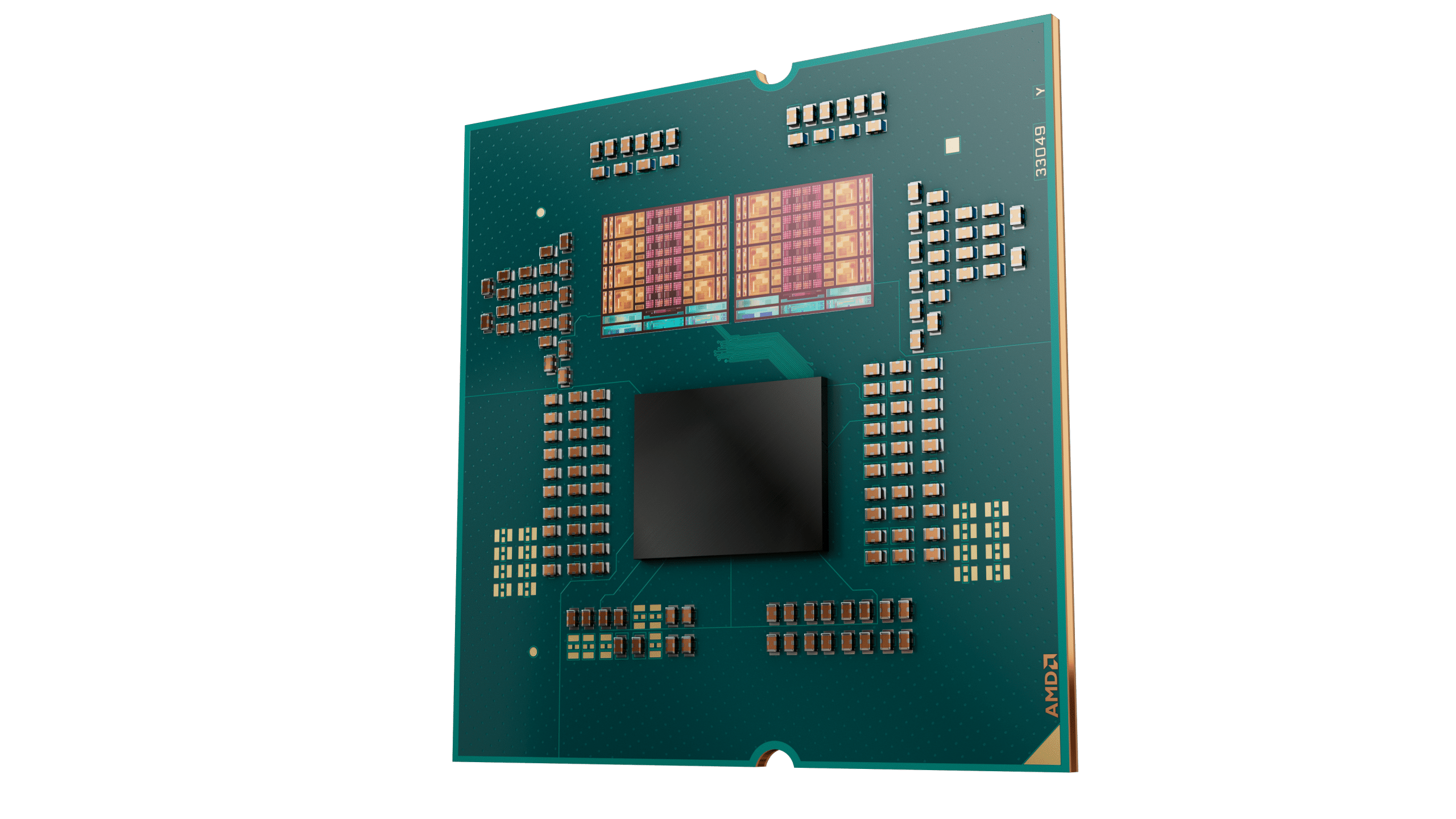
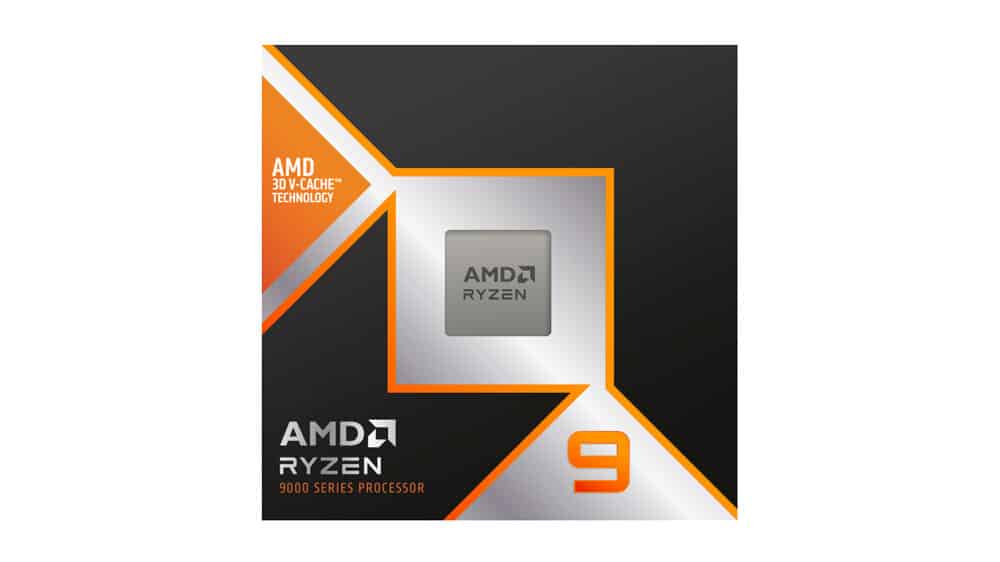
Thanks for this article. It is very 9mformative. I am new to Ryzen 9000, upgrading from 5000. So have been a bit at sea. I am less so now.
It’s great that people are finally testing stuff like this! Please don’t get disheartened by some of the negative feedback; no testing is perfect nor all-encompassing, but having this data is definitely very informative.
If you’re writing an article about memory. How about not referring to memory in MHZ! It’s actually MT/s. In DDR5 6000, for example, it is 3000 MHz or 6000 MT/s. DDR5 8000 is 4000 MHz or 8000 MT/s.
Because most people recognize it like this, in MHz.
Why do you get the 6000mhz with CL40? CL30 is easily find.
does it matter? I already proved the point that DDR5-8000 doesn’t worth its price.
Definitely matters 100% because that low latency 6000 speed could make the RAM faster overall vs the 8000 speed by a bit!! Less trips to complete the command = faster completion even at a slower speed!
Many thanks for pointing out that the author used cl40 ram. I naturally assumed he used cl30. What a useless test and article. Author, there are “maximum speed at all costs” people who might make a buying mistake based on your article.
At this price for these workload mixes sure. But prices change and workload differ. With these results it’s hard to tell whether that 5% performance improvement is largely due to timings, or instead due to transfer rate. If you consider the price of the whole system since that’s where we are measuring improvements too, then that 90$ difference looks less absurd. Quite plausibly the prices aren’t that far from making this a reasonable tradeoff if the user is in the niche where this matters. However if instead most of the improvements are achieved with slower but low latency kit at a lower cost, that’s a different story.
And tRCD and tRP are also slower for the 6000 Mt ram, though on the other hand tRAS and tRC are faster. Who knows about the tertiaries. A RAM latency test would have been a nice baseline to validate we’re not primarily seeing latency effects.
What about memory latency?
Does HD mean 720p or 1080p in the review? I suggest using 720p, 1080p, 1440p…etc. while indicating the resolution. Otherwise it may be confusing. Great work BTW! Keep it up 👍