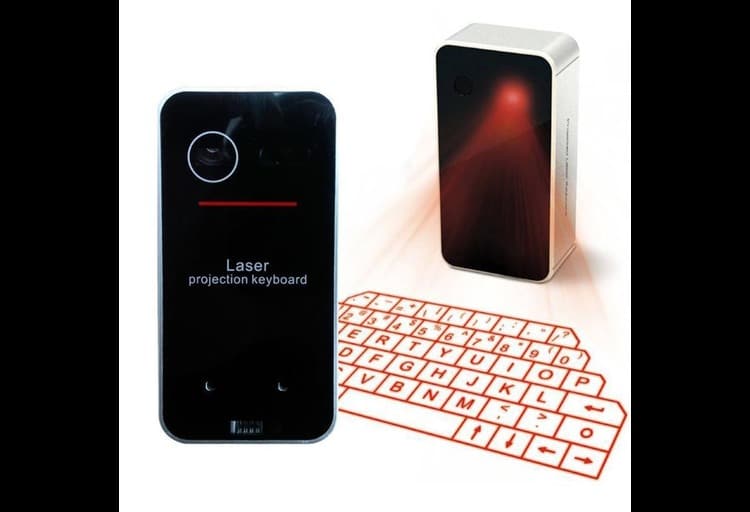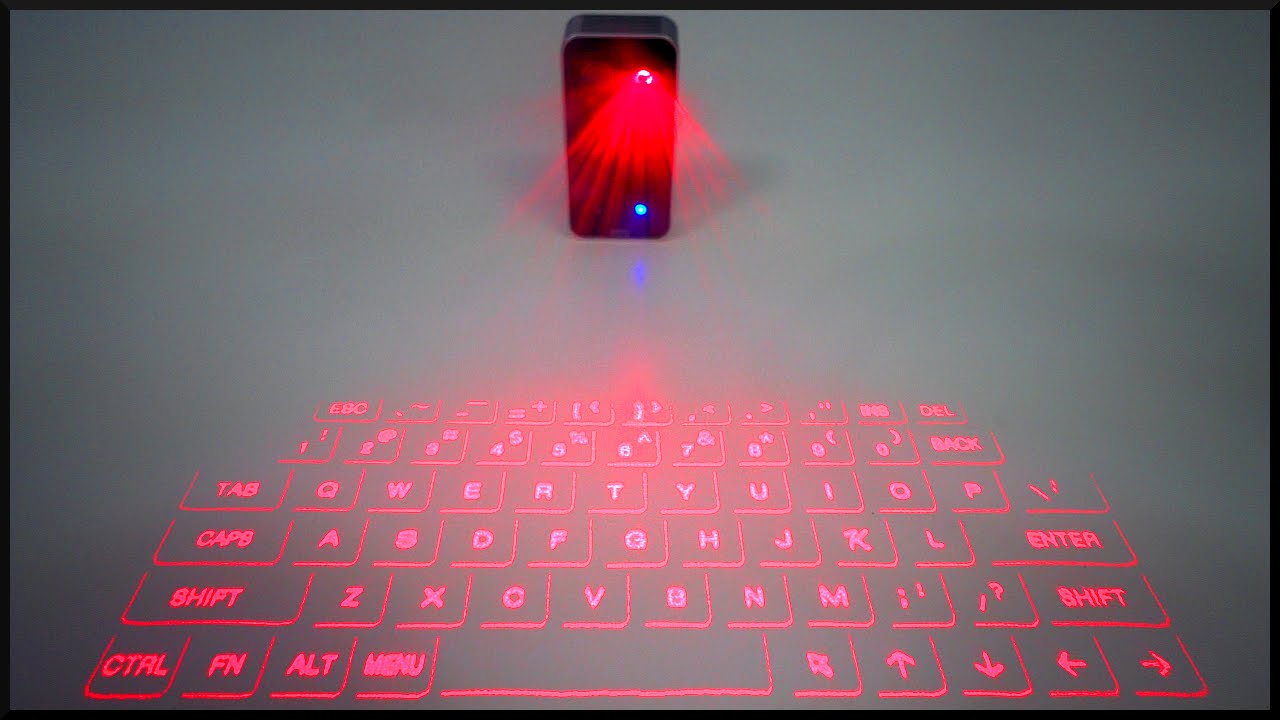Usage Experience & Testing
Tested on various Android smartphones, Tablets, and Windows 10/11 desktops and notebooks.
This is where things are taken seriously. The usage experience is mediocre. I have to stress that I have used it for over a month. Extensive testing for at least a month is necessary for gadgets. It is essential to have a complete view of the pros and cons of a device. The first time you pair it with your device, it might take some time. You might need to power on and off the keyboard a few times to be discoverable. Make sure you check your device’s Bluetooth settings as well. Once connected, you won’t need to repeat the process. A distinctive sound will inform you of the successful pairing, and the blue indicator will turn solid.
The device’s performance heavily depends on the surface you project it on. I prefer wooden or solid surfaces. Avoid dirty and softened surfaces because you won’t be able to type. Moreover, it would be best to use it in a pretty dark environment for optimal performance. The projection is not so bright. That said, some connectivity issues are still present. You should have the keyboard and your device close to each other to minimize the overall poor performance. Changing languages is not supported straightforwardly. English is the default language. You must override the settings through your device’s menu to change language. Moreover, macros are not supported.
The caps lock is also challenging for this keyboard. Occasionally, it won’t work at all. This is a significant disadvantage. A keyboard should be able to meet the minimum requirements. This is not the case with this one, though. There is also an annoying digital sound you can’t deactivate or lower its volume when typing. But the worst part, by far, is the typing performance. There are many misclicks and unresponsive keys. I might not be the best at typing, but 18 misclicks are not ideal in a fifty-word text. If you won’t be disconnected or the keyboard responds at all. So, what matters most is that this laser projection keyboard is rather disappointing (Windows devices were better supported). If you want to use it as your main keyboard, this is impossible, even for the most hardcore users. Avoid it at any cost.