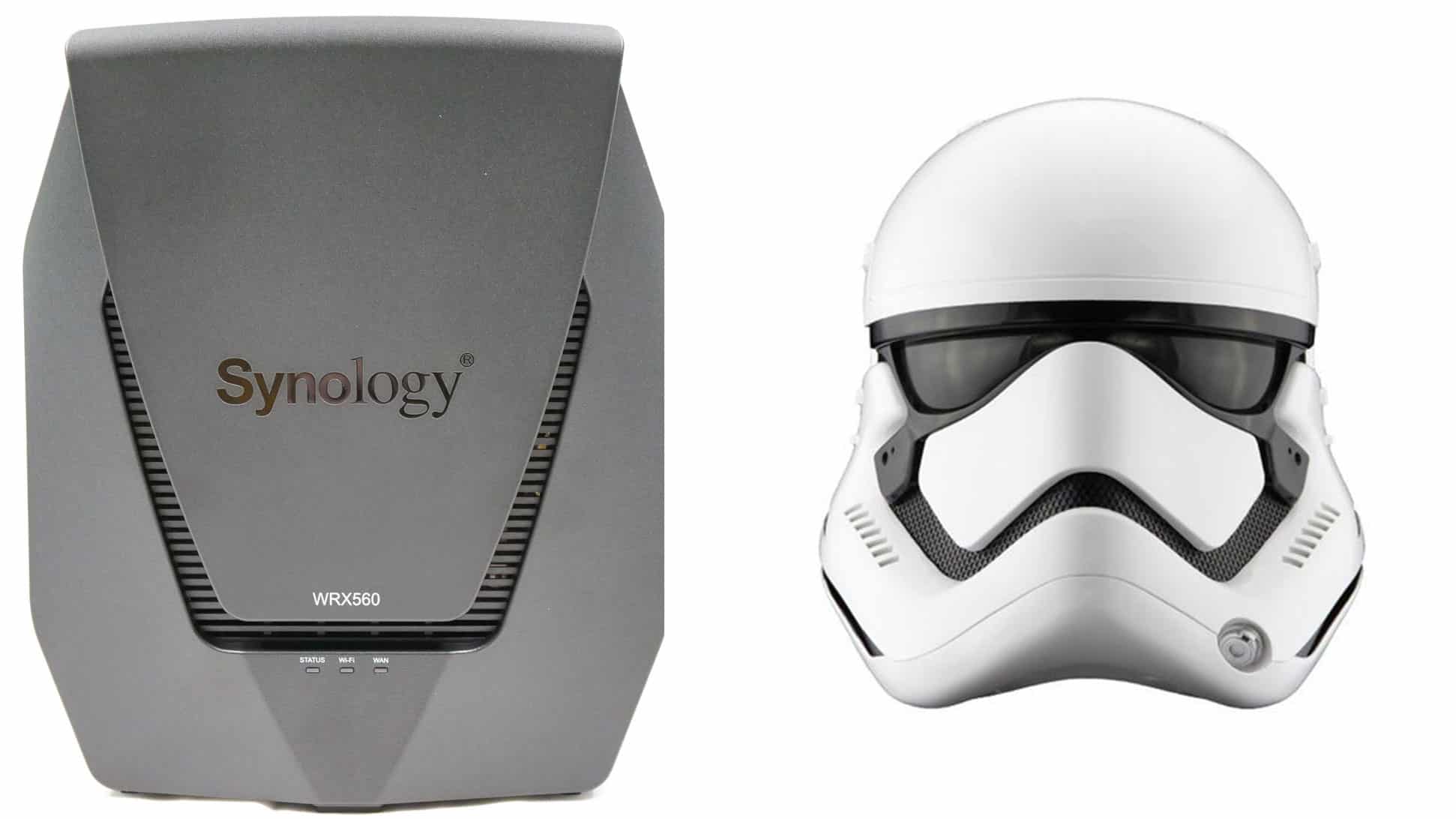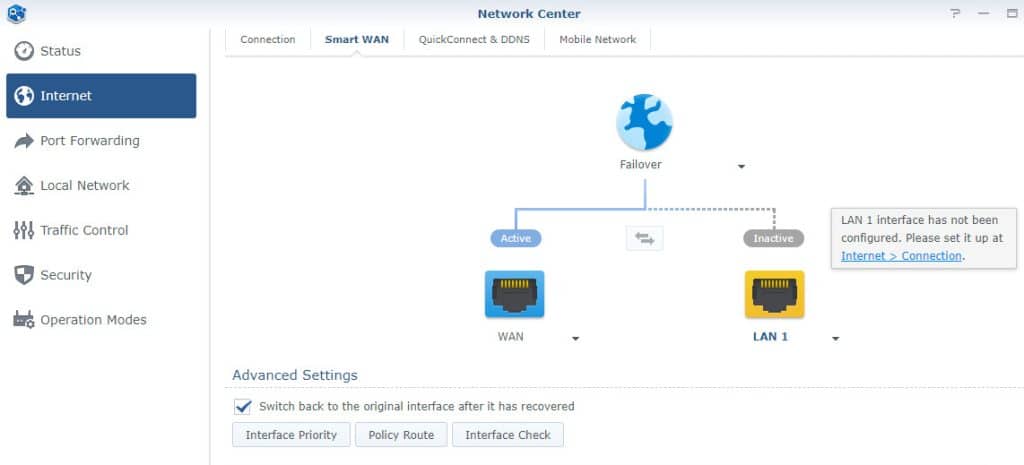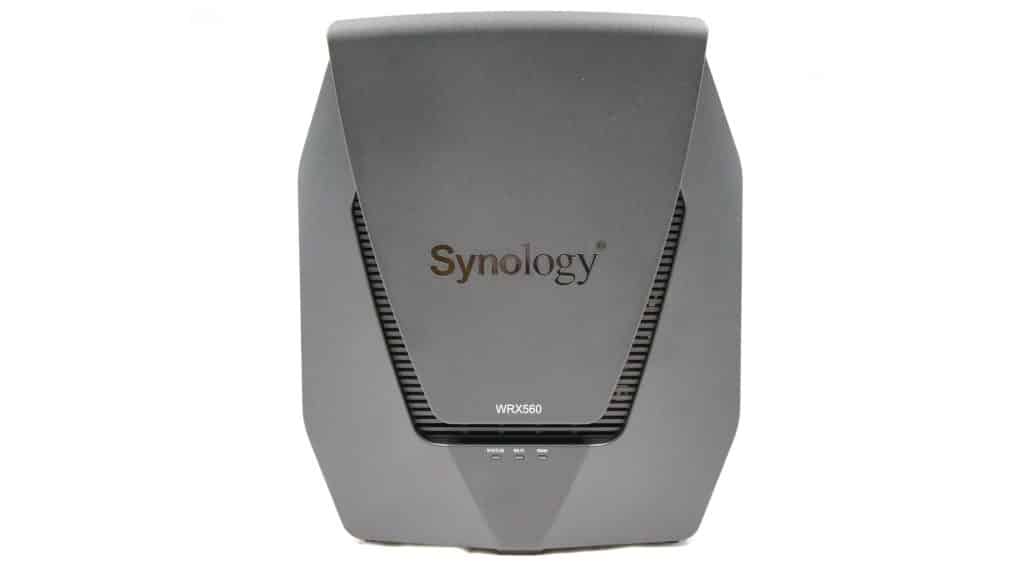Epilogue
In real-life conditions, which matter the most, the WRX560 achieves decent results with a single client. With a pair of clients, it falls into the last place, though, which is not so flattering. In OLAP testing, the WRX560 doesn’t perform great, but its big brother, the RT6600ax, doesn’t perform well either, with a pair of clients connected. Moreover, in OLTP testing, the IOPs are not far from the RT6600ax. Lastly, in the LibreSpeed test, download speeds are not impressive, but this is not the case for the upload speeds. I would like to see lower ping times, too.
Power consumption is crucial for devices like routers, which operate all around the clock. The WRX560 has low power needs, even under high throughput so it won’t affect your electricity bills. A few years ago, when electricity prices were at normal levels, we wouldn’t bother so much about a router’s energy needs, but this is not true nowadays.
So far, we have decent transfer speeds and low power consumption, so you are probably wondering if the WRX560 deserves the $220 MSRP, but at $258, the current price when I wrote this review, the difference with the RT6600ax is small, making you wonder whether you should go for the high-end model. The significant differences between these two routers are the three-band support of the latter, which allows for higher speeds. On paper, the RT6600ax is 2.2x times faster than the WRX560, but this is not true in real life. The RT6600ax also has a faster CPU, running at 400MHz more, and double the amount of RAM. You might need a stronger CPU and more RAM if you heavily utilize the excellent SRM OS’s capabilities. Else, you will be totally fine with the WRX560. Speaking of the SRM OS, I only have good things to say about this operating system.
The beauty of SRM lies in the fact that it is user-friendly and powerful simultaneously. You don’t need to be a network guru to achieve what you need/want through it. In the first lab, I had two different Internet connections, ADSL and 5G, and I could combine them through SRM’s Smart WAN without any issues, with automatic load-balancing for the clients. The procedure was straightforward and fast if I wanted to assign a client directly to a WAN.
- Decent performance
- Excellent and rich-featured SRM OS
- 5.9 GHz band support
- One 2.5 Gbit and four Gigabit ports
- Low power consumption
- ErP Lot 6 2013 compliant
- USB 3.2 Gen 1 compatibility
- Offers limited NAS functionality
- Optional application packages that enhance functionality
- Frequent OS updates
- Interesting exterior design
- Expensive at $258
- Single USB port limits functionality
- Single 2.5 Gbit port
- Dual-band only
- Large dimensions